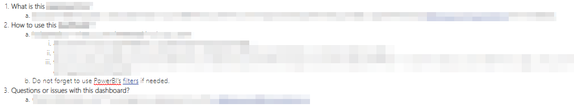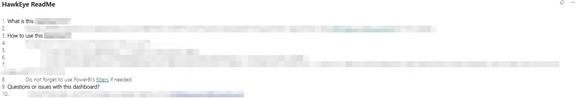Join us at the 2025 Microsoft Fabric Community Conference
Microsoft Fabric Community Conference 2025, March 31 - April 2, Las Vegas, Nevada. Use code MSCUST for a $150 discount.
Register nowGo To
- Power BI forums
- Get Help with Power BI
- Desktop
- Service
- Report Server
- Power Query
- Mobile Apps
- Developer
- DAX Commands and Tips
- Custom Visuals Development Discussion
- Health and Life Sciences
- Power BI Spanish forums
- Translated Spanish Desktop
- Training and Consulting
- Instructor Led Training
- Dashboard in a Day for Women, by Women
- Galleries
- Webinars and Video Gallery
- Data Stories Gallery
- Themes Gallery
- Contests Gallery
- Quick Measures Gallery
- R Script Showcase
- COVID-19 Data Stories Gallery
- Community Connections & How-To Videos
- 2021 MSBizAppsSummit Gallery
- 2020 MSBizAppsSummit Gallery
- 2019 MSBizAppsSummit Gallery
- Events
- Ideas
- Custom Visuals Ideas
- Issues
- Issues
- Events
- Upcoming Events
Turn on suggestions
Auto-suggest helps you quickly narrow down your search results by suggesting possible matches as you type.
Showing results for
The Power BI DataViz World Championships are on! With four chances to enter, you could win a spot in the LIVE Grand Finale in Las Vegas. Show off your skills.
- Power BI forums
- Issues
- Issues
- Text boxes are mangling bullet points and indentat...
Idea Options
- Subscribe to RSS Feed
- Mark as New
- Mark as Read
- Bookmark
- Subscribe
- Printer Friendly Page
- Report Inappropriate Content
Text boxes are mangling bullet points and indentation
Submitted by
 andren
on
06-05-2023
11:09 AM
andren
on
06-05-2023
11:09 AM
PowerBI is displaying text boxes correctly in Desktop app:
But when viewed in the browser, the list and indentation no longer make sense:
I would expect the browser to present the exact same content as Desktop. I have tried Firefox, Chrome and Edge, all on private mode and all extensions disabled, but the issue persists.
See more ideas labeled with:
Comments
- « Previous
-
- 1
- 2
- Next »
- « Previous
-
- 1
- 2
- Next »
This widget could not be displayed.
You must be a registered user to add a comment. If you've already registered, sign in. Otherwise, register and sign in.
Latest Comments
-
 v-jtian-msft
on:
Error: Tied rows detected in the relation paramete...
v-jtian-msft
on:
Error: Tied rows detected in the relation paramete...
-
 v-jtian-msft
on:
Power BI Gateway SQL Server Connection Issue
v-jtian-msft
on:
Power BI Gateway SQL Server Connection Issue
-
 v-jtian-msft
on:
Power BI integration on MS List. Where is the Powe...
v-jtian-msft
on:
Power BI integration on MS List. Where is the Powe...
-
bhalicki
 on:
PowerBi desktop modal dialogs in background, GUI u...
on:
PowerBi desktop modal dialogs in background, GUI u...
-
 v-jtian-msft
on:
User defined fields in Outlook are not displaying ...
v-jtian-msft
on:
User defined fields in Outlook are not displaying ...
-
 v-jtian-msft
on:
Duplicate measure name when adding measure to live...
v-jtian-msft
on:
Duplicate measure name when adding measure to live...
-
 v-jtian-msft
on:
Issue in Loading the Schedule Refresh
v-jtian-msft
on:
Issue in Loading the Schedule Refresh
-
 v-jtian-msft
on:
Dynamic format Strings and showing multiples of 10
v-jtian-msft
on:
Dynamic format Strings and showing multiples of 10
-
 v-xiaoyan-msft
on:
Issue with New Snowflake Connector in Power BI Des...
v-xiaoyan-msft
on:
Issue with New Snowflake Connector in Power BI Des...
-
 v-xiaoyan-msft
on:
BUG: DAX Variable is storing the filter conditions...
v-xiaoyan-msft
on:
BUG: DAX Variable is storing the filter conditions...
Idea Statuses
- New 7,843
- Needs Info 3,502
- Investigating 3,550
- Accepted 2,079
- Declined 38
- Delivered 3,959
-
Reports
10,103 -
Data Modeling
4,072 -
Dashboards
4,065 -
Gateways
2,096 -
Report Server
2,094 -
APIS and Embedding
1,941 -
Custom Visuals
1,758 -
Content Packs
520 -
Mobile
352 -
Need Help
11 -
Show and Tell
3 -
General Comment
2 -
Tips and Tricks
1 -
Power BI Desktop
1