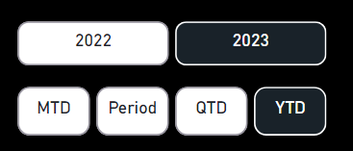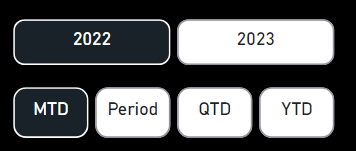New Offer! Become a Certified Fabric Data Engineer
Check your eligibility for this 50% exam voucher offer and join us for free live learning sessions to get prepared for Exam DP-700.
Get Started- Power BI forums
- Get Help with Power BI
- Desktop
- Service
- Report Server
- Power Query
- Mobile Apps
- Developer
- DAX Commands and Tips
- Custom Visuals Development Discussion
- Health and Life Sciences
- Power BI Spanish forums
- Translated Spanish Desktop
- Training and Consulting
- Instructor Led Training
- Dashboard in a Day for Women, by Women
- Galleries
- Community Connections & How-To Videos
- COVID-19 Data Stories Gallery
- Themes Gallery
- Data Stories Gallery
- R Script Showcase
- Webinars and Video Gallery
- Quick Measures Gallery
- 2021 MSBizAppsSummit Gallery
- 2020 MSBizAppsSummit Gallery
- 2019 MSBizAppsSummit Gallery
- Events
- Ideas
- Custom Visuals Ideas
- Issues
- Issues
- Events
- Upcoming Events
Don't miss out! 2025 Microsoft Fabric Community Conference, March 31 - April 2, Las Vegas, Nevada. Use code MSCUST for a $150 discount. Prices go up February 11th. Register now.
- Power BI forums
- Issues
- Issues
- Slicer (new) resetting default
- Subscribe to RSS Feed
- Mark as New
- Mark as Read
- Bookmark
- Subscribe
- Printer Friendly Page
- Report Inappropriate Content
Slicer (new) resetting default
Hi,
I posted about this in the forums and seems like more than me are seeing the same issu.
The new button slicer keeps resetting to the left most button even though it is saved in another state.
As an example I have a report with year filter (year from date table) and timeperiod filter (calculation group), I have it saved as 2023 and YTD but when closing and reopening the report it is set to 2022 and MTD. Same behavior in service.
Br
Adrian
- « Previous
-
- 1
- 2
- Next »
- « Previous
-
- 1
- 2
- Next »
You must be a registered user to add a comment. If you've already registered, sign in. Otherwise, register and sign in.
-
nleuck_101
 on:
Dataverse tables not showing up in Power BI
on:
Dataverse tables not showing up in Power BI
-
 v-xiaoyan-msft
on:
Fix export to excel from visual.
v-xiaoyan-msft
on:
Fix export to excel from visual.
-
 v-xiaoyan-msft
on:
Multiple updates are triggered by a single schedul...
v-xiaoyan-msft
on:
Multiple updates are triggered by a single schedul...
- KGOLSEN on: Format Export to put filters used at TOP not Botto...
- KGOLSEN on: No "Data Exceeds Limits" message on browser!?
-
 v-xiaoyan-msft
on:
Adding tables into my Power Bi
v-xiaoyan-msft
on:
Adding tables into my Power Bi
-
 v-xiaoyan-msft
on:
Possible to cancel Power BI P1 before end of contr...
v-xiaoyan-msft
on:
Possible to cancel Power BI P1 before end of contr...
-
 v-xiaoyan-msft
on:
Can't search for visual objects that have been pub...
v-xiaoyan-msft
on:
Can't search for visual objects that have been pub...
-
 v-xiaoyan-msft
on:
Issue with Power BI: "Object reference not se...
v-xiaoyan-msft
on:
Issue with Power BI: "Object reference not se...
-
newpbiuser01
 on:
Exporting Matrix Table with Dynamic Formatting Thr...
on:
Exporting Matrix Table with Dynamic Formatting Thr...
- New 7,842
- Needs Info 3,500
- Investigating 3,485
- Accepted 2,077
- Declined 38
- Delivered 3,947
-
Reports
10,057 -
Dashboards
4,053 -
Data Modeling
4,052 -
Gateways
2,091 -
Report Server
2,089 -
APIS and Embedding
1,935 -
Custom Visuals
1,750 -
Content Packs
517 -
Mobile
352 -
Need Help
11 -
Show and Tell
3 -
General Comment
2 -
Tips and Tricks
1 -
Power BI Desktop
1