Join us at the 2025 Microsoft Fabric Community Conference
Microsoft Fabric Community Conference 2025, March 31 - April 2, Las Vegas, Nevada. Use code FABINSIDER for a $400 discount.
Register now- Power BI forums
- Get Help with Power BI
- Desktop
- Service
- Report Server
- Power Query
- Mobile Apps
- Developer
- DAX Commands and Tips
- Custom Visuals Development Discussion
- Health and Life Sciences
- Power BI Spanish forums
- Translated Spanish Desktop
- Training and Consulting
- Instructor Led Training
- Dashboard in a Day for Women, by Women
- Galleries
- Webinars and Video Gallery
- Data Stories Gallery
- Themes Gallery
- Power BI DataViz World Championships Gallery
- Quick Measures Gallery
- R Script Showcase
- COVID-19 Data Stories Gallery
- Community Connections & How-To Videos
- 2021 MSBizAppsSummit Gallery
- 2020 MSBizAppsSummit Gallery
- 2019 MSBizAppsSummit Gallery
- Events
- Ideas
- Custom Visuals Ideas (read-only)
- Issues
- Issues
- Events
- Upcoming Events
The Power BI DataViz World Championships are on! With four chances to enter, you could win a spot in the LIVE Grand Finale in Las Vegas. Show off your skills.
- Power BI forums
- Issues
- Issues
- SUMX producing wrong result when filtered in both ...
- Subscribe to RSS Feed
- Mark as New
- Mark as Read
- Bookmark
- Subscribe
- Printer Friendly Page
- Report Inappropriate Content
SUMX producing wrong result when filtered in both row context and filter context
Hi all!
Sorry for the title, I just have no good way of explaining this issue. Example file: https://drive.google.com/file/d/1lc-GdEEYAMYjqrm1YfVm9wuWE9Ls_gRq/view?usp=sharing
I have a table like this:
LP is the lowest granularity. MLP is the "master" LP. So 2 LP's can be part of 1 MLP.
Recovery is a value that is stored on each row of this table, but when summing it, you are only supposed to take it once for each value of MLP, not for each value of LP.
Finally, I create a random filter, something that splits the rows. I dont really care about this filter, but I need it to trigger my issue.
I created this measure:
The idea being using MLP as the iterator while calulating the max of recovery for each MLP, and then summing those amounts.
I then create the following table, with these filters:

The result is exactly as expected. The total works, the values work, great.
Then I filter on the owner babymarkt:
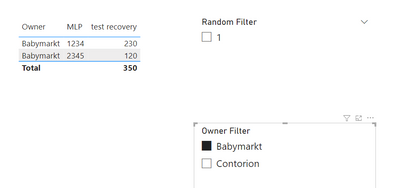
Still perfect results.
Now I'm going to filter on my random filter that should, as far as I understand it, have no effect, because all rows of babymarkt have filter value 1:
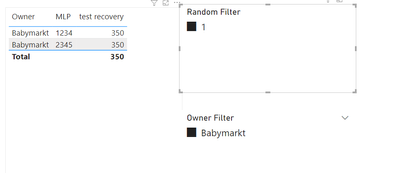
The totals rows are still correct, but the individual MLP rows are no longer, and now show the totals too.
When I remove the filter on Owner, the results are as expected again.
Something seems to be happening with the owner filter. When I filter for owner only through the row context, it works fine, but when I filter through both the row and filter context, it messes up somehow once I add any other filter.
I am not interested in solving this issue (I have received some good suggestions already), but I am interested in understanding why SUMX messes up in this situation, and if, possibly, I have found a bug in DAX that I can use to impress Marco & Alberto with 😉
Thanks!
https://drive.google.com/file/d/1lc-GdEEYAMYjqrm1YfVm9wuWE9Ls_gRq/view?usp=sharing
- « Previous
-
- 1
- 2
- Next »
- « Previous
-
- 1
- 2
- Next »
You must be a registered user to add a comment. If you've already registered, sign in. Otherwise, register and sign in.
- beom on: an issue that is not applied properly
-
C4YNelis
 on:
Issue with Double CTID (tenant ID) in URL after PU...
on:
Issue with Double CTID (tenant ID) in URL after PU...
-
 v-xiaoyan-msft
on:
Power Automate Visual does not pass on the data, o...
v-xiaoyan-msft
on:
Power Automate Visual does not pass on the data, o...
-
 v-xiaoyan-msft
on:
PBI Connect to Excel Workbook on OneDrive - API Re...
v-xiaoyan-msft
on:
PBI Connect to Excel Workbook on OneDrive - API Re...
-
 v-xiaoyan-msft
on:
powerbi rest api creating refresh schedule with no...
v-xiaoyan-msft
on:
powerbi rest api creating refresh schedule with no...
-
 v-xiaoyan-msft
on:
Bug - Conditional formatting on New card visual do...
v-xiaoyan-msft
on:
Bug - Conditional formatting on New card visual do...
- RGummels on: Problem with getting data from report to (semantic...
- HeatherAE on: Reorder fields in the "filters on this page" secti...
-
 v-xiaoyan-msft
on:
Secure App update - Checkbox being reset
v-xiaoyan-msft
on:
Secure App update - Checkbox being reset
-
 v-xiaoyan-msft
on:
Still Experiencing INFO.VIEW.MEASURES() bug that w...
v-xiaoyan-msft
on:
Still Experiencing INFO.VIEW.MEASURES() bug that w...
- New 7,848
- Needs Info 3,502
- Investigating 3,583
- Accepted 2,084
- Declined 38
- Delivered 3,963
-
Reports
10,123 -
Data Modeling
4,083 -
Dashboards
4,076 -
Gateways
2,099 -
Report Server
2,098 -
APIS and Embedding
1,946 -
Custom Visuals
1,764 -
Content Packs
521 -
Mobile
353 -
Need Help
11 -
Show and Tell
3 -
General Comment
2 -
Tips and Tricks
1 -
Power BI Desktop
1

SUMX is an iteration function in Power BI that works on a row-by-row calculation per the given expression or equation. This function considers each row at a time and applies the calculation. It will not concentrate on the entire column, unlike the SUM function. But, it works like a cell be cell formula in Excel. SUM is an aggregate function, and SUMX is an expression function. One can perform Power BI data manipulation by using DAX functions, and SUMX is one such function in Power BI.
The SUMX function takes as its first argument a table, or an expression that returns a table. The second argument is a column that contains the numbers you want to sum, or an expression that evaluates to a column.
Only the numbers in the column are counted. Blanks, logical values, and text are ignored.
For more complex examples of SUMX in formulas, see ALL and CALCULATETABLE.
This function is not supported for use in DirectQuery mode when used in calculated columns or row-level security (RLS) rules.