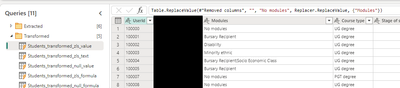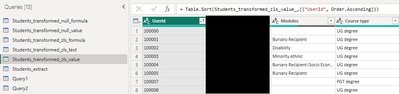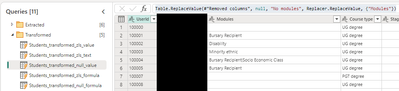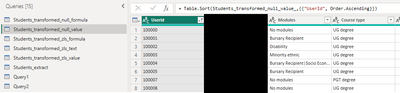Huge last-minute discounts for FabCon Vienna from September 15-18, 2025
Supplies are limited. Contact info@espc.tech right away to save your spot before the conference sells out.
Get your discount- Power BI forums
- Get Help with Power BI
- Desktop
- Service
- Report Server
- Power Query
- Mobile Apps
- Developer
- DAX Commands and Tips
- Custom Visuals Development Discussion
- Health and Life Sciences
- Power BI Spanish forums
- Translated Spanish Desktop
- Training and Consulting
- Instructor Led Training
- Dashboard in a Day for Women, by Women
- Galleries
- Data Stories Gallery
- Themes Gallery
- Contests Gallery
- Quick Measures Gallery
- Notebook Gallery
- Translytical Task Flow Gallery
- TMDL Gallery
- R Script Showcase
- Webinars and Video Gallery
- Ideas
- Custom Visuals Ideas (read-only)
- Issues
- Issues
- Events
- Upcoming Events
Score big with last-minute savings on the final tickets to FabCon Vienna. Secure your discount
- Power BI forums
- Issues
- Issues
- Nulls and blanks handled inconsistently in dataflo...
- Subscribe to RSS Feed
- Mark as New
- Mark as Read
- Bookmark
- Subscribe
- Printer Friendly Page
- Report Inappropriate Content
Nulls and blanks handled inconsistently in dataflows Power Query editor
I have dataflow that does a simple replace for blank values on a text column from a linked entity (in a premium workspace). When I use the below formula, the replacement displays as expected in the Power Query editor:
Table.ReplaceValue(#"Removed columns", "", "No modules", Replacer.ReplaceValue, {"Modules"})
However, when consuming this dataflow table in a downstream object, the replacement hasn't happened:
I tried replacing null, which does not do the replacement in the Power Query editor:
Table.ReplaceValue(#"Removed columns", null, "No modules", Replacer.ReplaceValue, {"Modules"})
But in downstream objects, the replacement has happened:
We have tried using the ReplaceText function instead, it doesn't replace "" in either, and throws a type conversion error when trying to convert null (as expected).
We have tried using an if statement to see if the problem is with the Replacer class, but seen the same results (replace null does not replace in editor, but does so in downstream object; replace "" does replace in editor, but doesn't in downstream object):
Table.AddColumn(#"Removed columns", "NewModules", each if [Modules] = "" then "No modules" else [Modules])
It appears that the display value in the Power Query editor is not consistent with whatever is stored in the dataflow once it is refreshed. It also doesn't make sense that a transformation on null works in the refresh given that the column is formatted as text, for which null is not a valid value. I believe the output of the Power Query editor should reflect what is stored when the dataflow refreshes.
This behaviour does not replicate when referencing a normal table in the query rather than a linked entity.
We are using the below versions:
You must be a registered user to add a comment. If you've already registered, sign in. Otherwise, register and sign in.
- DataMindedLLC on: 'Refresh Preview' gone from Home Menu Bar in Aug 2...
- Sree9100822653 on: undefinedHow to send daily RLS-based Power BI repo...
- annelebel on: August 2025 Update Changed DirectQuery so each tab...
- manu_panizi on: Direct Query Mode Missing
- Jstukenborg on: Data on Power BI desktop is not refreshing
- noahfox on: Fabric 'Deploy Stage Content' API fails when user ...
- erpfau on: Fields Parameter w. hierarchies: provide option to...
- Rabea_Damlakhy on: Critical Bug: Deleting a Visual Group on One Page ...
- discolisa on: Remove / Copy Visual issue - July 2025 Desktop Iss...
- stipa on: Error "[403.12–403.30] The name 'Lakehouse.Content...
- New 8,095
- Needs Info 3,502
- Investigating 3,602
- Accepted 2,088
- Declined 38
- Delivered 3,970
-
Reports
10,267 -
Data Modeling
4,154 -
Dashboards
4,121 -
Report Server
2,119 -
Gateways
2,118 -
APIS and Embedding
1,971 -
Custom Visuals
1,793 -
Content Packs
526 -
Mobile
354 -
Need Help
11 -
Show and Tell
3 -
General Comment
2 -
Power BI Desktop
1 -
Tips and Tricks
1