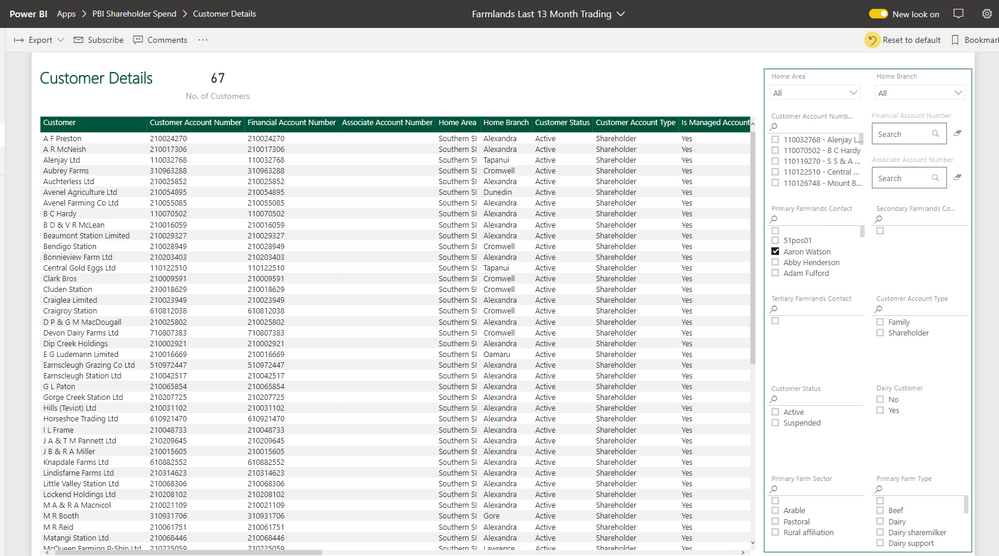New Offer! Become a Certified Fabric Data Engineer
Check your eligibility for this 50% exam voucher offer and join us for free live learning sessions to get prepared for Exam DP-700.
Get StartedGo To
- Power BI forums
- Get Help with Power BI
- Desktop
- Service
- Report Server
- Power Query
- Mobile Apps
- Developer
- DAX Commands and Tips
- Custom Visuals Development Discussion
- Health and Life Sciences
- Power BI Spanish forums
- Translated Spanish Desktop
- Training and Consulting
- Instructor Led Training
- Dashboard in a Day for Women, by Women
- Galleries
- Community Connections & How-To Videos
- COVID-19 Data Stories Gallery
- Themes Gallery
- Data Stories Gallery
- R Script Showcase
- Webinars and Video Gallery
- Quick Measures Gallery
- 2021 MSBizAppsSummit Gallery
- 2020 MSBizAppsSummit Gallery
- 2019 MSBizAppsSummit Gallery
- Events
- Ideas
- Custom Visuals Ideas
- Issues
- Issues
- Events
- Upcoming Events
Turn on suggestions
Auto-suggest helps you quickly narrow down your search results by suggesting possible matches as you type.
Showing results for
Don't miss out! 2025 Microsoft Fabric Community Conference, March 31 - April 2, Las Vegas, Nevada. Use code MSCUST for a $150 discount. Prices go up February 11th. Register now.
- Power BI forums
- Issues
- Issues
- Issue with new look page name
Idea Options
- Subscribe to RSS Feed
- Mark as New
- Mark as Read
- Bookmark
- Subscribe
- Printer Friendly Page
- Report Inappropriate Content
Issue with new look page name
Submitted by
kelseyp
 on
09-01-2019
06:58 PM
on
09-01-2019
06:58 PM
I just want to report a bug with the new look. The report/page name in the new look doesn't work, in below screenshot, the report name is Customer Details but the title in the middle is Farmlands Last 13 Month Trading:
Thanks,
See more ideas labeled with:
Comments
- « Previous
-
- 1
- 2
- Next »
- « Previous
-
- 1
- 2
- Next »
You must be a registered user to add a comment. If you've already registered, sign in. Otherwise, register and sign in.
Latest Comments
-
 v-xiaoyan-msft
on:
Dataflow Gen1 refresh issue
v-xiaoyan-msft
on:
Dataflow Gen1 refresh issue
-
 v-xiaoyan-msft
on:
Bug Report - The First Small Multiple has gridline...
v-xiaoyan-msft
on:
Bug Report - The First Small Multiple has gridline...
-
 v-xiaoyan-msft
on:
Power BI Report in Dynamics 365 Business Central B...
v-xiaoyan-msft
on:
Power BI Report in Dynamics 365 Business Central B...
-
 v-xiaoyan-msft
on:
Line chart's marker border disables itself automat...
v-xiaoyan-msft
on:
Line chart's marker border disables itself automat...
-
 v-xiaoyan-msft
on:
Text Filter displayed 'Unlicensed Visual'
v-xiaoyan-msft
on:
Text Filter displayed 'Unlicensed Visual'
- Dave2000 on: BI Pro License is no longer recognized in Business...
- NotanExpert on: KPI Visual
-
 T_MC
on:
Something Went Wrong error occurned rendering
T_MC
on:
Something Went Wrong error occurned rendering
-
 v-jianpeng-msft
on:
Something Went Wrong - Trying to Refresh a Report
v-jianpeng-msft
on:
Something Went Wrong - Trying to Refresh a Report
-
 v-jtian-msft
on:
PowerBI Desktop Error on Launch
v-jtian-msft
on:
PowerBI Desktop Error on Launch
Idea Statuses
- New 7,841
- Needs Info 3,502
- Investigating 3,530
- Accepted 2,077
- Declined 38
- Delivered 3,952
-
Reports
10,085 -
Data Modeling
4,062 -
Dashboards
4,061 -
Gateways
2,093 -
Report Server
2,092 -
APIS and Embedding
1,938 -
Custom Visuals
1,754 -
Content Packs
518 -
Mobile
352 -
Need Help
11 -
Show and Tell
3 -
General Comment
2 -
Tips and Tricks
1 -
Power BI Desktop
1