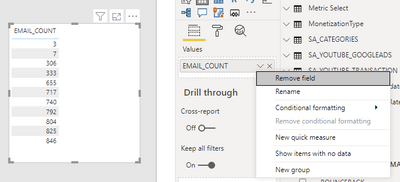Fabric Data Days starts November 4th!
Advance your Data & AI career with 50 days of live learning, dataviz contests, hands-on challenges, study groups & certifications and more!
Get registered- Power BI forums
- Get Help with Power BI
- Desktop
- Service
- Report Server
- Power Query
- Mobile Apps
- Developer
- DAX Commands and Tips
- Custom Visuals Development Discussion
- Health and Life Sciences
- Power BI Spanish forums
- Translated Spanish Desktop
- Training and Consulting
- Instructor Led Training
- Dashboard in a Day for Women, by Women
- Galleries
- Data Stories Gallery
- Themes Gallery
- Contests Gallery
- Quick Measures Gallery
- Visual Calculations Gallery
- Notebook Gallery
- Translytical Task Flow Gallery
- TMDL Gallery
- R Script Showcase
- Webinars and Video Gallery
- Ideas
- Custom Visuals Ideas (read-only)
- Issues
- Issues
- Events
- Upcoming Events
Get Fabric Certified for FREE during Fabric Data Days. Don't miss your chance! Learn more
- Power BI forums
- Issues
- Issues
- Issue with Summarization on Power BI -- basic tabl...
- Subscribe to RSS Feed
- Mark as New
- Mark as Read
- Bookmark
- Subscribe
- Printer Friendly Page
- Report Inappropriate Content
Issue with Summarization on Power BI -- basic table
Hello,
Suddenly I am having this issue where my "whole number" data (formatted as whole number) cannot be summarized at all without creating a SUM measure. Before, I could use a table, and drop a whole number data format column and it would SUM it or I could change it to AVERAGE or COUNT, etc. But right now, no matter what I do, it does not show any option for summarization - no SUM, AVERAGE, COUNT, COUNT(DISTINCT). Please help.
FYI - columns are formatted as whole numbers. Here are some screenshots:
1st screenshot: showing that this column with the name "EMAIL COUNT" is type and format as Whole number.
2nd screenshot: table not summing the data and not showing any option for summarization for the same column.
You must be a registered user to add a comment. If you've already registered, sign in. Otherwise, register and sign in.
- Ghoom on: Azure Maps Controls -> Selection Greyed out
-
awright19
 on:
Open old report, PowerBi hangs
on:
Open old report, PowerBi hangs
-
 mattlee
on:
Error:Visuals display blank when export report to ...
mattlee
on:
Error:Visuals display blank when export report to ...
-
AlenaT
 on:
New Button Slicer: Issue with the Grid type of Arr...
on:
New Button Slicer: Issue with the Grid type of Arr...
-
 mattlee
on:
List Slicer Button Dimensions Ignored in Service
mattlee
on:
List Slicer Button Dimensions Ignored in Service
-
bhalicki
 on:
BUG: report connected to deleted semantic model ca...
on:
BUG: report connected to deleted semantic model ca...
- Annamarie on: PBI Semantic Model missing
- SeanGTB on: Azure Map visual auto zoom issue with 3D columns
- Ghoom on: Azure map bubble chart is very blurry
-
JoshT
 on:
Deployment pipelines don't support M365 groups
on:
Deployment pipelines don't support M365 groups
- New 8,158
- Needs Info 3,502
- Investigating 3,602
- Accepted 2,089
- Declined 38
- Delivered 3,972
-
Reports
10,301 -
Data Modeling
4,172 -
Dashboards
4,131 -
Gateways
2,125 -
Report Server
2,124 -
APIS and Embedding
1,976 -
Custom Visuals
1,800 -
Content Packs
527 -
Mobile
355 -
Need Help
11 -
Show and Tell
3 -
General Comment
3 -
Tips and Tricks
1 -
Power BI Desktop
1