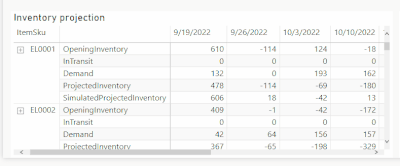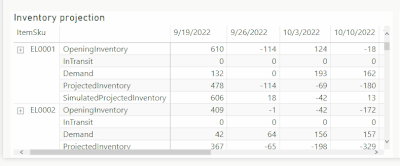Join us at the 2025 Microsoft Fabric Community Conference
Microsoft Fabric Community Conference 2025, March 31 - April 2, Las Vegas, Nevada. Use code FABINSIDER for a $400 discount.
Register now- Power BI forums
- Get Help with Power BI
- Desktop
- Service
- Report Server
- Power Query
- Mobile Apps
- Developer
- DAX Commands and Tips
- Custom Visuals Development Discussion
- Health and Life Sciences
- Power BI Spanish forums
- Translated Spanish Desktop
- Training and Consulting
- Instructor Led Training
- Dashboard in a Day for Women, by Women
- Galleries
- Webinars and Video Gallery
- Data Stories Gallery
- Themes Gallery
- Power BI DataViz World Championships Gallery
- Quick Measures Gallery
- R Script Showcase
- COVID-19 Data Stories Gallery
- Community Connections & How-To Videos
- 2021 MSBizAppsSummit Gallery
- 2020 MSBizAppsSummit Gallery
- 2019 MSBizAppsSummit Gallery
- Events
- Ideas
- Custom Visuals Ideas (read-only)
- Issues
- Issues
- Events
- Upcoming Events
The Power BI DataViz World Championships are on! With four chances to enter, you could win a spot in the LIVE Grand Finale in Las Vegas. Show off your skills.
- Power BI forums
- Issues
- Issues
- [Issue] Horizontal scroll bar does not function af...
- Subscribe to RSS Feed
- Mark as New
- Mark as Read
- Bookmark
- Subscribe
- Printer Friendly Page
- Report Inappropriate Content
[Issue] Horizontal scroll bar does not function after expanding rows in Matrix visual
Power BI desktop, Version: 2.110.341.0 64-bit (October 2022)
[Description]
We have a Matrix visual with adding some fields to it
Horizontal scroll works well without expanding the rows:
[Problem]
After expanding the rows, horizontal scroll does not function (reproduce 100%):
Looking forward to your reply! Feel free to talk to me in Teams.
You must be a registered user to add a comment. If you've already registered, sign in. Otherwise, register and sign in.
-
 suparnababu8
on:
Default Chart - Shape Map Not Working as Expected
suparnababu8
on:
Default Chart - Shape Map Not Working as Expected
- PBIdude on: Power BI Desktop freezes when saving
- jens_galinowski on: dark mode model view delete-info is not readable
- jens_galinowski on: filter slicer changing in height when i change the...
- jens_galinowski on: hold left mouse and using the scrollwheel with gro...
-
 v-xiaoyan-msft
on:
Error applying new column or table
v-xiaoyan-msft
on:
Error applying new column or table
- beom on: an issue that is not applied properly
-
C4YNelis
 on:
Issue with Double CTID (tenant ID) in URL after PU...
on:
Issue with Double CTID (tenant ID) in URL after PU...
-
 v-xiaoyan-msft
on:
Power Automate Visual does not pass on the data, o...
v-xiaoyan-msft
on:
Power Automate Visual does not pass on the data, o...
-
 v-xiaoyan-msft
on:
PBI Connect to Excel Workbook on OneDrive - API Re...
v-xiaoyan-msft
on:
PBI Connect to Excel Workbook on OneDrive - API Re...
- New 7,845
- Needs Info 3,502
- Investigating 3,588
- Accepted 2,084
- Declined 38
- Delivered 3,963
-
Reports
10,125 -
Data Modeling
4,083 -
Dashboards
4,076 -
Gateways
2,099 -
Report Server
2,098 -
APIS and Embedding
1,946 -
Custom Visuals
1,764 -
Content Packs
521 -
Mobile
353 -
Need Help
11 -
Show and Tell
3 -
General Comment
2 -
Tips and Tricks
1 -
Power BI Desktop
1