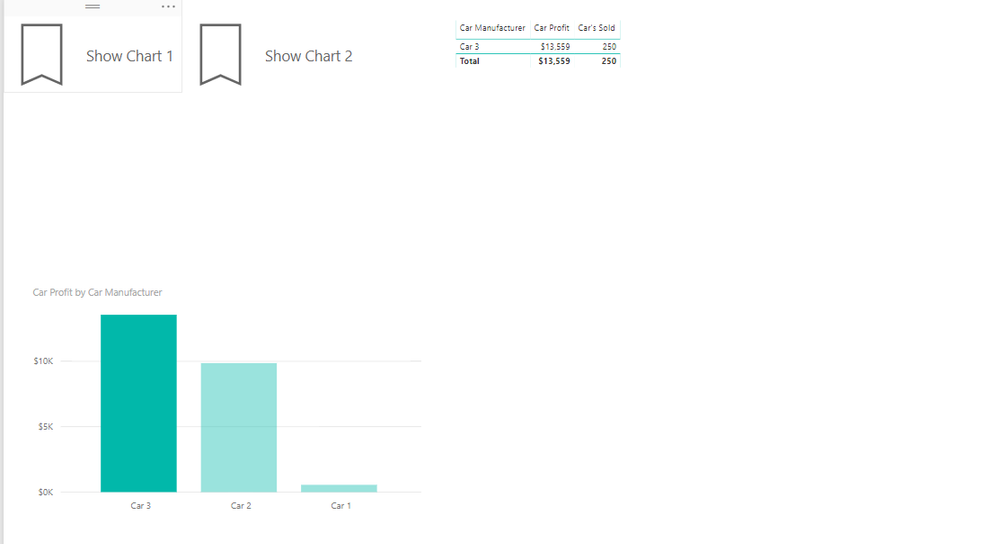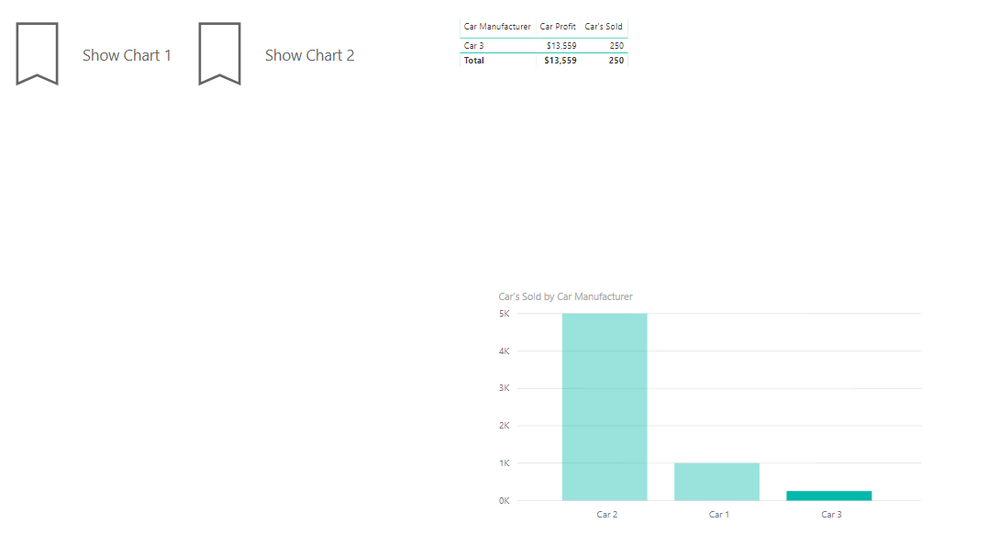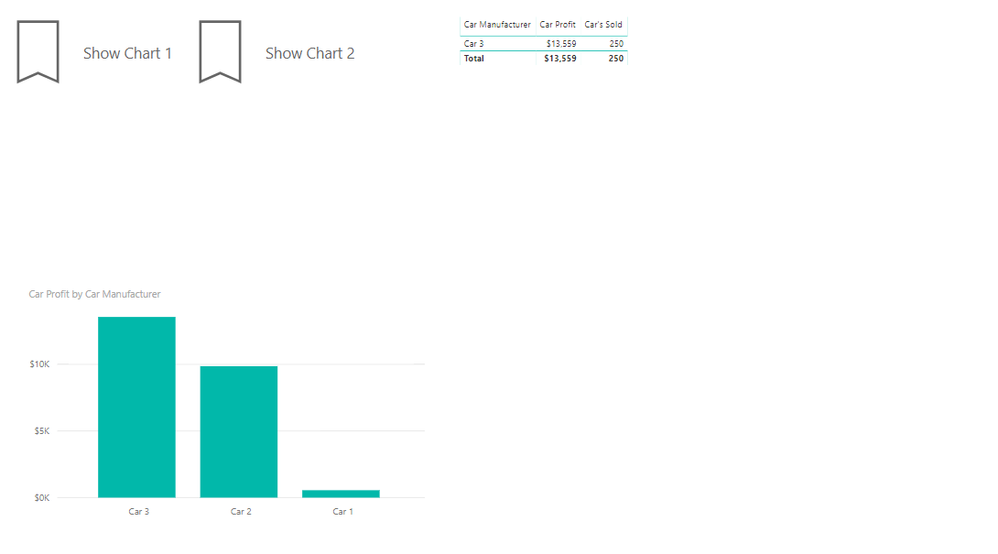Join us at FabCon Vienna from September 15-18, 2025
The ultimate Fabric, Power BI, SQL, and AI community-led learning event. Save €200 with code FABCOMM.
Get registered- Power BI forums
- Get Help with Power BI
- Desktop
- Service
- Report Server
- Power Query
- Mobile Apps
- Developer
- DAX Commands and Tips
- Custom Visuals Development Discussion
- Health and Life Sciences
- Power BI Spanish forums
- Translated Spanish Desktop
- Training and Consulting
- Instructor Led Training
- Dashboard in a Day for Women, by Women
- Galleries
- Data Stories Gallery
- Themes Gallery
- Contests Gallery
- Quick Measures Gallery
- Notebook Gallery
- Translytical Task Flow Gallery
- TMDL Gallery
- R Script Showcase
- Webinars and Video Gallery
- Ideas
- Custom Visuals Ideas (read-only)
- Issues
- Issues
- Events
- Upcoming Events
Compete to become Power BI Data Viz World Champion! First round ends August 18th. Get started.
- Power BI forums
- Issues
- Issues
- Highlighting disaappears when navigating bookmarks...
- Subscribe to RSS Feed
- Mark as New
- Mark as Read
- Bookmark
- Subscribe
- Printer Friendly Page
- Report Inappropriate Content
Highlighting disaappears when navigating bookmarks but data remains filtered
The issue shown here deals with creating bookmarks to show only certain charts at a time on a page. The idea being that we can get lots of charts on one page by clicking on buttons to show the data in different ways.
Step 1 shows a simple dataset being filtered by clicking on Car 3 in the chart. You can see the table updates to show only Car 3 data.
Step 2 shows what appears when you create a bookmark that hides chart one and shows chart two. This bookmark is linked to the bookmark button at the top so when you click on Show Chart 2, it hides the first chart and shows the second chart. This works correctly in that the second chart is still filtered by the original selection of Car 3 even though the original chart is now hidden.
Step 3 is where the issue is. If I click on the button to take me back to showing just chart 1, you can see that the data is still filtered by only car 3 by looking at the table, but the original chart has now reset back to not being filtered. This makes the end user believe there are no filters currently applied to the chart but in reality the data is still being filtered by car 3 and the chart is not displaying correctly.
Overall this issue severely limits the usefulness of bookmarks to get more information on to a single page. In the use case shown here, the UI is designed to get multiple charts onto a single page by using buttons to control which chart is shown. Without this functionality, all charts have to be shown at the same time on the page which can lead to extremely slow load times and also poor UI design if there are more than 6-8 charts on one page needed.
You must be a registered user to add a comment. If you've already registered, sign in. Otherwise, register and sign in.
- Jstukenborg on: Data on Power BI desktop is not refreshing
- erpfau on: Fields Parameter w. hierarchies: provide option to...
- Rabea_Damlakhy on: Critical Bug: Deleting a Visual Group on One Page ...
- discolisa on: Remove / Copy Visual issue - July 2025 Desktop Iss...
- stipa on: Error "[403.12–403.30] The name 'Lakehouse.Content...
-
klinejordan
 on:
URL is not filtering on field parameter
on:
URL is not filtering on field parameter
- MaAl on: "The import PowerPlatform.Dataflows matches no exp...
-
NikNithiy
 on:
URGENT!! Paginated Report not loading on Mozilla F...
on:
URGENT!! Paginated Report not loading on Mozilla F...
- duarte on: Unable to sort months in PowerBI
-
mmyers2
 on:
In desktop, 'Recent Sources' is not retaining new ...
on:
In desktop, 'Recent Sources' is not retaining new ...
- New 8,079
- Needs Info 3,502
- Investigating 3,602
- Accepted 2,088
- Declined 38
- Delivered 3,970
-
Reports
10,258 -
Data Modeling
4,147 -
Dashboards
4,120 -
Report Server
2,119 -
Gateways
2,117 -
APIS and Embedding
1,969 -
Custom Visuals
1,793 -
Content Packs
525 -
Mobile
354 -
Need Help
11 -
Show and Tell
3 -
General Comment
2 -
Tips and Tricks
1 -
Power BI Desktop
1