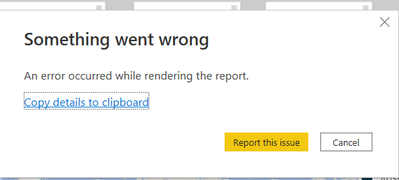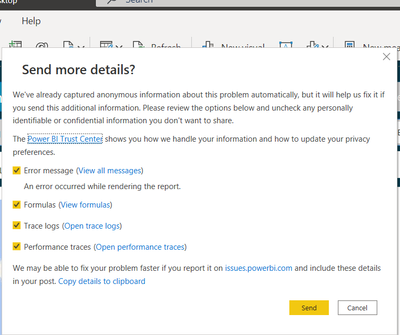FabCon is coming to Atlanta
Join us at FabCon Atlanta from March 16 - 20, 2026, for the ultimate Fabric, Power BI, AI and SQL community-led event. Save $200 with code FABCOMM.
Register now!- Power BI forums
- Get Help with Power BI
- Desktop
- Service
- Report Server
- Power Query
- Mobile Apps
- Developer
- DAX Commands and Tips
- Custom Visuals Development Discussion
- Health and Life Sciences
- Power BI Spanish forums
- Translated Spanish Desktop
- Training and Consulting
- Instructor Led Training
- Dashboard in a Day for Women, by Women
- Galleries
- Data Stories Gallery
- Themes Gallery
- Contests Gallery
- QuickViz Gallery
- Quick Measures Gallery
- Visual Calculations Gallery
- Notebook Gallery
- Translytical Task Flow Gallery
- TMDL Gallery
- R Script Showcase
- Webinars and Video Gallery
- Ideas
- Custom Visuals Ideas (read-only)
- Issues
- Issues
- Events
- Upcoming Events
The Power BI Data Visualization World Championships is back! Get ahead of the game and start preparing now! Learn more
- Power BI forums
- Issues
- Issues
- Getting an error after accessing Bookmarks/Selecti...
- Subscribe to RSS Feed
- Mark as New
- Mark as Read
- Bookmark
- Subscribe
- Printer Friendly Page
- Report Inappropriate Content
Getting an error after accessing Bookmarks/Selection menu and closing them.
Getting an error when accessing Bookmarks/Selection menu and closing them. The visuals on my report are resizing in a strange way and getting placed on the canvas in a different location then what I had initially placed them.
The issue seems to persist even when I tried creating a new PowerBI report from scratch.
Feedback Type:
Frown (Error)
Error Message:
An error occurred while rendering the report.
Stack Trace:
Javascript: TypeError
at VisualContainer.updateVisualDefinition (https://ms-pbi.pbi.microsoft.com/minerva/scripts/exploreui.js:11355:123)
at VisualContainer.updateViewStateCore (https://ms-pbi.pbi.microsoft.com/minerva/scripts/exploreui.js:11220:26)
at VisualContainer.ViewModel.updateViewState (https://ms-pbi.pbi.microsoft.com/minerva/scripts/exploreui.js:1343:26)
at ExploreCanvasCore.renderScaleForContainer (https://ms-pbi.pbi.microsoft.com/minerva/scripts/desktop.js:193088:43)
at https://ms-pbi.pbi.microsoft.com/minerva/scripts/desktop.js:193068:47
at traverseVisualContainerGroups (https://ms-pbi.pbi.microsoft.com/minerva/scripts/exploreui.js:10896:54)
at Object.traverseVisualContainerGroups (https://ms-pbi.pbi.microsoft.com/minerva/scripts/exploreui.js:10896:87)
at ExploreCanvasCore.scaleVisualContainersToCanvas (https://ms-pbi.pbi.microsoft.com/minerva/scripts/desktop.js:193067:52)
at ExploreCanvasCore.updateSize (https://ms-pbi.pbi.microsoft.com/minerva/scripts/desktop.js:193055:42)
at Object.onChange (https://ms-pbi.pbi.microsoft.com/minerva/scripts/desktop.js:192537:47)
Stack Trace Message:
An error occurred while rendering the report.
Invocation Stack Trace:
at Microsoft.Mashup.Host.Document.ExceptionExtensions.GetCurrentInvocationStackTrace()
at Microsoft.Mashup.Client.UI.Shared.StackTraceInfo..ctor(String exceptionStackTrace, String invocationStackTrace, String exceptionMessage)
at Microsoft.PowerBI.Client.Windows.Telemetry.PowerBIUserFeedbackServices.GetStackTraceInfo(Exception e)
at Microsoft.PowerBI.Client.Windows.Telemetry.PowerBIUserFeedbackServices.ReportException(IWindowHandle activeWindow, IUIHost uiHost, FeedbackPackageInfo feedbackPackageInfo, Exception e, Boolean useGDICapture)
at Microsoft.Mashup.Client.UI.Shared.UnexpectedExceptionHandler.<>c__DisplayClass14_0.<HandleException>b__0()
at Microsoft.Mashup.Client.UI.Shared.UnexpectedExceptionHandler.HandleException(Exception e)
at Microsoft.PowerBI.Client.PowerBIUnexpectedExceptionHandler.HandleException(Exception e)
at Microsoft.PowerBI.Client.Windows.Utilities.UIBlockingAwareExceptionHandler.HandleException(Exception e)
at System.RuntimeMethodHandle.InvokeMethod(Object target, Object[] arguments, Signature sig, Boolean constructor)
at System.Reflection.RuntimeMethodInfo.UnsafeInvokeInternal(Object obj, Object[] parameters, Object[] arguments)
at System.Reflection.RuntimeMethodInfo.Invoke(Object obj, BindingFlags invokeAttr, Binder binder, Object[] parameters, CultureInfo culture)
at Microsoft.PowerBI.Client.Windows.WebView2.WebView2Interop.InvokeCs(InteropCall call)
at Microsoft.Mashup.Host.Document.ExceptionHandlerExtensions.HandleExceptions(IExceptionHandler exceptionHandler, Action action)
at System.EventHandler`1.Invoke(Object sender, TEventArgs e)
at System.Windows.Forms.UnsafeNativeMethods.DispatchMessageW(MSG& msg)
at System.Windows.Forms.UnsafeNativeMethods.DispatchMessageW(MSG& msg)
at System.Windows.Forms.Application.ComponentManager.System.Windows.Forms.UnsafeNativeMethods.IMsoComponentManager.FPushMessageLoop(IntPtr dwComponentID, Int32 reason, Int32 pvLoopData)
at System.Windows.Forms.Application.ThreadContext.RunMessageLoopInner(Int32 reason, ApplicationContext context)
at System.Windows.Forms.Application.ThreadContext.RunMessageLoop(Int32 reason, ApplicationContext context)
at System.Windows.Forms.Form.ShowDialog(IWin32Window owner)
at Microsoft.Mashup.Client.UI.Shared.WindowManager.ShowModal[T](T dialog, Func`1 showModalFunction)
at Microsoft.PowerBI.Client.Program.<>c__DisplayClass4_1.<Main>b__2()
at Microsoft.PowerBI.Client.Windows.IExceptionHandlerExtensions.<>c__DisplayClass3_0.<HandleExceptionsWithNestedTasks>b__0()
at Microsoft.Mashup.Host.Document.ExceptionHandlerExtensions.HandleExceptions(IExceptionHandler exceptionHandler, Action action)
at Microsoft.PowerBI.Client.Program.Main(String[] args)
JS Error Message:
Cannot read properties of undefined (reading 'onClearLicenseNotification')
PowerBINonFatalError:
{"AppName":"PBIDesktop","AppVersion":"2.104.941.0","ModuleName":"https://ms-pbi.pbi.microsoft.com/minerva/scripts/exploreui.js","Component":"VisualContainer","Error":"TypeError","MethodDef":"updateVisualDefinition","ErrorOffset":"11355:123"}
Snapshot Trace Logs:
C:\Users\sparmar\Microsoft\Power BI Desktop Store App\FrownSnapShotb13c8ba8-4f9d-440f-889f-ebf18ae3cd12.zip
Model Default Mode:
Import
Model Version:
PowerBI_V3
Performance Trace Logs:
C:\Users\sparmar\Microsoft\Power BI Desktop Store App\PerformanceTraces.zip
Enabled Preview Features:
PBI_enableWebView2
PBI_mobileAuthoringFormattingUI
PBI_useModernFormatPane
PBI_sparklines
Disabled Preview Features:
PBI_shapeMapVisualEnabled
PBI_SpanishLinguisticsEnabled
PBI_qnaLiveConnect
PBI_azureMapVisual
PBI_dataPointLassoSelect
PBI_compositeModelsOverAS
PBI_enhancedTooltips
PQ_WebView2Connector
PBI_scorecardVisual
PBI_lineChartError
Disabled DirectQuery Options:
TreatHanaAsRelationalSource
Cloud:
USGovCloud
Recent Actions:
Set Visual Container Group Visibility, UpdateBookmark, ApplyBookmark, UpdateBookmark, ApplyBookmark, Set Visual Container Group Visibility, UpdateBookmark, ApplyBookmark, ApplyBookmark, ApplyBookmark, ApplyBookmark, ApplyBookmark, ApplyBookmark, ApplyBookmark, ApplyBookmark
PowerBIUserFeedbackServices_IsReported:
True
You must be a registered user to add a comment. If you've already registered, sign in. Otherwise, register and sign in.
- YacAaz on: Combo chart - custom data label for line chart not...
- kevinlewis56 on: Request for PL-300 Exam Voucher Extension Due to H...
-
 Hongju_Jung
on:
Translation Issue in the Korean Version
Hongju_Jung
on:
Translation Issue in the Korean Version
- Nameless_LW on: Unable to find latest powerbi gateway STANDARD MOD...
- djordje369 on: Installing an update from template app fails
-
 Hongju_Jung
on:
A Typo about Visual Gridline in the View menu (Kor...
Hongju_Jung
on:
A Typo about Visual Gridline in the View menu (Kor...
- jake18 on: Fix High Vulnerabilities found in On-Prem Data Gat...
- BI_Tiffin on: Power BI Azure Map - Connecticut Geocoding Ambigui...
-
acig
 on:
Issue with new card visual - reference labels spac...
on:
Issue with new card visual - reference labels spac...
- catsamson on: Issues with new card visual displaying an URL imag...
- New 8,248
- Needs Info 3,502
- Investigating 3,602
- Accepted 2,089
- Declined 38
- Delivered 3,975
-
Reports
10,357 -
Data Modeling
4,192 -
Dashboards
4,147 -
Report Server
2,132 -
Gateways
2,130 -
APIS and Embedding
1,981 -
Custom Visuals
1,808 -
Content Packs
528 -
Mobile
354 -
Need Help
12 -
General Comment
7 -
Show and Tell
3 -
Tips and Tricks
2 -
Power BI Desktop
1