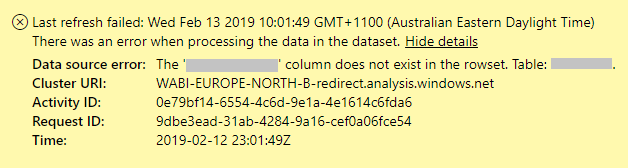Join us at the 2025 Microsoft Fabric Community Conference
March 31 - April 2, 2025, in Las Vegas, Nevada. Use code MSCUST for a $150 discount! Early bird discount ends December 31.
Register Now- Power BI forums
- Get Help with Power BI
- Desktop
- Service
- Report Server
- Power Query
- Mobile Apps
- Developer
- DAX Commands and Tips
- Custom Visuals Development Discussion
- Health and Life Sciences
- Power BI Spanish forums
- Translated Spanish Desktop
- Training and Consulting
- Instructor Led Training
- Dashboard in a Day for Women, by Women
- Galleries
- Community Connections & How-To Videos
- COVID-19 Data Stories Gallery
- Themes Gallery
- Data Stories Gallery
- R Script Showcase
- Webinars and Video Gallery
- Quick Measures Gallery
- 2021 MSBizAppsSummit Gallery
- 2020 MSBizAppsSummit Gallery
- 2019 MSBizAppsSummit Gallery
- Events
- Ideas
- Custom Visuals Ideas
- Issues
- Issues
- Events
- Upcoming Events
Be one of the first to start using Fabric Databases. View on-demand sessions with database experts and the Microsoft product team to learn just how easy it is to get started. Watch now
- Power BI forums
- Issues
- Issues
- Error when refreshing dataset based on a dataflow ...
- Subscribe to RSS Feed
- Mark as New
- Mark as Read
- Bookmark
- Subscribe
- Printer Friendly Page
- Report Inappropriate Content
Error when refreshing dataset based on a dataflow entity with a removed column
I am frequently running into the same issue. Here are the steps I am taking:
- Create an entity A in a dataflow
- Connect to the entity A from Power BI Desktop without performing any transformations in Power Query Editor inside Power BI Desktop
- Publish the dataset to Power BI service. Refresh from Power BI service works at this stage
- Remove an unused column from the entity A in the dataflow
- Attempt refresh again in Power BI service. The dataset refresh fails with the following error:
To resolve the issue, I do a refresh in Power BI Desktop and re-publish the dataset. Power BI service refresh then works again. Note that I'm not changing any of my queries or anything else -- I simply click the Refresh button.
Surely this is a bug -- I can't see how this is by design.
Important note: I am not applying any transformations to the removed column in Power Query Editor inside Power BI Desktop.
P. S. There should be a separate label for dataflows.
- « Previous
-
- 1
- 2
- Next »
- « Previous
-
- 1
- 2
- Next »
You must be a registered user to add a comment. If you've already registered, sign in. Otherwise, register and sign in.
-
 v-xiaoyan-msft
on:
Lakehouse table error : Encountered Azure error wh...
v-xiaoyan-msft
on:
Lakehouse table error : Encountered Azure error wh...
-
 v-xiaoyan-msft
on:
Connect Partitioned table in Fabric Lakehouse to P...
v-xiaoyan-msft
on:
Connect Partitioned table in Fabric Lakehouse to P...
-
 v-xiaoyan-msft
on:
Issue: unable to load word cloud
v-xiaoyan-msft
on:
Issue: unable to load word cloud
- tolsond on: Power Bi Mark as Date Table issue after November 2...
-
 v-pbandela-msft
on:
Can't refesh Data in PBI
v-pbandela-msft
on:
Can't refesh Data in PBI
-
 v-xiaoyan-msft
on:
Access to ADO ODATA Feed from PowerBI is fails fro...
v-xiaoyan-msft
on:
Access to ADO ODATA Feed from PowerBI is fails fro...
-
 v-xiaoyan-msft
on:
Unable to export data from visuals that contain vi...
v-xiaoyan-msft
on:
Unable to export data from visuals that contain vi...
-
 v-xiaoyan-msft
on:
Select All Slicer Option Sucks
v-xiaoyan-msft
on:
Select All Slicer Option Sucks
-
 v-xiaoyan-msft
on:
Absence of Create icon in parameter section
v-xiaoyan-msft
on:
Absence of Create icon in parameter section
-
 v-xiaoyan-msft
on:
how do i disable download for a specific PBI works...
v-xiaoyan-msft
on:
how do i disable download for a specific PBI works...
- New 7,841
- Needs Info 3,500
- Investigating 3,454
- Accepted 2,076
- Declined 38
- Delivered 3,940
-
Reports
10,035 -
Dashboards
4,044 -
Data Modeling
4,043 -
Gateways
2,090 -
Report Server
2,081 -
APIS and Embedding
1,935 -
Custom Visuals
1,746 -
Content Packs
516 -
Mobile
352 -
Need Help
11 -
Show and Tell
3 -
General Comment
2 -
Tips and Tricks
1 -
Power BI Desktop
1