Fabric Data Days starts November 4th!
Advance your Data & AI career with 50 days of live learning, dataviz contests, hands-on challenges, study groups & certifications and more!
Get registered- Power BI forums
- Get Help with Power BI
- Desktop
- Service
- Report Server
- Power Query
- Mobile Apps
- Developer
- DAX Commands and Tips
- Custom Visuals Development Discussion
- Health and Life Sciences
- Power BI Spanish forums
- Translated Spanish Desktop
- Training and Consulting
- Instructor Led Training
- Dashboard in a Day for Women, by Women
- Galleries
- Data Stories Gallery
- Themes Gallery
- Contests Gallery
- QuickViz Gallery
- Quick Measures Gallery
- Visual Calculations Gallery
- Notebook Gallery
- Translytical Task Flow Gallery
- TMDL Gallery
- R Script Showcase
- Webinars and Video Gallery
- Ideas
- Custom Visuals Ideas (read-only)
- Issues
- Issues
- Events
- Upcoming Events
Get Fabric Certified for FREE during Fabric Data Days. Don't miss your chance! Request now
- Power BI forums
- Issues
- Issues
- Drilldown level field parameter only persisted in ...
- Subscribe to RSS Feed
- Mark as New
- Mark as Read
- Bookmark
- Subscribe
- Printer Friendly Page
- Report Inappropriate Content
Drilldown level field parameter only persisted in lower levels than field parameter level
Hi there!
I found an issue with using field parameters and drill DOWN.
I would like to use a field parameter in my report to switch between weekly and monthly reporting. I consider it a more elegant solution than having the same visual twice with bookmarks and buttons. However, I ran into this interesting case.
In my gif, you will see that I start drilled down from year into month. Then I switch to week, and the view is reset to year again, and I have to drill back down in order to see the weeks. I thought this would always happen when you switch field parameters. However, it doesnt when you drill down even further to date. When you do that, the week/month choice is preserved, and you are not booted back to the year-level. So powerBI is able to maintain the field parameter level, but only when drilling down deeper than the field parameter level itself.
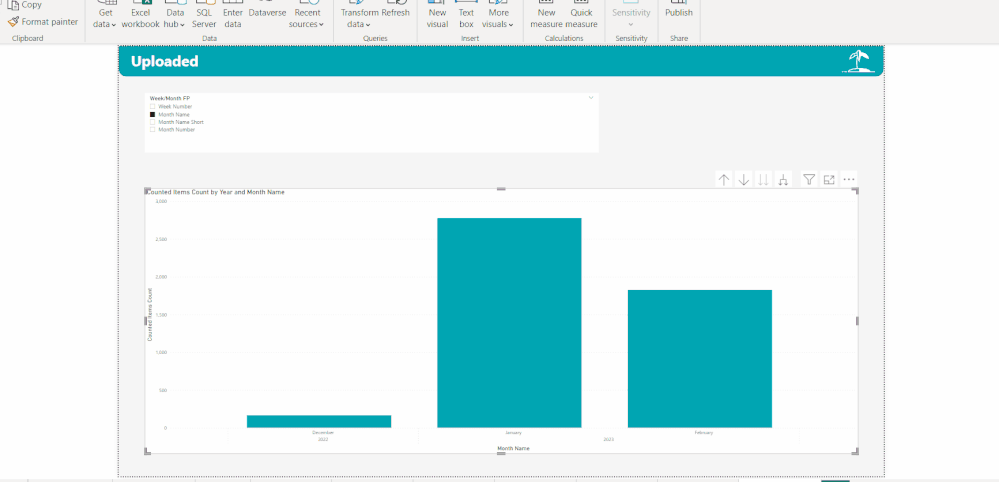
It's inconsistent behaviour, which is weird.
Have a nice day!
Jaap
You must be a registered user to add a comment. If you've already registered, sign in. Otherwise, register and sign in.
- tejaswi_464 on: DataFormat.Error: There were more columns in the r...
-
 DataZoe
on:
Issue with Card Visual Layout After November Power...
DataZoe
on:
Issue with Card Visual Layout After November Power...
- Murzao on: Bug Report: Unable to send dataflow refresh failur...
- mb123_ on: Bug in sorting - Gantt 3.4.2.0 from Microsoft
-
DNMAF
 on:
Adding a measure or column as a tooltip to an Azur...
on:
Adding a measure or column as a tooltip to an Azur...
- Kevin_Wells81 on: Measure creation in Power BI Desktop is extremely ...
-
 parry2k
on:
A Typo about Refence Line in the Format (Korean)
parry2k
on:
A Typo about Refence Line in the Format (Korean)
- ricardo_ona on: UDFs annotations Issue with Invoke-ProcessASDataba...
- DeeBaxo on: Export to PowerBI directly from Sharepoint List
-
 mattlee
on:
Automatically expand table columns to fill availab...
mattlee
on:
Automatically expand table columns to fill availab...
- New 8,197
- Needs Info 3,502
- Investigating 3,603
- Accepted 2,088
- Declined 38
- Delivered 3,974
-
Reports
10,325 -
Data Modeling
4,183 -
Dashboards
4,137 -
Gateways
2,127 -
Report Server
2,125 -
APIS and Embedding
1,978 -
Custom Visuals
1,805 -
Content Packs
527 -
Mobile
355 -
Need Help
11 -
General Comment
4 -
Show and Tell
3 -
Tips and Tricks
1 -
Power BI Desktop
1
Hi @jaap_olsthoorn
To reproduce your problem, I create a parameter contains Month and Week, put it in the X-axis. In order to drill down, I also put Year and Date in the X-axis, the order is Year>Parameter>Date, the result is the same with your description.
But after I change the X-axis order to Parameter>Date>Year, when I drill down to Date level in Month slicer, then select Week in the slicer, the chart still back to Week.
I think it's related to the order of the X-axis, if you think the design should have some improvement, you may create an idea in the idea forum to improve this feature. It is a place for customers provide feedback about Microsoft Office products. What's more, if a feedback is high voted there by other customers, it will be promising that Microsoft Product Team will take it into consideration when designing the next version in the future.
Best regards,
Community Support Team_kalyj