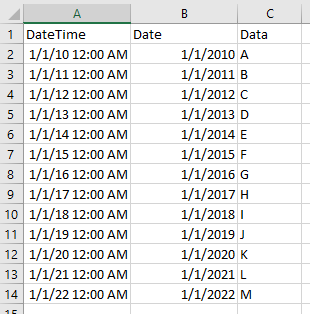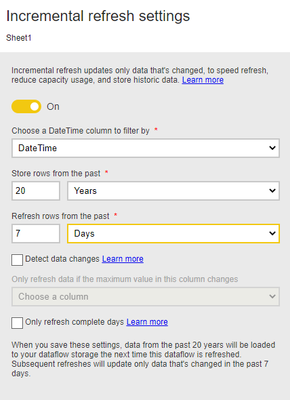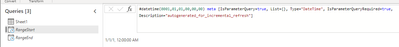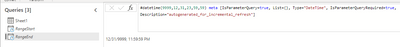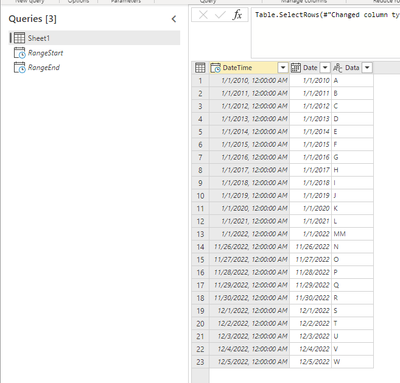Join us at FabCon Vienna from September 15-18, 2025
The ultimate Fabric, Power BI, SQL, and AI community-led learning event. Save €200 with code FABCOMM.
Get registered- Power BI forums
- Get Help with Power BI
- Desktop
- Service
- Report Server
- Power Query
- Mobile Apps
- Developer
- DAX Commands and Tips
- Custom Visuals Development Discussion
- Health and Life Sciences
- Power BI Spanish forums
- Translated Spanish Desktop
- Training and Consulting
- Instructor Led Training
- Dashboard in a Day for Women, by Women
- Galleries
- Data Stories Gallery
- Themes Gallery
- Contests Gallery
- Quick Measures Gallery
- Notebook Gallery
- Translytical Task Flow Gallery
- TMDL Gallery
- R Script Showcase
- Webinars and Video Gallery
- Ideas
- Custom Visuals Ideas (read-only)
- Issues
- Issues
- Events
- Upcoming Events
Enhance your career with this limited time 50% discount on Fabric and Power BI exams. Ends September 15. Request your voucher.
- Power BI forums
- Issues
- Issues
- Dataflow Incremental Refresh - Problems with Excel
- Subscribe to RSS Feed
- Mark as New
- Mark as Read
- Bookmark
- Subscribe
- Printer Friendly Page
- Report Inappropriate Content
Dataflow Incremental Refresh - Problems with Excel
I'm currently testing the incremental refresh feature with a dataflow. The dataflow is not complying with the incremental refresh settings and I do not understand why. Below is a minimal working example to reproduce my problem.
1. The data source is a simple Excel workbook with 13 rows of data:
2. I connect to this datasource with a dataflow:
3. I then configure the incremental refresh:
4. At this point, if I view the data in my dataflow, I see that RangeStart and RangeEnd have been created, but they are the earliest and latest possible dates, respectively:
#datetime(0001,01,01,00,00,00) meta [IsParameterQuery=true, List={}, Type="DateTime", IsParameterQueryRequired=true, Description="autogenerated_for_incremental_refresh"]
#datetime(9999,12,31,23,59,59) meta [IsParameterQuery=true, List={}, Type="DateTime", IsParameterQueryRequired=true, Description="autogenerated_for_incremental_refresh"]
Even though RangeStart and RangeEnd look incorrect, I'll continue with my example for the sake of completeness.
5. I then modify the Excel workbook datasource (the "Data" column is "MM" instead of "M" on 1/1/2022 because I want to check that this row doesn't get refreshed, which it shouldn't based on the incremental refresh settings):
6. I refresh the dataflow
7. I view the data in the dataflow:
As you can see, the dataflow did not follow the incremental refresh settings (step 3 above). For example, the "Data" column should still be "M" on 1/1/2022).
What is happening? As noted above, I'm sure this has to do with RangeStart and RangeEnd being incorrect. But why do they not correspond with the dates in the incremental refresh settings? Also, I just tried this with a Parquet file in Azure Blob Storage, and the same problem occurs.
Finally, I asked a similar question while testing the incremental refresh of a datamart. It seems Microsoft fixed that issue because I can successfully implement an incremental refresh using my above test data with a datamart. I don't know why a dataflow would be different in that regard.
Also, this question is cross referenced in "Forums > Get Help with Power BI > Service" since I originally posted the question there but I think it is more appropriate to post here.
You must be a registered user to add a comment. If you've already registered, sign in. Otherwise, register and sign in.
- Pig1838 on: DirectQuery not available anymore in Incremental r...
- DataMindedLLC on: 'Refresh Preview' gone from Home Menu Bar in Aug 2...
- qutnd on: Issue with giving Power BI App access to new users
- Sree9100822653 on: undefinedHow to send daily RLS-based Power BI repo...
- Bart_Berg on: Export Data to Excel from powerbi embed reports | ...
- annelebel on: August 2025 Update Changed DirectQuery so each tab...
- manu_panizi on: Direct Query Mode Missing
- Jstukenborg on: Data on Power BI desktop is not refreshing
- noahfox on: Fabric 'Deploy Stage Content' API fails when user ...
- erpfau on: Fields Parameter w. hierarchies: provide option to...
- New 8,109
- Needs Info 3,502
- Investigating 3,602
- Accepted 2,088
- Declined 38
- Delivered 3,970
-
Reports
10,274 -
Data Modeling
4,157 -
Dashboards
4,124 -
Gateways
2,120 -
Report Server
2,120 -
APIS and Embedding
1,972 -
Custom Visuals
1,795 -
Content Packs
527 -
Mobile
354 -
Need Help
11 -
Show and Tell
3 -
General Comment
2 -
Power BI Desktop
1 -
Tips and Tricks
1