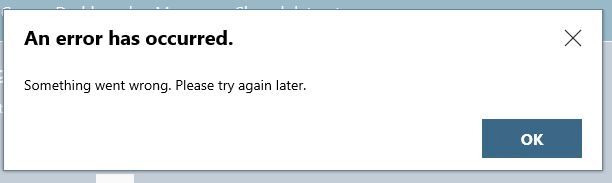New Offer! Become a Certified Fabric Data Engineer
Check your eligibility for this 50% exam voucher offer and join us for free live learning sessions to get prepared for Exam DP-700.
Get Started- Power BI forums
- Get Help with Power BI
- Desktop
- Service
- Report Server
- Power Query
- Mobile Apps
- Developer
- DAX Commands and Tips
- Custom Visuals Development Discussion
- Health and Life Sciences
- Power BI Spanish forums
- Translated Spanish Desktop
- Training and Consulting
- Instructor Led Training
- Dashboard in a Day for Women, by Women
- Galleries
- Community Connections & How-To Videos
- COVID-19 Data Stories Gallery
- Themes Gallery
- Data Stories Gallery
- R Script Showcase
- Webinars and Video Gallery
- Quick Measures Gallery
- 2021 MSBizAppsSummit Gallery
- 2020 MSBizAppsSummit Gallery
- 2019 MSBizAppsSummit Gallery
- Events
- Ideas
- Custom Visuals Ideas
- Issues
- Issues
- Events
- Upcoming Events
Don't miss out! 2025 Microsoft Fabric Community Conference, March 31 - April 2, Las Vegas, Nevada. Use code MSCUST for a $150 discount. Prices go up February 11th. Register now.
- Power BI forums
- Issues
- Issues
- Cannot update Shared Datasets for Mobile Reports i...
- Subscribe to RSS Feed
- Mark as New
- Mark as Read
- Bookmark
- Subscribe
- Printer Friendly Page
- Report Inappropriate Content
Cannot update Shared Datasets for Mobile Reports in Power BI Report Server
We are experiencing issues updating Mobile Report shared datasets in Power BI Report Server. This problem occurs in both the November 2017 release and in the release that was just posted yesterday (12/11/2017). Steps to reproduce the issue:
1) Click Manage on a published Mobile Report
2) Click Shared Datasets
3) Click the button beside a shared dataset so you can browse to the proper folder and select the shared dataset you want to use
4) Click the Save button
Everytime we try this we receive a message saying 'Something went wrong. Please try again later.' This was not an issue with the June 2017 release which we still have installed on our test and production servers.
There is also an issue with menu items displaying in Report Manager when you are using a custom theme. Some menu items do not display unless you hover over them with the mouse pointer. See image below. It is only showing Shared datasets, but it should also be displaying Properties and Security. Those items do display if you hover the mouse over them.
You must be a registered user to add a comment. If you've already registered, sign in. Otherwise, register and sign in.
-
 v-xiaoyan-msft
on:
Dataflow Gen1 refresh issue
v-xiaoyan-msft
on:
Dataflow Gen1 refresh issue
-
 v-xiaoyan-msft
on:
Bug Report - The First Small Multiple has gridline...
v-xiaoyan-msft
on:
Bug Report - The First Small Multiple has gridline...
-
 v-xiaoyan-msft
on:
Power BI Report in Dynamics 365 Business Central B...
v-xiaoyan-msft
on:
Power BI Report in Dynamics 365 Business Central B...
-
 v-xiaoyan-msft
on:
Line chart's marker border disables itself automat...
v-xiaoyan-msft
on:
Line chart's marker border disables itself automat...
-
 v-xiaoyan-msft
on:
Text Filter displayed 'Unlicensed Visual'
v-xiaoyan-msft
on:
Text Filter displayed 'Unlicensed Visual'
- Dave2000 on: BI Pro License is no longer recognized in Business...
- NotanExpert on: KPI Visual
-
 T_MC
on:
Something Went Wrong error occurned rendering
T_MC
on:
Something Went Wrong error occurned rendering
-
 v-jianpeng-msft
on:
Something Went Wrong - Trying to Refresh a Report
v-jianpeng-msft
on:
Something Went Wrong - Trying to Refresh a Report
-
 v-jtian-msft
on:
PowerBI Desktop Error on Launch
v-jtian-msft
on:
PowerBI Desktop Error on Launch
- New 7,841
- Needs Info 3,502
- Investigating 3,530
- Accepted 2,077
- Declined 38
- Delivered 3,952
-
Reports
10,085 -
Data Modeling
4,062 -
Dashboards
4,061 -
Gateways
2,093 -
Report Server
2,092 -
APIS and Embedding
1,938 -
Custom Visuals
1,754 -
Content Packs
518 -
Mobile
352 -
Need Help
11 -
Show and Tell
3 -
General Comment
2 -
Tips and Tricks
1 -
Power BI Desktop
1