Go To
- Power BI forums
- Updates
- News & Announcements
- Get Help with Power BI
- Desktop
- Service
- Report Server
- Power Query
- Mobile Apps
- Developer
- DAX Commands and Tips
- Custom Visuals Development Discussion
- Health and Life Sciences
- Power BI Spanish forums
- Translated Spanish Desktop
- Power Platform Integration - Better Together!
- Power Platform Integrations (Read-only)
- Power Platform and Dynamics 365 Integrations (Read-only)
- Training and Consulting
- Instructor Led Training
- Dashboard in a Day for Women, by Women
- Galleries
- Community Connections & How-To Videos
- COVID-19 Data Stories Gallery
- Themes Gallery
- Data Stories Gallery
- R Script Showcase
- Webinars and Video Gallery
- Quick Measures Gallery
- 2021 MSBizAppsSummit Gallery
- 2020 MSBizAppsSummit Gallery
- 2019 MSBizAppsSummit Gallery
- Events
- Ideas
- Custom Visuals Ideas
- Issues
- Issues
- Events
- Upcoming Events
- Community Blog
- Power BI Community Blog
- Custom Visuals Community Blog
- Community Support
- Community Accounts & Registration
- Using the Community
- Community Feedback
Turn on suggestions
Auto-suggest helps you quickly narrow down your search results by suggesting possible matches as you type.
Showing results for
Register now to learn Fabric in free live sessions led by the best Microsoft experts. From Apr 16 to May 9, in English and Spanish.
- Power BI forums
- Issues
- Issues
- BUG: Formatting options are unavailable for this v...
Idea Options
- Subscribe to RSS Feed
- Mark as New
- Mark as Read
- Bookmark
- Subscribe
- Printer Friendly Page
- Report Inappropriate Content
BUG: Formatting options are unavailable for this visual
Submitted by
nleuck_101
 on
10-25-2023
05:40 AM
on
10-25-2023
05:40 AM
Hello,
Is Power BI doing anything to fix this bug? It seemed like it went away for a while not it's back.
See more ideas labeled with:
Comments
You must be a registered user to add a comment. If you've already registered, sign in. Otherwise, register and sign in.
Latest Comments
-
 v-yetao1-msft
on:
R and Python - Standard Gateway
v-yetao1-msft
on:
R and Python - Standard Gateway
-
 v-yetao1-msft
on:
Multiple Refresh schedules in single report
v-yetao1-msft
on:
Multiple Refresh schedules in single report
- jamesrobort064 on: [LIVESTREAMs!]+ Roma vs Leverkusen Live free Footb...
-
 v-yetao1-msft
on:
Power BI Desktop asks for login many times
v-yetao1-msft
on:
Power BI Desktop asks for login many times
-
 v-yetao1-msft
on:
Cannot load model
v-yetao1-msft
on:
Cannot load model
- Illubillu9 on: Sight Care Reviews 2024 Read Before Buying
- New7356ye on: fReE!!^AmAzOn gIfT CaRd cOdEs fReE ToDaY 2024
- New7356ye on: [UPDAT] Best Buy Gift Card Generator 2024
- mosamimi on: [100% UNUSED]!! 2024 -Free Amazon Gift Card Codes ...
- cddvfbgb on: [LIVESTREAMs!]+ Dortmund v PSG Live free Football ...
Idea Statuses
- New 8,067
- Needs Info 3,366
- Investigating 3,146
- Accepted 2,036
- Declined 38
- Delivered 3,757
-
Reports
9,706 -
Dashboards
3,984 -
Data Modeling
3,924 -
Gateways
2,076 -
APIS and Embedding
2,043 -
Report Server
2,030 -
Custom Visuals
1,823 -
Content Packs
629 -
Mobile
401 -
Need Help
11 -
Show and Tell
2 -
General Comment
2 -
Tips and Tricks
1 -
Power BI Desktop
1
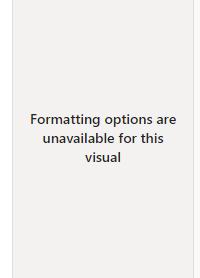
Hi @nleuck_101 ,
You can try the following steps to add formatting options:
1.Select the Format page.
2.In Visual Studio Code, open the capabilities.json file.
3.Before the dataViewMappings array, add objects (after line 8). "objects": {}
4.Save the capabilities.json file.
5.In Power BI, review the formatting options again.
If the issue persists, you can try updating Power BI desktop to the latest version1. If you’re using a grouped item, you might encounter this issue inconsistently. A workaround is to ungroup the visualization, make formatting changes, then re-group it with the other visualizations.
powerbi-docs/powerbi-docs/developer/visuals/custom-visual-develop-tutorial-format-options.md at live...
Best regards.
Community Support Team_Caitlyn