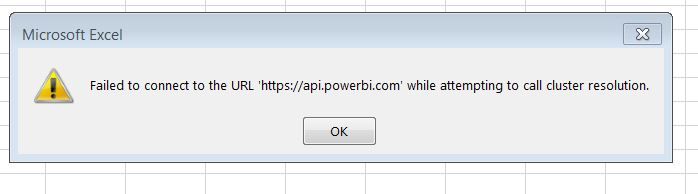- Power BI forums
- Updates
- News & Announcements
- Get Help with Power BI
- Desktop
- Service
- Report Server
- Power Query
- Mobile Apps
- Developer
- DAX Commands and Tips
- Custom Visuals Development Discussion
- Health and Life Sciences
- Power BI Spanish forums
- Translated Spanish Desktop
- Training and Consulting
- Instructor Led Training
- Dashboard in a Day for Women, by Women
- Galleries
- Community Connections & How-To Videos
- COVID-19 Data Stories Gallery
- Themes Gallery
- Data Stories Gallery
- R Script Showcase
- Webinars and Video Gallery
- Quick Measures Gallery
- 2021 MSBizAppsSummit Gallery
- 2020 MSBizAppsSummit Gallery
- 2019 MSBizAppsSummit Gallery
- Events
- Ideas
- Custom Visuals Ideas
- Issues
- Issues
- Events
- Upcoming Events
- Community Blog
- Power BI Community Blog
- Power BI 中文博客
- Community Support
- Community Accounts & Registration
- Using the Community
- Community Feedback
Get certified in Microsoft Fabric—for free! For a limited time, the Microsoft Fabric Community team will be offering free DP-600 exam vouchers. Prepare now
- Power BI forums
- Issues
- Issues
- Analyze in Excel connection problem - failed to co...
- Subscribe to RSS Feed
- Mark as New
- Mark as Read
- Bookmark
- Subscribe
- Printer Friendly Page
- Report Inappropriate Content
Analyze in Excel connection problem - failed to connect to the url https //api.powerbi.com while att
My Analyze in Excel report worked fine until few days ago.
Now, when I'm trying to connect to old file, or generating the new .odc file, I'm receiving following error.
After clicking OK, file is closed, don't have even the ability to change connection data.
I'm able to connect powerbi service with the same account, have an admin privileges and can access the PowerBi Service dataset and its report. The problem consists in the MS Excel itself.
Following the steps here:
https://docs.microsoft.com/en-us/power-bi/collaborate-share/desktop-troubleshooting-analyze-in-excel
Installed new version of OLE DB drivers many times, also by uninstalling previous versions and repairing the existing ones.
Using only 1 - same account across the applications.
Any additional steps that I can make in order to get more details about this issue ?
Same issue someone ?
You must be a registered user to add a comment. If you've already registered, sign in. Otherwise, register and sign in.
-
 v-xiaoyan-msft
on:
PBI error reports server database after software u...
v-xiaoyan-msft
on:
PBI error reports server database after software u...
-
michaelu1
 on:
Header Icon Toggles are missing for Alert and Copy...
on:
Header Icon Toggles are missing for Alert and Copy...
-
 v-yetao1-msft
on:
Trouble Publishing and Navigating Pages
v-yetao1-msft
on:
Trouble Publishing and Navigating Pages
-
 v-xiaoyan-msft
on:
disable option 'Synapse Data warehouse' in Power B...
v-xiaoyan-msft
on:
disable option 'Synapse Data warehouse' in Power B...
- david_2024 on: Power BI 报表服务器web端页面在Power BI Desktop中编辑调用报错
-
 v-yetao1-msft
on:
PowerBI Report with Power app opens only in Servic...
v-yetao1-msft
on:
PowerBI Report with Power app opens only in Servic...
-
 v-xiaoyan-msft
on:
Themes are affecting the Filters pane
v-xiaoyan-msft
on:
Themes are affecting the Filters pane
-
dslanovic
 on:
Unable to mark a table as date table
on:
Unable to mark a table as date table
-
 v-xiaoyan-msft
on:
Narrative visual seems to be broken
v-xiaoyan-msft
on:
Narrative visual seems to be broken
-
 v-yetao1-msft
on:
DataFlow schedule refresh stopped working without ...
v-yetao1-msft
on:
DataFlow schedule refresh stopped working without ...
- New 7,846
- Needs Info 3,491
- Investigating 3,382
- Accepted 2,064
- Declined 38
- Delivered 3,912
-
Reports
9,970 -
Dashboards
4,029 -
Data Modeling
4,012 -
Gateways
2,082 -
Report Server
2,068 -
APIS and Embedding
1,927 -
Custom Visuals
1,733 -
Content Packs
512 -
Mobile
351 -
Need Help
11 -
Show and Tell
2 -
General Comment
2 -
Tips and Tricks
1 -
Power BI Desktop
1