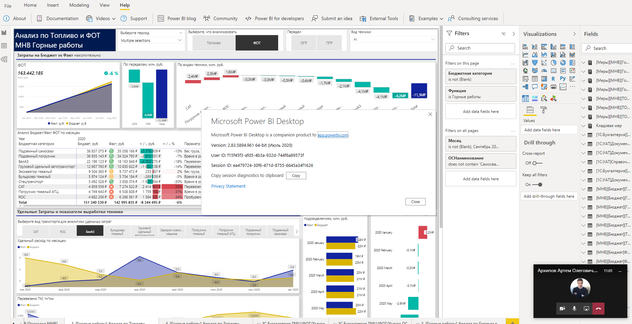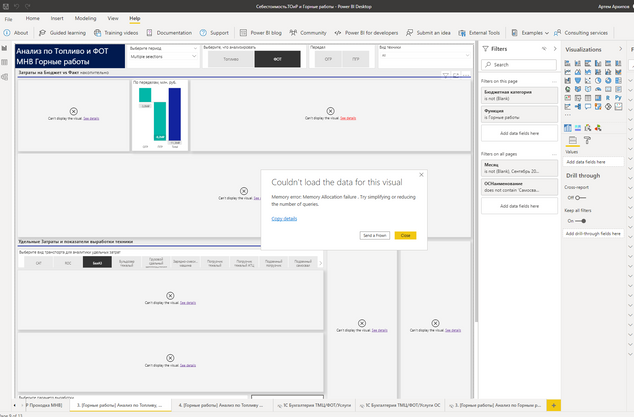New Offer! Become a Certified Fabric Data Engineer
Check your eligibility for this 50% exam voucher offer and join us for free live learning sessions to get prepared for Exam DP-700.
Get Started- Power BI forums
- Get Help with Power BI
- Desktop
- Service
- Report Server
- Power Query
- Mobile Apps
- Developer
- DAX Commands and Tips
- Custom Visuals Development Discussion
- Health and Life Sciences
- Power BI Spanish forums
- Translated Spanish Desktop
- Training and Consulting
- Instructor Led Training
- Dashboard in a Day for Women, by Women
- Galleries
- Community Connections & How-To Videos
- COVID-19 Data Stories Gallery
- Themes Gallery
- Data Stories Gallery
- R Script Showcase
- Webinars and Video Gallery
- Quick Measures Gallery
- 2021 MSBizAppsSummit Gallery
- 2020 MSBizAppsSummit Gallery
- 2019 MSBizAppsSummit Gallery
- Events
- Ideas
- Custom Visuals Ideas
- Issues
- Issues
- Events
- Upcoming Events
Don't miss out! 2025 Microsoft Fabric Community Conference, March 31 - April 2, Las Vegas, Nevada. Use code MSCUST for a $150 discount. Prices go up February 11th. Register now.
- Power BI forums
- Issues
- Issues
- After updating Power BI Desktop to November 2020 i...
- Subscribe to RSS Feed
- Mark as New
- Mark as Read
- Bookmark
- Subscribe
- Printer Friendly Page
- Report Inappropriate Content
After updating Power BI Desktop to November 2020 i have Memory error
1. We've created PBI dashboard with July 2020 version. Everything worked perfectly.
2. After updating Power BI Desktop to November 2020 version we receive "Memory allocation error" on the exact same file.
Why does it happen and how to fix it?
And is it just a November 2020 bug or we should radically change our model and measures to work with the future versions?
P.S. we use some conditional slicers in the model so it has multiple measures to be calculated to receive the result. Maybe after the last update Powe BI have some restrictions to number of such operations.
You must be a registered user to add a comment. If you've already registered, sign in. Otherwise, register and sign in.
-
nleuck_101
 on:
Issues with calculating previous day using Date ta...
on:
Issues with calculating previous day using Date ta...
- dangelo1 on: Bug report
-
 v-jtian-msft
on:
appsource.microsoft.com refused to connect.
v-jtian-msft
on:
appsource.microsoft.com refused to connect.
- MarkB63 on: Allow table columns in matrices values area.
-
 v-xiaoyan-msft
on:
"Structural Change" errors resulting from Enhanced...
v-xiaoyan-msft
on:
"Structural Change" errors resulting from Enhanced...
-
 v-xiaoyan-msft
on:
Please remove the New Idea submission from this fo...
v-xiaoyan-msft
on:
Please remove the New Idea submission from this fo...
- Hensku on: Timeline 2.4.0 Slicer Labels Displaying Unexpected...
- VAMI on: Issue publishing report does not replace existing ...
-
nleuck_101
 on:
Dataverse tables not showing up in Power BI
on:
Dataverse tables not showing up in Power BI
-
andyclap
 on:
Fix export to excel from visual.
on:
Fix export to excel from visual.
- New 7,842
- Needs Info 3,500
- Investigating 3,490
- Accepted 2,077
- Declined 38
- Delivered 3,949
-
Reports
10,060 -
Dashboards
4,054 -
Data Modeling
4,054 -
Gateways
2,091 -
Report Server
2,089 -
APIS and Embedding
1,935 -
Custom Visuals
1,751 -
Content Packs
517 -
Mobile
352 -
Need Help
11 -
Show and Tell
3 -
General Comment
2 -
Tips and Tricks
1 -
Power BI Desktop
1