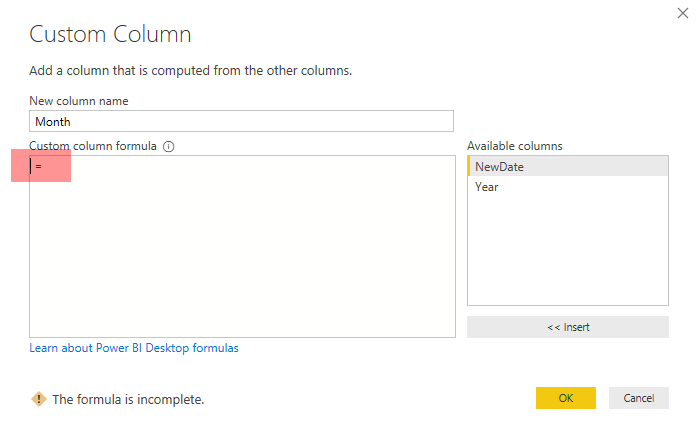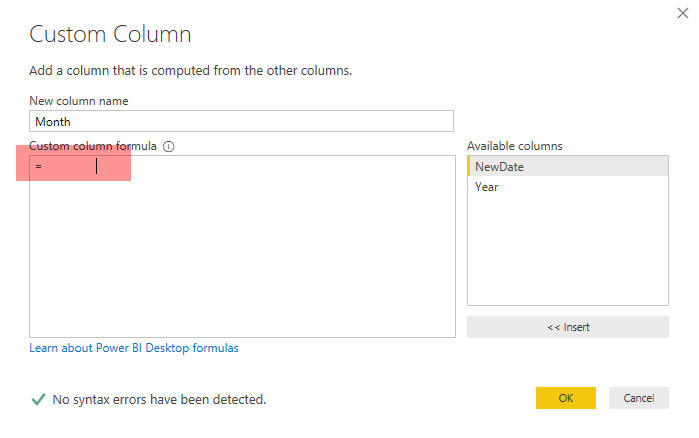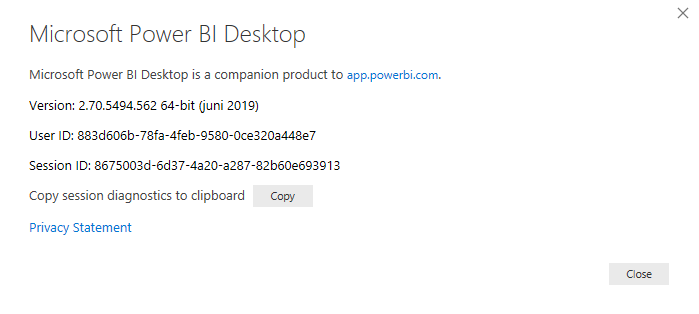Join the Fabric User Panel to shape the future of Fabric.
Share feedback directly with Fabric product managers, participate in targeted research studies and influence the Fabric roadmap.
Sign up nowGo To
- Power BI forums
- Get Help with Power BI
- Desktop
- Service
- Report Server
- Power Query
- Mobile Apps
- Developer
- DAX Commands and Tips
- Custom Visuals Development Discussion
- Health and Life Sciences
- Power BI Spanish forums
- Translated Spanish Desktop
- Training and Consulting
- Instructor Led Training
- Dashboard in a Day for Women, by Women
- Galleries
- Data Stories Gallery
- Themes Gallery
- Contests Gallery
- QuickViz Gallery
- Quick Measures Gallery
- Visual Calculations Gallery
- Notebook Gallery
- Translytical Task Flow Gallery
- TMDL Gallery
- R Script Showcase
- Webinars and Video Gallery
- Ideas
- Custom Visuals Ideas (read-only)
- Issues
- Issues
- Events
- Upcoming Events
Turn on suggestions
Auto-suggest helps you quickly narrow down your search results by suggesting possible matches as you type.
Showing results for
Get Fabric certified for FREE! Don't miss your chance! Learn more
- Power BI forums
- Issues
- Issues
- Add Custom Column Dialog: M query not visible
Idea Options
- Subscribe to RSS Feed
- Mark as New
- Mark as Read
- Bookmark
- Subscribe
- Printer Friendly Page
- Report Inappropriate Content
Add Custom Column Dialog: M query not visible
Submitted by
 vestergaardj
on
06-12-2019
01:15 AM
vestergaardj
on
06-12-2019
01:15 AM
When trying to add a new custom column, I sometimes find the dialog acting up and a restart of PowerBI Desktop is the only action that can fix it.
Adding a new Custom Column, notice the placement of the carrot (left of the equal sign) in screenshot 1
Double click any existing column adds "invisible" text to the textbox. See screenshot 2
Edition - June:
See more ideas labeled with:
Comments
You must be a registered user to add a comment. If you've already registered, sign in. Otherwise, register and sign in.
Latest Comments
-
 mattlee
on:
Text Slicer does not reset via Bookmarks or Clear ...
mattlee
on:
Text Slicer does not reset via Bookmarks or Clear ...
-
 mattlee
on:
Text Input Slicer is not reset by bookmarks in Pow...
mattlee
on:
Text Input Slicer is not reset by bookmarks in Pow...
-
liel3
 on:
Azure maps not displaying mapped data points in pu...
on:
Azure maps not displaying mapped data points in pu...
-
 mattlee
on:
Azure Maps reference layer transparency behaves di...
mattlee
on:
Azure Maps reference layer transparency behaves di...
-
 Hans-Georg_Puls
on:
Desktop Application Bug?? - PBI desktop applicatio...
Hans-Georg_Puls
on:
Desktop Application Bug?? - PBI desktop applicatio...
-
 mattlee
on:
Combo chart secondary Y-axis renders incorrectly i...
mattlee
on:
Combo chart secondary Y-axis renders incorrectly i...
-
 mattlee
on:
[problem] New Text Slicer in Power BI service is n...
mattlee
on:
[problem] New Text Slicer in Power BI service is n...
- GALLWI on: Combo chart - custom data label for line chart not...
- kevinlewis56 on: Request for PL-300 Exam Voucher Extension Due to H...
-
 Hongju_Jung
on:
Translation Issue in the Korean Version
Hongju_Jung
on:
Translation Issue in the Korean Version
Idea Statuses
- New 8,277
- Needs Info 3,502
- Investigating 3,602
- Accepted 2,094
- Declined 38
- Delivered 3,978
-
Reports
10,378 -
Data Modeling
4,204 -
Dashboards
4,151 -
Report Server
2,137 -
Gateways
2,130 -
APIS and Embedding
1,984 -
Custom Visuals
1,810 -
Content Packs
528 -
Mobile
354 -
Need Help
12 -
General Comment
7 -
Show and Tell
3 -
Tips and Tricks
2 -
Power BI Desktop
1