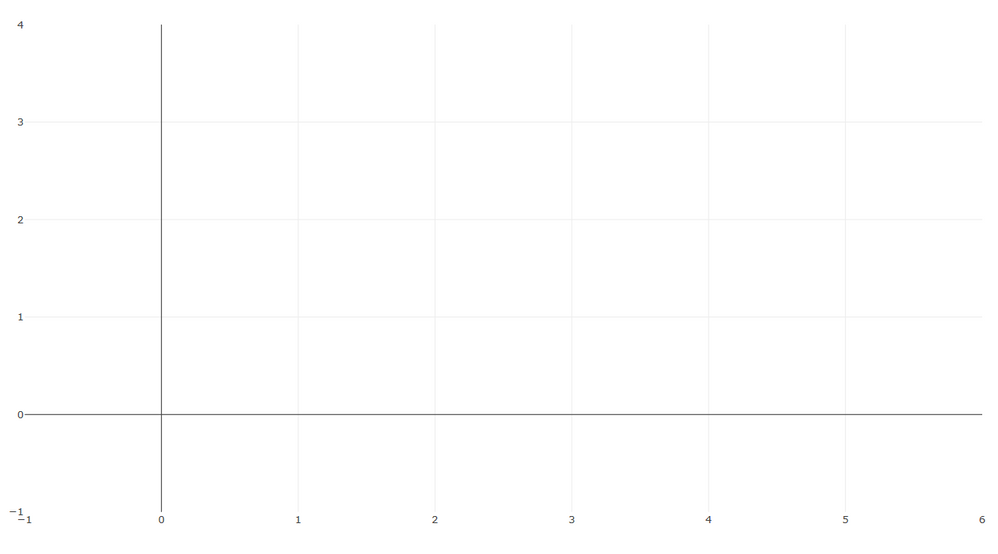- Power BI forums
- Updates
- News & Announcements
- Get Help with Power BI
- Desktop
- Service
- Report Server
- Power Query
- Mobile Apps
- Developer
- DAX Commands and Tips
- Custom Visuals Development Discussion
- Health and Life Sciences
- Power BI Spanish forums
- Translated Spanish Desktop
- Power Platform Integration - Better Together!
- Power Platform Integrations (Read-only)
- Power Platform and Dynamics 365 Integrations (Read-only)
- Training and Consulting
- Instructor Led Training
- Dashboard in a Day for Women, by Women
- Galleries
- Community Connections & How-To Videos
- COVID-19 Data Stories Gallery
- Themes Gallery
- Data Stories Gallery
- R Script Showcase
- Webinars and Video Gallery
- Quick Measures Gallery
- 2021 MSBizAppsSummit Gallery
- 2020 MSBizAppsSummit Gallery
- 2019 MSBizAppsSummit Gallery
- Events
- Ideas
- Custom Visuals Ideas
- Issues
- Issues
- Events
- Upcoming Events
- Community Blog
- Power BI Community Blog
- Custom Visuals Community Blog
- Community Support
- Community Accounts & Registration
- Using the Community
- Community Feedback
Register now to learn Fabric in free live sessions led by the best Microsoft experts. From Apr 16 to May 9, in English and Spanish.
- Power BI forums
- Issues
- Issues
- plotly scattermapbox R visual cannot plot map on P...
- Subscribe to RSS Feed
- Mark as New
- Mark as Read
- Bookmark
- Subscribe
- Printer Friendly Page
- Report Inappropriate Content
plotly scattermapbox R visual cannot plot map on Power BI online Service
I built a R customised visual using the plotly library and "scattermapbox" type. this visual works properly in Power BI desktop. However, when I publish it online, the map could not be plotted.
source code in script.r:
source('./r_files/flatten_HTML.r')
############### Library Declarations ###############
libraryRequireInstall("dplyr");
libraryRequireInstall("plotly");
####################################################
################### Actual code ####################
p <- plot_ly(
type = 'scattermapbox',
lat = 48.05176,
lon = -122.17708,
mode="markers",
marker=list(size = 10, color = "red")
) %>%
layout(
mapbox = list(
style="carto-positron",
center= list(lon=-122.17708,lat = 48.05176)))
###################################################
############# Create and save widget ###############
internalSaveWidget(config(p, displayModeBar = FALSE), 'out.html')
####################################################
screenshot in desktop:
screenshot in Power BI online service:
You must be a registered user to add a comment. If you've already registered, sign in. Otherwise, register and sign in.
- almafdb on: fReE* v bUcKs gEnErAtOr 2024 FrEe vBuCkS CoDeS NeW
- almafdb on: Free Xbox Gift Cards [ACTUAL WORKING METHOD] Free ...
- alexmerry322 on: [LATEST] v bucks free Codes list 2024 vbucks codes...
- alexmerry322 on: free* v bucks free Codes list 2024 vbucks codes li...
- Monarch on: Free Google Play Gift Cards Codes Redeem 2024 [ Br...
- almafdb on: **v bucks generator 2024 free vbucks codes
- alexmerry322 on: (FREE Code Generator) Xbox Gift Card Unlimited Xbo...
- Monarch on: *FREE Xbox Gift Card Codes [Updated] New Redeem Co...
- malaminhossai on: DAILY-REDEEM!) Free Amazon Gift Card Codes 2024 [ ...
- almafdb on: free* v bucks generator 2024 free vbucks codes new
- New 7,992
- Needs Info 3,358
- Investigating 3,144
- Accepted 2,036
- Declined 38
- Delivered 3,755
-
Reports
9,689 -
Dashboards
3,956 -
Data Modeling
3,903 -
Gateways
2,071 -
Report Server
2,022 -
APIS and Embedding
1,988 -
Custom Visuals
1,770 -
Content Packs
582 -
Mobile
397 -
Need Help
11 -
Show and Tell
2 -
General Comment
2 -
Tips and Tricks
1 -
Power BI Desktop
1