Join us at the 2025 Microsoft Fabric Community Conference
Microsoft Fabric Community Conference 2025, March 31 - April 2, Las Vegas, Nevada. Use code MSCUST for a $150 discount.
Register now- Power BI forums
- Get Help with Power BI
- Desktop
- Service
- Report Server
- Power Query
- Mobile Apps
- Developer
- DAX Commands and Tips
- Custom Visuals Development Discussion
- Health and Life Sciences
- Power BI Spanish forums
- Translated Spanish Desktop
- Training and Consulting
- Instructor Led Training
- Dashboard in a Day for Women, by Women
- Galleries
- Webinars and Video Gallery
- Data Stories Gallery
- Themes Gallery
- Contests Gallery
- Quick Measures Gallery
- R Script Showcase
- COVID-19 Data Stories Gallery
- Community Connections & How-To Videos
- 2021 MSBizAppsSummit Gallery
- 2020 MSBizAppsSummit Gallery
- 2019 MSBizAppsSummit Gallery
- Events
- Ideas
- Custom Visuals Ideas
- Issues
- Issues
- Events
- Upcoming Events
The Power BI DataViz World Championships are on! With four chances to enter, you could win a spot in the LIVE Grand Finale in Las Vegas. Show off your skills.
- Power BI forums
- Issues
- Issues
- White screen on Power Query Settings
- Subscribe to RSS Feed
- Mark as New
- Mark as Read
- Bookmark
- Subscribe
- Printer Friendly Page
- Report Inappropriate Content
White screen on Power Query Settings
I'm having the issue of getting just white screen while editing the power query steps and it's happning with both Excel and Power BI in a random manner. I couldn't really understand why it's happening but it is causing a lot of rework and it's clearly a bug in Power Query interface.
If I'm lucky, sometimes I press "Esc" and close the white screen. Yet, this doesn't work all the time. Also, even if it goes for that step, it continues when I click to the settings of other steps as well until I close the power query window. You can see the screenshot below. (I've hidden the content part with black, please ignore the black areas)
I've searched but couldn't find a similar issue, so I'm posting here.
Power BI Desktop Version : Version: 2.123.742.0 64-bit (November 2023)
You must be a registered user to add a comment. If you've already registered, sign in. Otherwise, register and sign in.
-
 v-xiaoyan-msft
on:
Issue with New Snowflake Connector in Power BI Des...
v-xiaoyan-msft
on:
Issue with New Snowflake Connector in Power BI Des...
-
 v-xiaoyan-msft
on:
BUG: DAX Variable is storing the filter conditions...
v-xiaoyan-msft
on:
BUG: DAX Variable is storing the filter conditions...
-
 v-xiaoyan-msft
on:
Error when connecting to Azure Open AI Service fro...
v-xiaoyan-msft
on:
Error when connecting to Azure Open AI Service fro...
-
 v-xiaoyan-msft
on:
Advanced filtering blank
v-xiaoyan-msft
on:
Advanced filtering blank
-
jdusek92
 on:
New Card Visual does not respect number format (de...
on:
New Card Visual does not respect number format (de...
-
 v-xiaoyan-msft
on:
Power BI Blog styling doesn't load in Firefox desk...
v-xiaoyan-msft
on:
Power BI Blog styling doesn't load in Firefox desk...
-
 v-xiaoyan-msft
on:
Unable to connect to Semantic Models from Desktop
v-xiaoyan-msft
on:
Unable to connect to Semantic Models from Desktop
-
 v-xiaoyan-msft
on:
PROBLEMAS PARA CERRAR POWER BI
v-xiaoyan-msft
on:
PROBLEMAS PARA CERRAR POWER BI
-
 v-xiaoyan-msft
on:
Data Refresh Error
v-xiaoyan-msft
on:
Data Refresh Error
-
QC
 on:
BUG - MS Map Visual is Completely Blank in both De...
on:
BUG - MS Map Visual is Completely Blank in both De...
- New 7,850
- Needs Info 3,502
- Investigating 3,542
- Accepted 2,079
- Declined 38
- Delivered 3,959
-
Reports
10,102 -
Data Modeling
4,071 -
Dashboards
4,065 -
Gateways
2,096 -
Report Server
2,094 -
APIS and Embedding
1,941 -
Custom Visuals
1,758 -
Content Packs
519 -
Mobile
352 -
Need Help
11 -
Show and Tell
3 -
General Comment
2 -
Power BI Desktop
1 -
Tips and Tricks
1
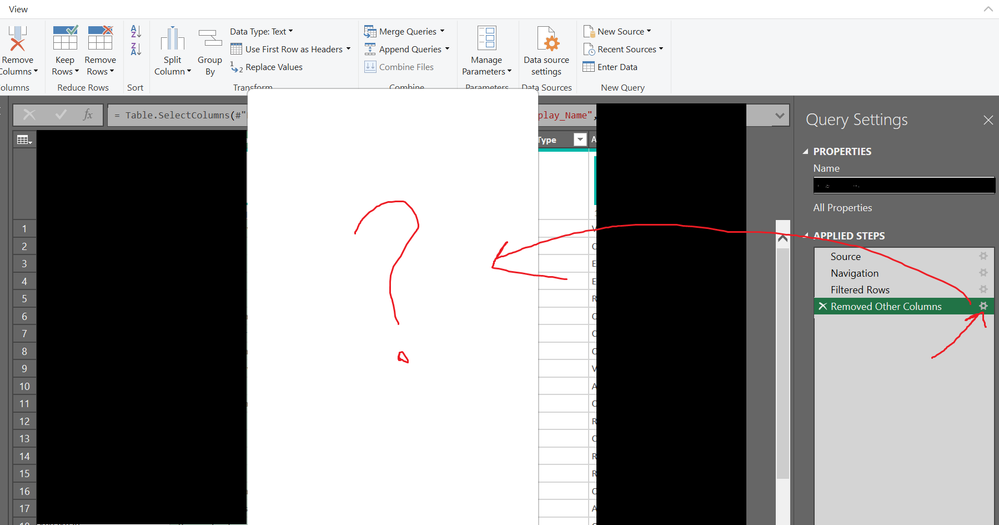
Hi @burakdemirtas ,
I tried a number of actions including the picture display, clicking on the gear it would bring up a prompt box for that action, I think you may need to reinstall Power BI Desktop.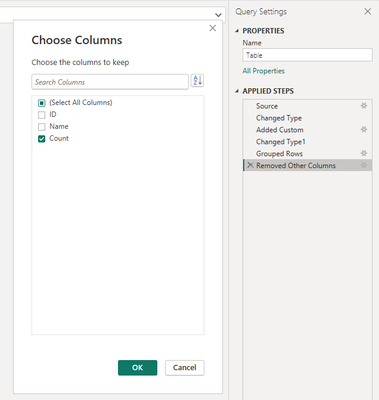
Best regards,
Community Support Team_ Scott Chang