- Power BI forums
- Updates
- News & Announcements
- Get Help with Power BI
- Desktop
- Service
- Report Server
- Power Query
- Mobile Apps
- Developer
- DAX Commands and Tips
- Custom Visuals Development Discussion
- Health and Life Sciences
- Power BI Spanish forums
- Translated Spanish Desktop
- Power Platform Integration - Better Together!
- Power Platform Integrations (Read-only)
- Power Platform and Dynamics 365 Integrations (Read-only)
- Training and Consulting
- Instructor Led Training
- Dashboard in a Day for Women, by Women
- Galleries
- Community Connections & How-To Videos
- COVID-19 Data Stories Gallery
- Themes Gallery
- Data Stories Gallery
- R Script Showcase
- Webinars and Video Gallery
- Quick Measures Gallery
- 2021 MSBizAppsSummit Gallery
- 2020 MSBizAppsSummit Gallery
- 2019 MSBizAppsSummit Gallery
- Events
- Ideas
- Custom Visuals Ideas
- Issues
- Issues
- Events
- Upcoming Events
- Community Blog
- Power BI Community Blog
- Custom Visuals Community Blog
- Community Support
- Community Accounts & Registration
- Using the Community
- Community Feedback
Register now to learn Fabric in free live sessions led by the best Microsoft experts. From Apr 16 to May 9, in English and Spanish.
- Power BI forums
- Issues
- Issues
- Unable to open PBIB externally from VS Code
- Subscribe to RSS Feed
- Mark as New
- Mark as Read
- Bookmark
- Subscribe
- Printer Friendly Page
- Report Inappropriate Content
Unable to open PBIB externally from VS Code
We've begun using git to manage pbix development and have recently encountered this message when attempting to open the pbib from VS Code. Luckily, we previously published the pbix to a development workspace in the Power BI service so we have a back up.
Model.bim
After restoring the backup and comparing the source control changes, I don't see any evidence to suggest the Vendor table caused the error. There's only one change in the model.bim file and it is related to the Desktop version that opened the pbib.
Any ideas?
You must be a registered user to add a comment. If you've already registered, sign in. Otherwise, register and sign in.
- okmehere on: [+[LIVESTREAMS]+]* Real Madrid vs Bayern Munich Li...
- sumaya on: ᐉᐉᐉReal Madrid gegen FC Bayern heute live im TV un...
- sironamhin on: 🟢✔[STREAMs]**Real Madrid vs Bayern Munich Live Fr...
- sumaya on: ᐉ✔Real Madrid gegen FC Bayern heute live im TV und...
- sumaya on: (ONLINE>) Real gegen Bayern im live tv stream 8 Ma...
-
 v-yetao1-msft
on:
Help
v-yetao1-msft
on:
Help
-
 v-xiaoyan-msft
on:
Field Parameters Convert to Regular Tables When Li...
v-xiaoyan-msft
on:
Field Parameters Convert to Regular Tables When Li...
-
 v-yetao1-msft
on:
Can't create fabric/Powerbi account - "too many re...
v-yetao1-msft
on:
Can't create fabric/Powerbi account - "too many re...
-
 v-yetao1-msft
on:
Unable to Open the Embedded URL
v-yetao1-msft
on:
Unable to Open the Embedded URL
-
 v-xiaoyan-msft
on:
Sorry, we need additional information to verify yo...
v-xiaoyan-msft
on:
Sorry, we need additional information to verify yo...
- New 8,084
- Needs Info 3,370
- Investigating 3,154
- Accepted 2,037
- Declined 38
- Delivered 3,764
-
Reports
9,712 -
Dashboards
3,997 -
Data Modeling
3,935 -
Gateways
2,080 -
APIS and Embedding
2,038 -
Report Server
2,035 -
Custom Visuals
1,828 -
Content Packs
637 -
Mobile
406 -
Need Help
11 -
Show and Tell
2 -
General Comment
2 -
Tips and Tricks
1 -
Power BI Desktop
1
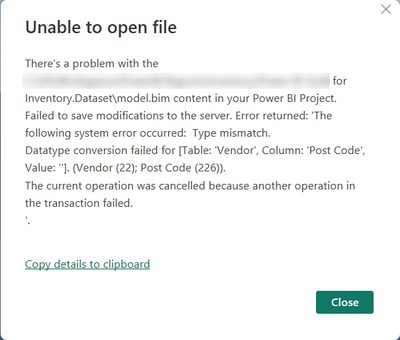
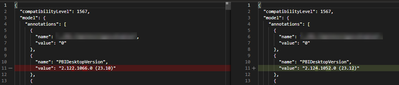
Hi @FenwickSoftware
So, you didn't make any changes and then when you opened the model.bim file with VS code, it reported an error, right? Can you open the pbip in Power BI Desktop ?
Power BI Desktop projects (PBIP) - Power BI | Microsoft Learn
Best Regards,
Community Support Team _ Ailsa Tao