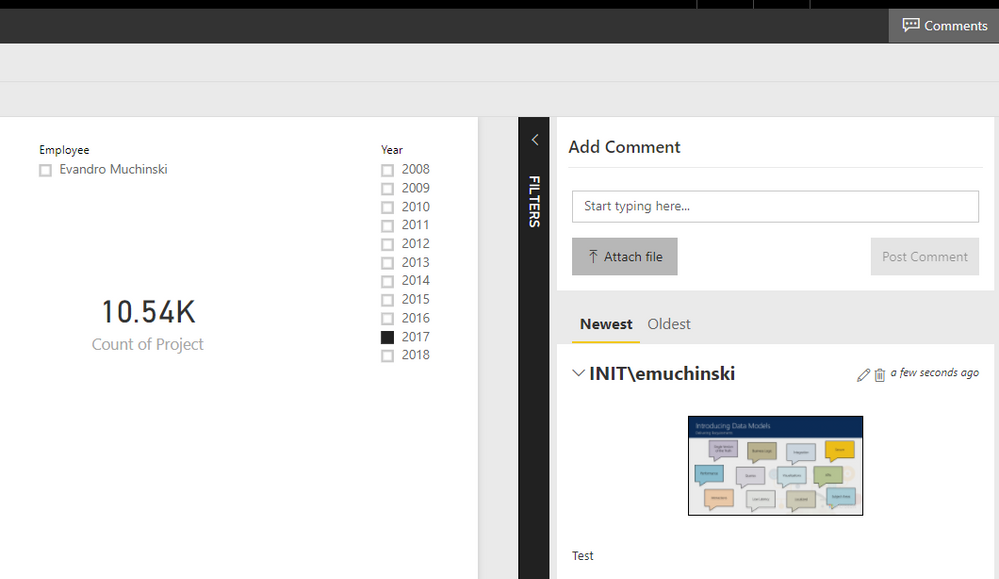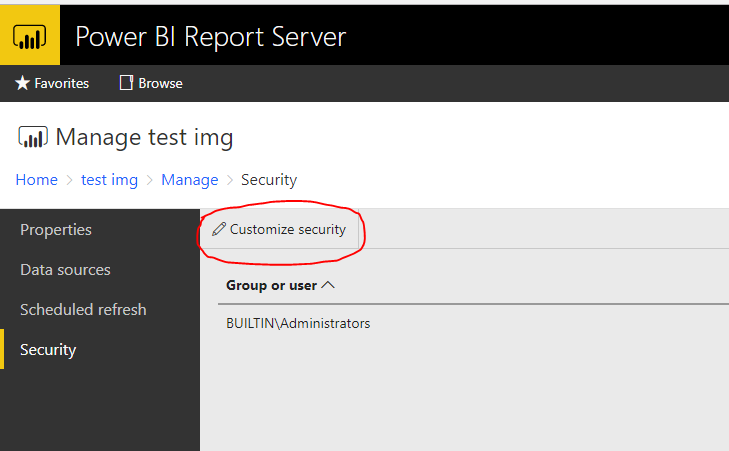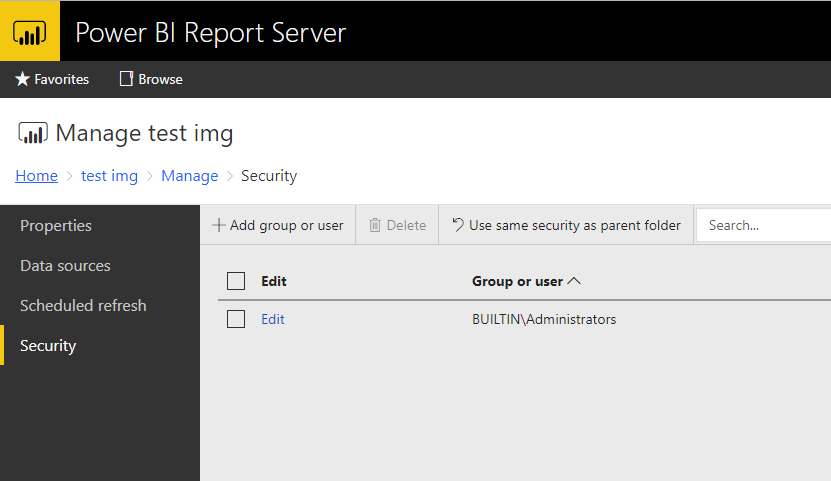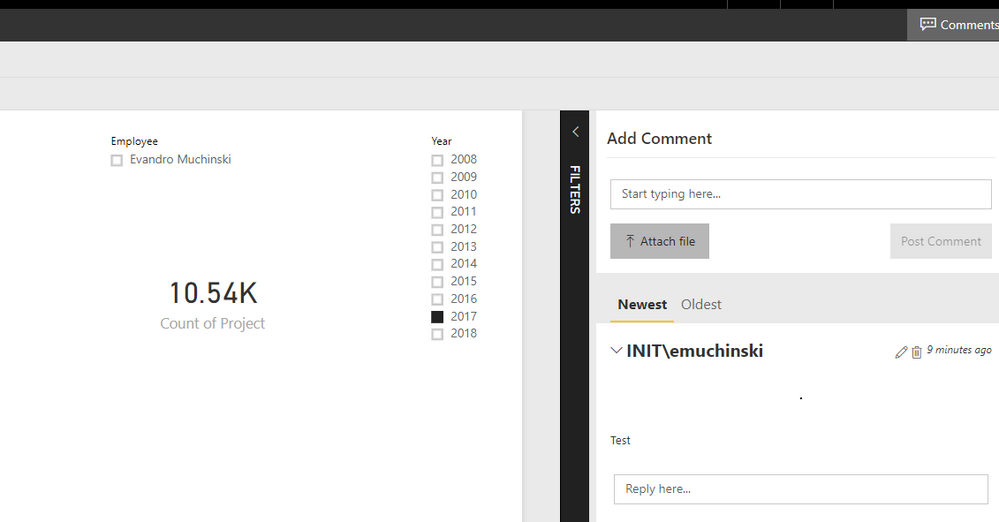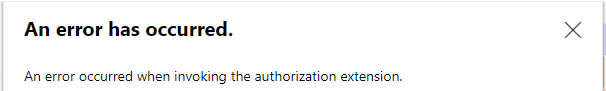Join us at the 2025 Microsoft Fabric Community Conference
Microsoft Fabric Community Conference 2025, March 31 - April 2, Las Vegas, Nevada. Use code FABINSIDER for a $400 discount.
Register now- Power BI forums
- Get Help with Power BI
- Desktop
- Service
- Report Server
- Power Query
- Mobile Apps
- Developer
- DAX Commands and Tips
- Custom Visuals Development Discussion
- Health and Life Sciences
- Power BI Spanish forums
- Translated Spanish Desktop
- Training and Consulting
- Instructor Led Training
- Dashboard in a Day for Women, by Women
- Galleries
- Webinars and Video Gallery
- Data Stories Gallery
- Themes Gallery
- Power BI DataViz World Championships Gallery
- Quick Measures Gallery
- R Script Showcase
- COVID-19 Data Stories Gallery
- Community Connections & How-To Videos
- 2021 MSBizAppsSummit Gallery
- 2020 MSBizAppsSummit Gallery
- 2019 MSBizAppsSummit Gallery
- Events
- Ideas
- Custom Visuals Ideas
- Issues
- Issues
- Events
- Upcoming Events
The Power BI DataViz World Championships are on! With four chances to enter, you could win a spot in the LIVE Grand Finale in Las Vegas. Show off your skills.
- Power BI forums
- Issues
- Issues
- Report Server - Error to Attach file on Comments
- Subscribe to RSS Feed
- Mark as New
- Mark as Read
- Bookmark
- Subscribe
- Printer Friendly Page
- Report Inappropriate Content
Report Server - Error to Attach file on Comments
The option "Attach file" on "Add Comment" works only when the report is inheriting permissions from the folder. If we customize the report permissions, then we are unable to see/attach files on the comments.
Tested on: Version 1.1.6530.30789 (October 2017)
Use the following steps to reproduce the error:
1) On a report, go to comments and attach one file
2) Go to Manage > Security and click on Customize Security
3) The security screen will be like this:
4) Go back to the report and see the comments. The image will not be accessible:
5) If you are the administrator, when you click on the small black dot (where the image should be), you will go to a page with this message.
{
"error":{
"code":"1251","message":"An error occurred when invoking the authorization extension."
}
}
6) If you are not the administrator, then you will receive this error when trying to add an attachment
7)Everything backs to normal when we go to "Use same security as parent folder".
You must be a registered user to add a comment. If you've already registered, sign in. Otherwise, register and sign in.
-
garynorcrossmmc
 on:
Power BI service is toooo slow and sometimes not o...
on:
Power BI service is toooo slow and sometimes not o...
-
 v-xiaoyan-msft
on:
PowerBi Table different formatting between desktop...
v-xiaoyan-msft
on:
PowerBi Table different formatting between desktop...
-
 v-xiaoyan-msft
on:
Error connecting to a web data source
v-xiaoyan-msft
on:
Error connecting to a web data source
-
 v-xiaoyan-msft
on:
Discrepancy in PowerBi Service & PowerBi Desktop M...
v-xiaoyan-msft
on:
Discrepancy in PowerBi Service & PowerBi Desktop M...
-
 v-xiaoyan-msft
on:
Unable to Verify Phone Number During Power BI Tena...
v-xiaoyan-msft
on:
Unable to Verify Phone Number During Power BI Tena...
- ErikT on: Power Bi failed to open, Unsupported Table name " ...
- beom on: Failed to refresh
-
 v-xiaoyan-msft
on:
Saving of existing report no longer works with Ver...
v-xiaoyan-msft
on:
Saving of existing report no longer works with Ver...
-
 v-xiaoyan-msft
on:
Theme JSON for "Card (new)" (might have) a bug
v-xiaoyan-msft
on:
Theme JSON for "Card (new)" (might have) a bug
- koziqu on: Drill through button affected by Visual Interactio...
- New 7,843
- Needs Info 3,502
- Investigating 3,562
- Accepted 2,081
- Declined 38
- Delivered 3,960
-
Reports
10,113 -
Data Modeling
4,073 -
Dashboards
4,068 -
Gateways
2,097 -
Report Server
2,095 -
APIS and Embedding
1,941 -
Custom Visuals
1,759 -
Content Packs
520 -
Mobile
352 -
Need Help
11 -
Show and Tell
3 -
General Comment
2 -
Tips and Tricks
1 -
Power BI Desktop
1