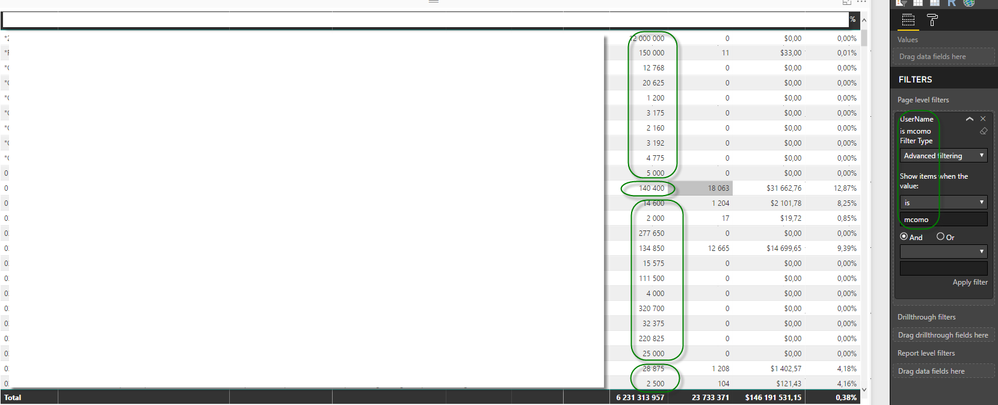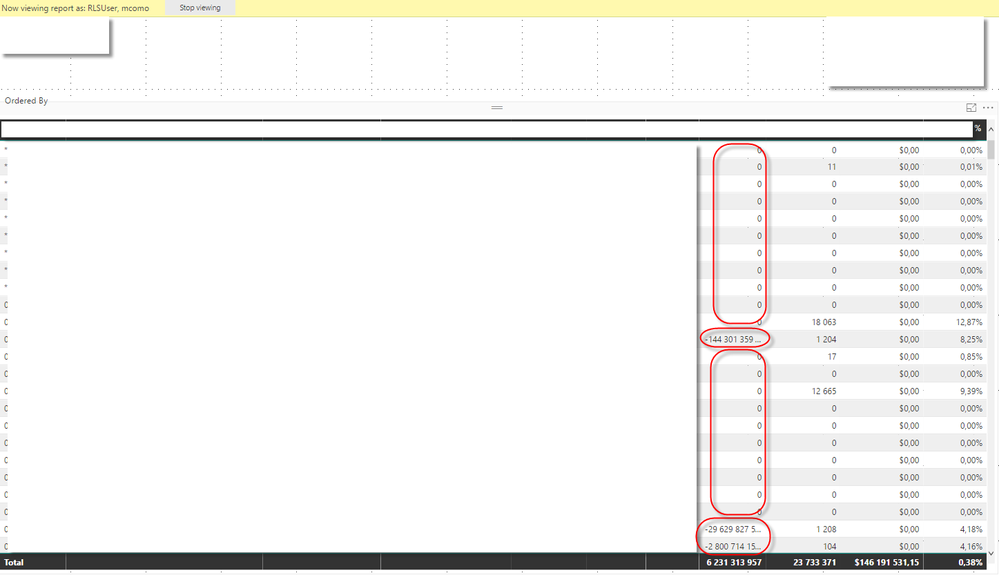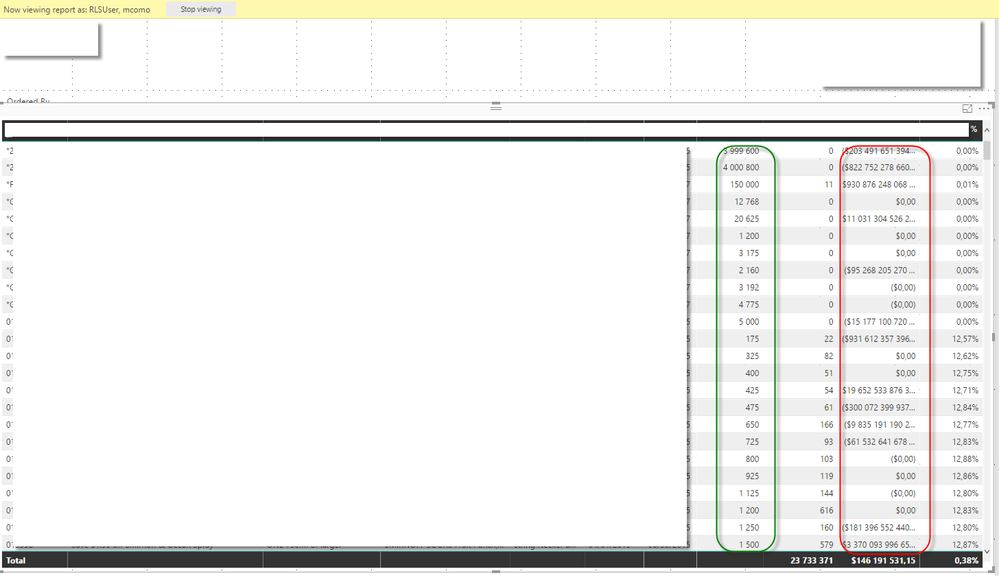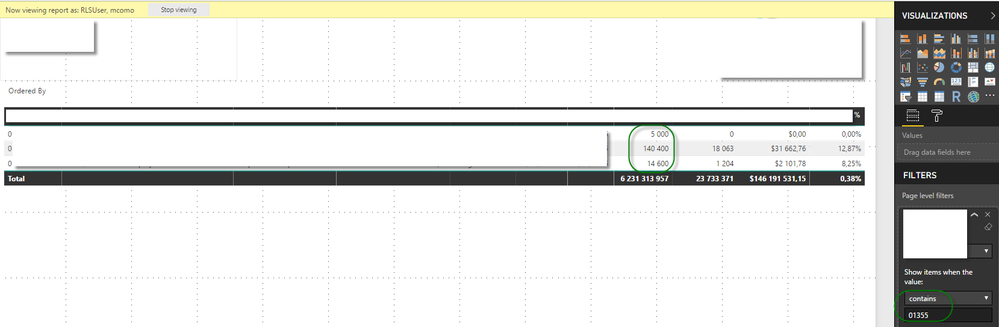FabCon is coming to Atlanta
Join us at FabCon Atlanta from March 16 - 20, 2026, for the ultimate Fabric, Power BI, AI and SQL community-led event. Save $200 with code FABCOMM.
Register now!- Power BI forums
- Get Help with Power BI
- Desktop
- Service
- Report Server
- Power Query
- Mobile Apps
- Developer
- DAX Commands and Tips
- Custom Visuals Development Discussion
- Health and Life Sciences
- Power BI Spanish forums
- Translated Spanish Desktop
- Training and Consulting
- Instructor Led Training
- Dashboard in a Day for Women, by Women
- Galleries
- Data Stories Gallery
- Themes Gallery
- Contests Gallery
- Quick Measures Gallery
- Notebook Gallery
- Translytical Task Flow Gallery
- TMDL Gallery
- R Script Showcase
- Webinars and Video Gallery
- Ideas
- Custom Visuals Ideas (read-only)
- Issues
- Issues
- Events
- Upcoming Events
Calling all Data Engineers! Fabric Data Engineer (Exam DP-700) live sessions are back! Starting October 16th. Sign up.
- Power BI forums
- Issues
- Issues
- PowerBI report displays wrong values.
- Subscribe to RSS Feed
- Mark as New
- Mark as Read
- Bookmark
- Subscribe
- Printer Friendly Page
- Report Inappropriate Content
PowerBI report displays wrong values.
I have a report, with configured Row Level Security rule. In most cases it works well, but for some users the report is get messed up.
The Row Level Security rule is simple: [UserName] = USERNAME() . For testing purposes, I set it [UserName] = „the name of the user” - but it gives the same result.
//We have about 20K rows, with RLS filtering about 13K rows should be displayed.
For the other users that have 3-5k rows the report works well, but I couldn’t find any relations between this behavior and the amount of data.
I don’t know if it is important, but other users – who have access to 3-5K rows – the report works well. In spite of this I cannot say that the count of the rows is related to this issue.
Scenarios:
- Without any filtering the report is OK.
- Without RLS filtering, but setting the same filter options in the page level filters, the report is OK.
- With RLS filtering (even with USERANAME() or constant string) the report is messed UP.
- With RLS filtering and setting the same filter options in the page level filters, the report is messed UP.
- With RLS filtering, but without calculating the Total value, the column looks good, but another column gets messed UP.
- With RLS filtering, but setting page filters to show only a few rows, the report looks OK.
The data behind the report is generated, in some rows the strings are long (1-2k characters) and the type of numbers are decimal(38,19). I gave a shot to convert all the string to varchar(255) and all the numbers to integer, but nothing changed.
Could you please help me to solve this problem?
thanks
You must be a registered user to add a comment. If you've already registered, sign in. Otherwise, register and sign in.
- Sofy on: Azure Maps Controls -> Selection Greyed out
- RobSt on: Error:Visuals display blank when export report to ...
-
hb380
 on:
New Button Slicer: Issue with the Grid type of Arr...
on:
New Button Slicer: Issue with the Grid type of Arr...
-
 mattlee
on:
List Slicer Button Dimensions Ignored in Service
mattlee
on:
List Slicer Button Dimensions Ignored in Service
-
bhalicki
 on:
BUG: report connected to deleted semantic model ca...
on:
BUG: report connected to deleted semantic model ca...
- Annamarie on: PBI Semantic Model missing
- Ghoom on: Azure map bubble chart is very blurry
-
JoshT
 on:
Deployment pipelines don't support M365 groups
on:
Deployment pipelines don't support M365 groups
-
 Hongju_Jung
on:
A Typo about Measure tools (Korean)
Hongju_Jung
on:
A Typo about Measure tools (Korean)
- jwulffraat on: In the Power BI web version, the left border canno...
- New 8,143
- Needs Info 3,502
- Investigating 3,602
- Accepted 2,090
- Declined 38
- Delivered 3,970
-
Reports
10,294 -
Data Modeling
4,168 -
Dashboards
4,129 -
Gateways
2,123 -
Report Server
2,123 -
APIS and Embedding
1,975 -
Custom Visuals
1,799 -
Content Packs
527 -
Mobile
355 -
Need Help
11 -
Show and Tell
3 -
General Comment
3 -
Tips and Tricks
1 -
Power BI Desktop
1