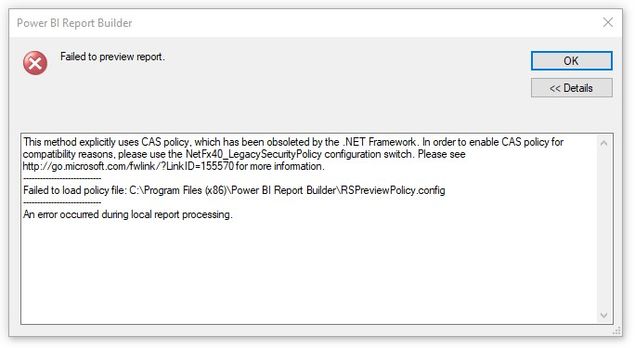Join us at the 2025 Microsoft Fabric Community Conference
March 31 - April 2, 2025, in Las Vegas, Nevada. Use code MSCUST for a $150 discount! Early bird discount ends December 31.
Register Now- Power BI forums
- Get Help with Power BI
- Desktop
- Service
- Report Server
- Power Query
- Mobile Apps
- Developer
- DAX Commands and Tips
- Custom Visuals Development Discussion
- Health and Life Sciences
- Power BI Spanish forums
- Translated Spanish Desktop
- Training and Consulting
- Instructor Led Training
- Dashboard in a Day for Women, by Women
- Galleries
- Community Connections & How-To Videos
- COVID-19 Data Stories Gallery
- Themes Gallery
- Data Stories Gallery
- R Script Showcase
- Webinars and Video Gallery
- Quick Measures Gallery
- 2021 MSBizAppsSummit Gallery
- 2020 MSBizAppsSummit Gallery
- 2019 MSBizAppsSummit Gallery
- Events
- Ideas
- Custom Visuals Ideas
- Issues
- Issues
- Events
- Upcoming Events
Be one of the first to start using Fabric Databases. View on-demand sessions with database experts and the Microsoft product team to learn just how easy it is to get started. Watch now
- Power BI forums
- Issues
- Issues
- Power BI Report Builder - CAS Policy
- Subscribe to RSS Feed
- Mark as New
- Mark as Read
- Bookmark
- Subscribe
- Printer Friendly Page
- Report Inappropriate Content
Power BI Report Builder - CAS Policy
I am attempting to create a Power BI Report Builder report based on an Azure SQL Database connection.
I can connect to the database without issue, and I can select data elements and build out a simple report.
However when I attempt to preview the report I see
Any ideas on what to do? I tried going down the path of modifying the config file, but it didn't seem to help.
Note: I am using the latest release of Report Builder (v15.0.1328.137)
- Dave
You must be a registered user to add a comment. If you've already registered, sign in. Otherwise, register and sign in.
-
 v-xiaoyan-msft
on:
Exporting Matrix Table with Dynamic Formatting Thr...
v-xiaoyan-msft
on:
Exporting Matrix Table with Dynamic Formatting Thr...
-
 v-xiaoyan-msft
on:
ISSUE: Series Value "All" in Legend Adversely Affe...
v-xiaoyan-msft
on:
ISSUE: Series Value "All" in Legend Adversely Affe...
-
 v-jtian-msft
on:
Azure SQL DB bug in identifying the primary key fo...
v-jtian-msft
on:
Azure SQL DB bug in identifying the primary key fo...
- Slider141 on: Slicer values not passed as bind parameter values ...
-
 v-jtian-msft
on:
Power App Patch with Success or Error message
v-jtian-msft
on:
Power App Patch with Success or Error message
-
 v-jtian-msft
on:
Table Filter does not work based on slicer selecti...
v-jtian-msft
on:
Table Filter does not work based on slicer selecti...
-
 v-jtian-msft
on:
Full Measure name not shown in Conditional Format
v-jtian-msft
on:
Full Measure name not shown in Conditional Format
-
 v-xiaoyan-msft
on:
Improve Accessibility in Power BI Export to PDF.
v-xiaoyan-msft
on:
Improve Accessibility in Power BI Export to PDF.
-
 v-xiaoyan-msft
on:
Composite model. Measures do not IGNORE format str...
v-xiaoyan-msft
on:
Composite model. Measures do not IGNORE format str...
- Muratmet123 on: Making a custom theme using a JSON file
- New 7,846
- Needs Info 3,500
- Investigating 3,477
- Accepted 2,077
- Declined 38
- Delivered 3,946
-
Reports
10,053 -
Dashboards
4,053 -
Data Modeling
4,050 -
Gateways
2,091 -
Report Server
2,089 -
APIS and Embedding
1,935 -
Custom Visuals
1,749 -
Content Packs
517 -
Mobile
352 -
Need Help
11 -
Show and Tell
3 -
General Comment
2 -
Tips and Tricks
1 -
Power BI Desktop
1