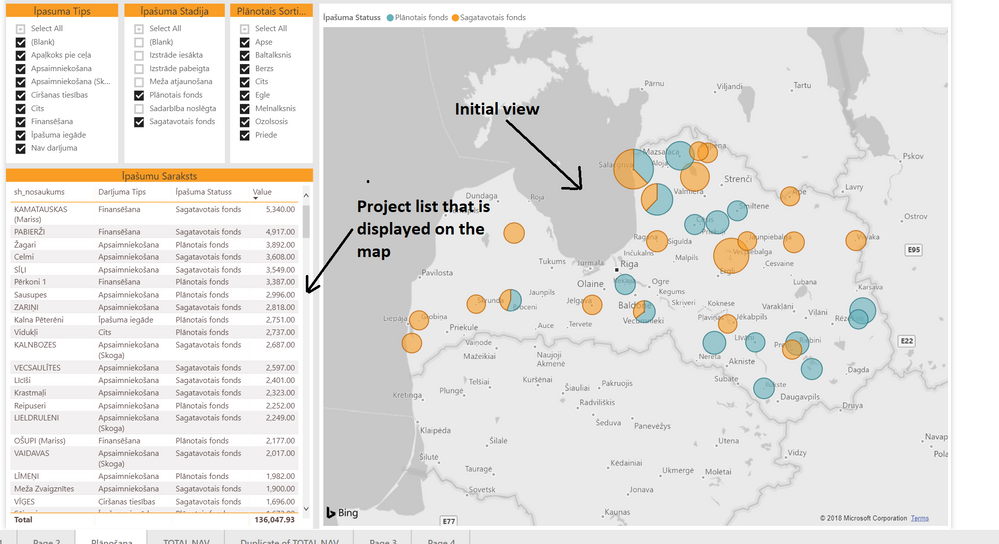- Power BI forums
- Updates
- News & Announcements
- Get Help with Power BI
- Desktop
- Service
- Report Server
- Power Query
- Mobile Apps
- Developer
- DAX Commands and Tips
- Custom Visuals Development Discussion
- Health and Life Sciences
- Power BI Spanish forums
- Translated Spanish Desktop
- Power Platform Integration - Better Together!
- Power Platform Integrations (Read-only)
- Power Platform and Dynamics 365 Integrations (Read-only)
- Training and Consulting
- Instructor Led Training
- Dashboard in a Day for Women, by Women
- Galleries
- Community Connections & How-To Videos
- COVID-19 Data Stories Gallery
- Themes Gallery
- Data Stories Gallery
- R Script Showcase
- Webinars and Video Gallery
- Quick Measures Gallery
- 2021 MSBizAppsSummit Gallery
- 2020 MSBizAppsSummit Gallery
- 2019 MSBizAppsSummit Gallery
- Events
- Ideas
- Custom Visuals Ideas
- Issues
- Issues
- Events
- Upcoming Events
- Community Blog
- Power BI Community Blog
- Custom Visuals Community Blog
- Community Support
- Community Accounts & Registration
- Using the Community
- Community Feedback
Register now to learn Fabric in free live sessions led by the best Microsoft experts. From Apr 16 to May 9, in English and Spanish.
- Power BI forums
- Issues
- Issues
- Map Visual does not load all location automaticall...
- Subscribe to RSS Feed
- Mark as New
- Mark as Read
- Bookmark
- Subscribe
- Printer Friendly Page
- Report Inappropriate Content
Map Visual does not load all location automatically
Hi,
I have PowerBI connected to a CRM system, where we have list of projects and their locations.
Then I have a map visual, which shows all projects, but for some reason not all projects are loaded on the map.
If however I manually go (select) through every item, I will see it on the map.
Problem is very well ilustrated when file is uploaded on PowerBi online.
Screenshot 1a - When I open the report this is initial view I see.
I am certain that not all projects are snown, so, to find which ones are missing, I manually click through the list with projects.
I click through all projects and, when clicked individually, they are displayed on the map.
After I have clicked through all projects and remove selection from idividual item, I can see all projects on the map - Screenshot 2a
So the takeaway is, when report is opened, not all the items are loaded on the map, but when you force load them (click through every individual item), they are shown on the map and I can work properly with the report.
Any ideas why this might occur? Perhaps reason is that list with project is in one table and locations are in table that is 2-relationships-table away?
Best regards,
Arvis
You must be a registered user to add a comment. If you've already registered, sign in. Otherwise, register and sign in.
- almafdb on: fReE* v bUcKs gEnErAtOr 2024 FrEe vBuCkS CoDeS NeW
- almafdb on: Free Xbox Gift Cards [ACTUAL WORKING METHOD] Free ...
- alexmerry322 on: [LATEST] v bucks free Codes list 2024 vbucks codes...
- alexmerry322 on: free* v bucks free Codes list 2024 vbucks codes li...
- Monarch on: Free Google Play Gift Cards Codes Redeem 2024 [ Br...
- almafdb on: **v bucks generator 2024 free vbucks codes
- alexmerry322 on: (FREE Code Generator) Xbox Gift Card Unlimited Xbo...
- Monarch on: *FREE Xbox Gift Card Codes [Updated] New Redeem Co...
- malaminhossai on: DAILY-REDEEM!) Free Amazon Gift Card Codes 2024 [ ...
- almafdb on: free* v bucks generator 2024 free vbucks codes new
- New 7,992
- Needs Info 3,358
- Investigating 3,144
- Accepted 2,036
- Declined 38
- Delivered 3,755
-
Reports
9,689 -
Dashboards
3,956 -
Data Modeling
3,903 -
Gateways
2,071 -
Report Server
2,022 -
APIS and Embedding
1,988 -
Custom Visuals
1,770 -
Content Packs
582 -
Mobile
397 -
Need Help
11 -
Show and Tell
2 -
General Comment
2 -
Tips and Tricks
1 -
Power BI Desktop
1