- Power BI forums
- Updates
- News & Announcements
- Get Help with Power BI
- Desktop
- Service
- Report Server
- Power Query
- Mobile Apps
- Developer
- DAX Commands and Tips
- Custom Visuals Development Discussion
- Health and Life Sciences
- Power BI Spanish forums
- Translated Spanish Desktop
- Power Platform Integration - Better Together!
- Power Platform Integrations (Read-only)
- Power Platform and Dynamics 365 Integrations (Read-only)
- Training and Consulting
- Instructor Led Training
- Dashboard in a Day for Women, by Women
- Galleries
- Community Connections & How-To Videos
- COVID-19 Data Stories Gallery
- Themes Gallery
- Data Stories Gallery
- R Script Showcase
- Webinars and Video Gallery
- Quick Measures Gallery
- 2021 MSBizAppsSummit Gallery
- 2020 MSBizAppsSummit Gallery
- 2019 MSBizAppsSummit Gallery
- Events
- Ideas
- Custom Visuals Ideas
- Issues
- Issues
- Events
- Upcoming Events
- Community Blog
- Power BI Community Blog
- Custom Visuals Community Blog
- Community Support
- Community Accounts & Registration
- Using the Community
- Community Feedback
Register now to learn Fabric in free live sessions led by the best Microsoft experts. From Apr 16 to May 9, in English and Spanish.
- Power BI forums
- Issues
- Issues
- Live connection to fabric not working
- Subscribe to RSS Feed
- Mark as New
- Mark as Read
- Bookmark
- Subscribe
- Printer Friendly Page
- Report Inappropriate Content
Live connection to fabric not working
I have a lakehouse and a seperate warehouse set up with test data.
Online I can use the explorer to see the data and I can open the warehouse and see data. I can also use the sql endpoint of the lakehouse and see the data in SQL management studio.
But I can't see any data when I use the live connection in powerBI desktop to the datalake or the warehouse.
Question is why can't I see any data?
Also when online, if I go to the default created sematic model and select explore this data (preview), the data part keeps on loading but no data is shown. See screenshots.
(Online, If I create a new semantic model, I can add the data and build a report on it. But I cannot download this semanticmodel and open it in powerBI desktop.)
Logged in correctly and have admin access. Tried with a second account. Same issue.
(We do still have P1 as a licence?)
IF I pulblish an empty report with the lakehouse connection set up and then open the report I get this error message:
Underlying Error: Capacity operation failed with error code CannotRetrieveModelException
Activity ID: 299a2503-4c89-48d1-9197-91b15d6a7bda
Correlation ID: c99af012-b3cf-c07e-f764-1be58ca2cfbe
Request ID: a595db85-f5d3-87f7-f9b2-42190a5e7128
Time: Fri Mar 01 2024 10:30:51 GMT+0100 (Midden-Europese standaardtijd)
Service version: 13.0.22729.77
Client version: 2402.3.18145-train
Cluster URI: https://wabi-west-europe-d-primary-redirect.analysis.windows.net/
- « Previous
-
- 1
- 2
- Next »
- « Previous
-
- 1
- 2
- Next »
You must be a registered user to add a comment. If you've already registered, sign in. Otherwise, register and sign in.
- bobbied1ford on: LINCOLN SAVINGS BANK CASH APP LOGIN CASH APP OUTAG...
- bobbied1ford on: $100 Free Cash App Money ~ Cash App Glitch 2024 fz...
- sfdsafgdsfg on: [LIVESTREAMs!]+ Kentucky Derby 2024 Live free Full...
- bobbied1ford on: FIRE KIRIN MONEY👈 👉 fire kirin free play add mon...
- fhfthdr on: Cortexi Supplements® | OFFICIAL WEBSITE - $49/Bott...
- Illu1 on: SightCare Supplements® | OFFICIAL WEBSITE - $49/Bo...
-
 v-yetao1-msft
on:
R and Python - Standard Gateway
v-yetao1-msft
on:
R and Python - Standard Gateway
-
 v-yetao1-msft
on:
Multiple Refresh schedules in single report
v-yetao1-msft
on:
Multiple Refresh schedules in single report
-
 v-yetao1-msft
on:
Live monitoring - PowerShell
v-yetao1-msft
on:
Live monitoring - PowerShell
- jamesrobort064 on: [LIVESTREAMs!]+ Roma vs Leverkusen Live free Footb...
- New 8,066
- Needs Info 3,371
- Investigating 3,147
- Accepted 2,036
- Declined 38
- Delivered 3,757
-
Reports
9,707 -
Dashboards
3,992 -
Data Modeling
3,925 -
Gateways
2,077 -
APIS and Embedding
2,039 -
Report Server
2,029 -
Custom Visuals
1,818 -
Content Packs
625 -
Mobile
402 -
Need Help
11 -
Show and Tell
2 -
General Comment
2 -
Tips and Tricks
1 -
Power BI Desktop
1
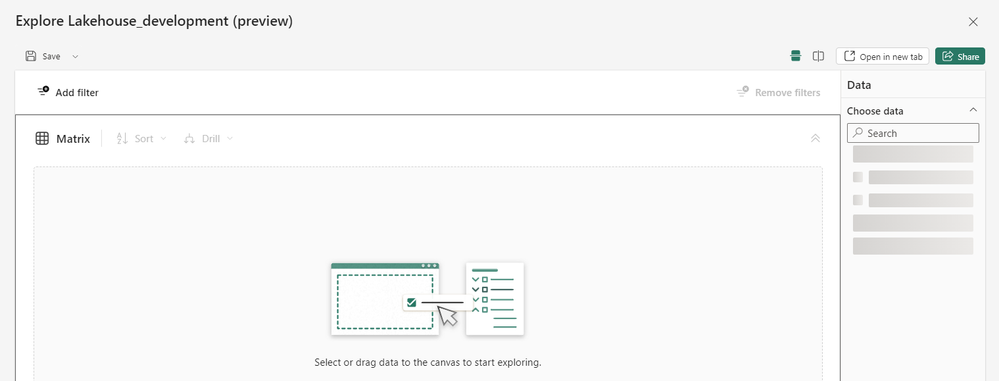
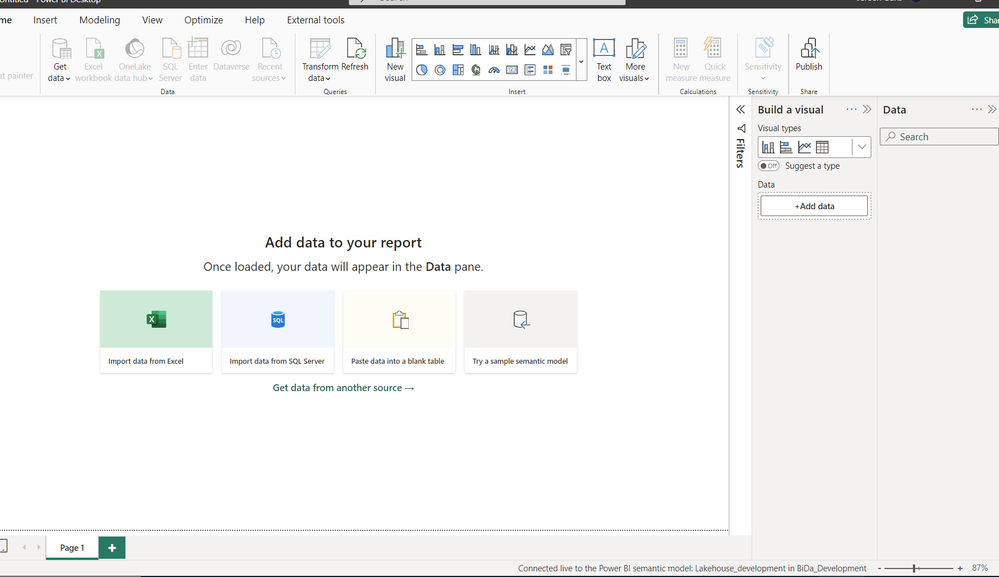
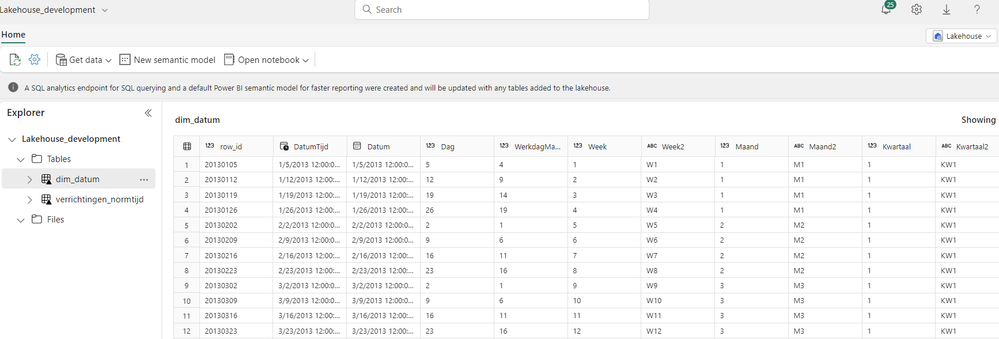
Hi all
Based on the above information, if you are a Power BI Pro licensee, you can create a support ticket for free and a dedicated Microsoft engineer will come to solve the problem for you.
It would be great if you continue to share in this issue to help others with similar problems after you know the root cause or solution.
The link of Power BI Support: https://powerbi.microsoft.com/en-us/support/
For how to create a support ticket, please refer to https://community.powerbi.com/t5/Community-Blog/How-to-create-a-support-ticket-in-Power-BI/ba-p/6830...
Best Regards,
Community Support Team _ Ailsa Tao