New Offer! Become a Certified Fabric Data Engineer
Check your eligibility for this 50% exam voucher offer and join us for free live learning sessions to get prepared for Exam DP-700.
Get Started- Power BI forums
- Get Help with Power BI
- Desktop
- Service
- Report Server
- Power Query
- Mobile Apps
- Developer
- DAX Commands and Tips
- Custom Visuals Development Discussion
- Health and Life Sciences
- Power BI Spanish forums
- Translated Spanish Desktop
- Training and Consulting
- Instructor Led Training
- Dashboard in a Day for Women, by Women
- Galleries
- Community Connections & How-To Videos
- COVID-19 Data Stories Gallery
- Themes Gallery
- Data Stories Gallery
- R Script Showcase
- Webinars and Video Gallery
- Quick Measures Gallery
- 2021 MSBizAppsSummit Gallery
- 2020 MSBizAppsSummit Gallery
- 2019 MSBizAppsSummit Gallery
- Events
- Ideas
- Custom Visuals Ideas
- Issues
- Issues
- Events
- Upcoming Events
Don't miss out! 2025 Microsoft Fabric Community Conference, March 31 - April 2, Las Vegas, Nevada. Use code MSCUST for a $150 discount. Prices go up February 11th. Register now.
- Power BI forums
- Issues
- Issues
- Fabric Capacity Metrics App - No Data With Trial C...
- Subscribe to RSS Feed
- Mark as New
- Mark as Read
- Bookmark
- Subscribe
- Printer Friendly Page
- Report Inappropriate Content
Fabric Capacity Metrics App - No Data With Trial Capacity
Hello everyone,
I've been trying to use version 20 of the Fabric Capacty Metrics App for several days now, but to no avail.
I've entered my capacityID (trial) correctly, the application is deployed correctly, but I can't see any data (even if I force the dataset to refresh)
Do you have any idea what the problem is?
Thank in advance,
have a nice day,
Vivien
You must be a registered user to add a comment. If you've already registered, sign in. Otherwise, register and sign in.
-
 v-xiaoyan-msft
on:
Workbook not opening in desktop despite being down...
v-xiaoyan-msft
on:
Workbook not opening in desktop despite being down...
- Analyst-Rene on: Slicer filters stop working when changing the type...
-
bhalicki
 on:
PowerBi Service - Workspace folder name validation...
on:
PowerBi Service - Workspace folder name validation...
-
 v-xiaoyan-msft
on:
A DirectQuery connection is required - Unable to A...
v-xiaoyan-msft
on:
A DirectQuery connection is required - Unable to A...
-
 v-xiaoyan-msft
on:
PowerBI only able to load 200 rows from sharepoint...
v-xiaoyan-msft
on:
PowerBI only able to load 200 rows from sharepoint...
- Dapoblete on: How to freeze rows in Financial Reporting Matrix b...
-
 v-xiaoyan-msft
on:
Dataflow Gen1 refresh issue
v-xiaoyan-msft
on:
Dataflow Gen1 refresh issue
-
 v-xiaoyan-msft
on:
Bug Report - The First Small Multiple has gridline...
v-xiaoyan-msft
on:
Bug Report - The First Small Multiple has gridline...
- Dave2000 on: Power BI Report in Dynamics 365 Business Central B...
-
 v-xiaoyan-msft
on:
Line chart's marker border disables itself automat...
v-xiaoyan-msft
on:
Line chart's marker border disables itself automat...
- New 7,841
- Needs Info 3,502
- Investigating 3,532
- Accepted 2,077
- Declined 38
- Delivered 3,956
-
Reports
10,088 -
Data Modeling
4,067 -
Dashboards
4,064 -
Gateways
2,093 -
Report Server
2,093 -
APIS and Embedding
1,939 -
Custom Visuals
1,755 -
Content Packs
519 -
Mobile
352 -
Need Help
11 -
Show and Tell
3 -
General Comment
2 -
Power BI Desktop
1 -
Tips and Tricks
1
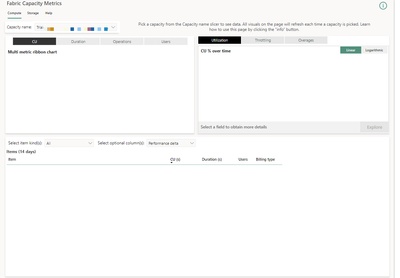
Hi @vivien57 ,
Please make sure you’re using the latest version of the app. If not, consider updating it.
You may also check the capacity settings and ensure that “Power BI Premium” is added as a data reader on your capacity.
If you run the app and it’s not displaying any data, try refreshing the app. This behavior sometimes happens when you open the app for the first time.
Install the Microsoft Fabric capacity metrics app - Microsoft Fabric | Microsoft Learn
Best regards.
Community Support Team_Caitlyn