- Power BI forums
- Updates
- News & Announcements
- Get Help with Power BI
- Desktop
- Service
- Report Server
- Power Query
- Mobile Apps
- Developer
- DAX Commands and Tips
- Custom Visuals Development Discussion
- Health and Life Sciences
- Power BI Spanish forums
- Translated Spanish Desktop
- Power Platform Integration - Better Together!
- Power Platform Integrations (Read-only)
- Power Platform and Dynamics 365 Integrations (Read-only)
- Training and Consulting
- Instructor Led Training
- Dashboard in a Day for Women, by Women
- Galleries
- Community Connections & How-To Videos
- COVID-19 Data Stories Gallery
- Themes Gallery
- Data Stories Gallery
- R Script Showcase
- Webinars and Video Gallery
- Quick Measures Gallery
- 2021 MSBizAppsSummit Gallery
- 2020 MSBizAppsSummit Gallery
- 2019 MSBizAppsSummit Gallery
- Events
- Ideas
- Custom Visuals Ideas
- Issues
- Issues
- Events
- Upcoming Events
- Community Blog
- Power BI Community Blog
- Custom Visuals Community Blog
- Community Support
- Community Accounts & Registration
- Using the Community
- Community Feedback
Register now to learn Fabric in free live sessions led by the best Microsoft experts. From Apr 16 to May 9, in English and Spanish.
- Power BI forums
- Issues
- Issues
- External users Power BI report access issue - Pow...
- Subscribe to RSS Feed
- Mark as New
- Mark as Read
- Bookmark
- Subscribe
- Printer Friendly Page
- Report Inappropriate Content
External users Power BI report access issue - Power BI was unable to read the application metadata
Hello, I'm encountering the following issue with external user access to our reports generated in Microsoft Power BI. The scenario is as follows: I've two workspaces in Power BI. One was created approximately two years ago, and the other was created just a couple of months ago. Each workspace is dedicated to a different audience. Each external user has been created in Azure AD and is associated with an Azure AD security group. The reports within the first workspace (created a while ago) are functioning correctly for their users. However, the reports within the more recent workspace are returning an error and cannot be viewed.
The security groups have read access to their respective workspaces. Any ideas?? I'd appreciate your help.
Below you will find the current scenario and the error the users are getting:
Current Scenario:
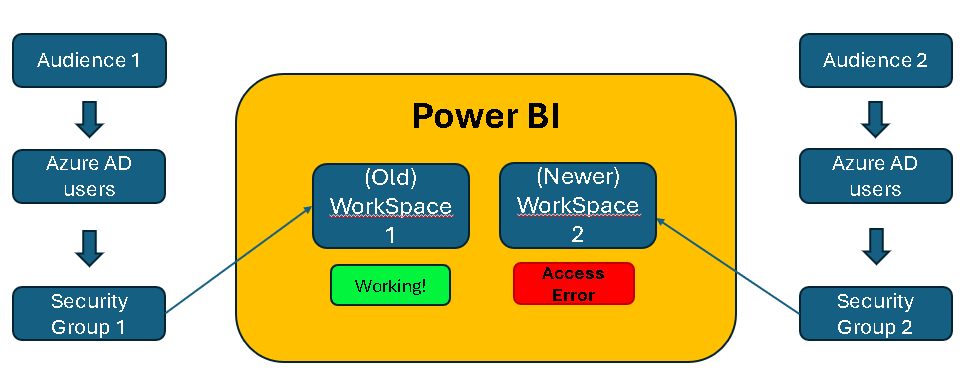
Power BI Access Error:
You must be a registered user to add a comment. If you've already registered, sign in. Otherwise, register and sign in.
- okmehere on: [+[LIVESTREAMS]+]* Real Madrid vs Bayern Munich Li...
- sumaya on: ᐉᐉᐉReal Madrid gegen FC Bayern heute live im TV un...
- sumaya on: 🟢✔[STREAMs]**Real Madrid vs Bayern Munich Live Fr...
- sumaya on: ᐉ✔Real Madrid gegen FC Bayern heute live im TV und...
- sumaya on: (ONLINE>) Real gegen Bayern im live tv stream 8 Ma...
-
 v-xiaoyan-msft
on:
Power BI Service "Upload pbix from SharePoint" bro...
v-xiaoyan-msft
on:
Power BI Service "Upload pbix from SharePoint" bro...
-
 v-xiaoyan-msft
on:
How to use Paginated Reports in on-Premise version...
v-xiaoyan-msft
on:
How to use Paginated Reports in on-Premise version...
-
 v-yetao1-msft
on:
Help
v-yetao1-msft
on:
Help
-
 v-xiaoyan-msft
on:
Field Parameters Convert to Regular Tables When Li...
v-xiaoyan-msft
on:
Field Parameters Convert to Regular Tables When Li...
-
 v-yetao1-msft
on:
Can't create fabric/Powerbi account - "too many re...
v-yetao1-msft
on:
Can't create fabric/Powerbi account - "too many re...
- New 8,082
- Needs Info 3,370
- Investigating 3,155
- Accepted 2,037
- Declined 38
- Delivered 3,765
-
Reports
9,712 -
Dashboards
3,997 -
Data Modeling
3,935 -
Gateways
2,080 -
APIS and Embedding
2,038 -
Report Server
2,035 -
Custom Visuals
1,828 -
Content Packs
637 -
Mobile
406 -
Need Help
11 -
Show and Tell
2 -
General Comment
2 -
Power BI Desktop
1 -
Tips and Tricks
1
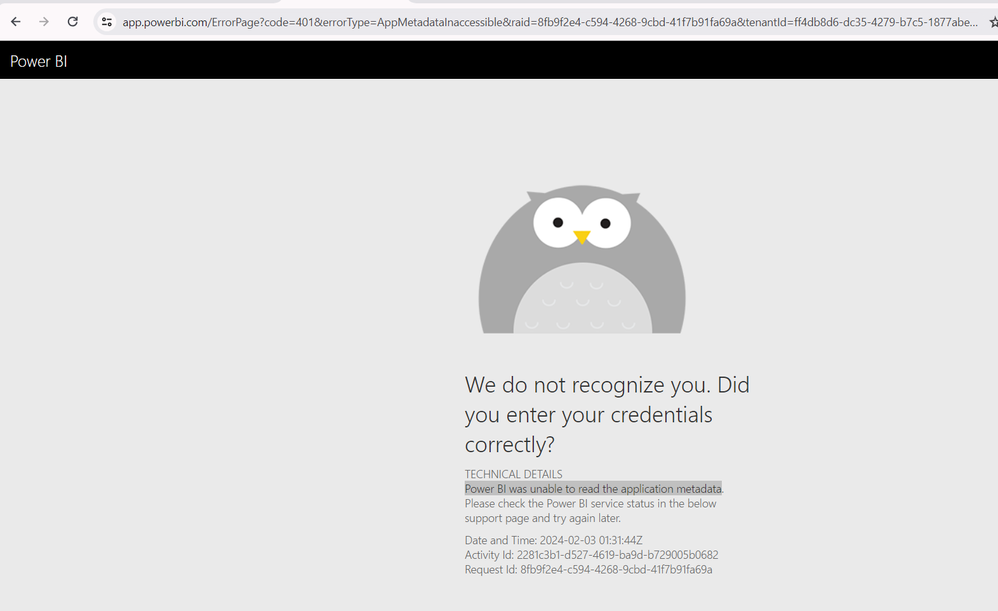
Hi @anazzar ,
This is usually a temporary error, is the problem still present two days after your post?
If you’re using Chrome, try disabling the flag for out of blink CORS.
Check Azure AD Settings: Ensure that the “Invite external users to your organization” setting is enabled in the Power BI admin portal. Also, confirm that any user who needs to invite guests has the Guest Inviter role assigned.Confirm that “allow external guest users to edit and manage content in the organization” is enabled and applied for those users.
Best Regards,
Community Support Team _ Caitlyn