Go To
- Power BI forums
- Updates
- News & Announcements
- Get Help with Power BI
- Desktop
- Service
- Report Server
- Power Query
- Mobile Apps
- Developer
- DAX Commands and Tips
- Custom Visuals Development Discussion
- Health and Life Sciences
- Power BI Spanish forums
- Translated Spanish Desktop
- Power Platform Integration - Better Together!
- Power Platform Integrations (Read-only)
- Power Platform and Dynamics 365 Integrations (Read-only)
- Training and Consulting
- Instructor Led Training
- Dashboard in a Day for Women, by Women
- Galleries
- Community Connections & How-To Videos
- COVID-19 Data Stories Gallery
- Themes Gallery
- Data Stories Gallery
- R Script Showcase
- Webinars and Video Gallery
- Quick Measures Gallery
- 2021 MSBizAppsSummit Gallery
- 2020 MSBizAppsSummit Gallery
- 2019 MSBizAppsSummit Gallery
- Events
- Ideas
- Custom Visuals Ideas
- Issues
- Issues
- Events
- Upcoming Events
- Community Blog
- Power BI Community Blog
- Custom Visuals Community Blog
- Community Support
- Community Accounts & Registration
- Using the Community
- Community Feedback
Turn on suggestions
Auto-suggest helps you quickly narrow down your search results by suggesting possible matches as you type.
Showing results for
Register now to learn Fabric in free live sessions led by the best Microsoft experts. From Apr 16 to May 9, in English and Spanish.
- Power BI forums
- Issues
- Issues
- Error in SQL server SSL Certificate Connection Sin...
Idea Options
- Subscribe to RSS Feed
- Mark as New
- Mark as Read
- Bookmark
- Subscribe
- Printer Friendly Page
- Report Inappropriate Content
Error in SQL server SSL Certificate Connection Since February '24 Release
Submitted by
Jlindsey00
on
02-26-2024
06:47 AM
Since the Power BI Feb 2024 release, all of the reports in our workspaces have had this SSL error: "The server name provided does not match the server name on the SQL Server SSL certificate ... " Everything was working fine and then all of a sudden this error showed up across our workspaces
Some notes and highlights:
- We use Azure sql databases
- No credentials were changed before this error occured and none have changed since
- I have double checked the credentials and the server names match both in the desktop and in the service
- The error occurs both on desktop and in the service
- We connect through a sql privatelink (servername.privatelink.database.windows.net) and use a VNET data gateway
- That gateway has not changed
- We tried disconnecting from the VNET data gateway and using an on-prem gateway, no luck connecting either
- We can connect to our Azure sql dbs with any other method
- directly in SSMS
- through excel
- In web apps we use
Any idea what could be going on?
Thank you!
Comments
- « Previous
-
- 1
- 2
- 3
- Next »
- « Previous
-
- 1
- 2
- 3
- Next »
You must be a registered user to add a comment. If you've already registered, sign in. Otherwise, register and sign in.
Latest Comments
- Illubillu9 on: Sight Care Reviews 2024 Read Before Buying
- New7356ye on: fReE!!^AmAzOn gIfT CaRd cOdEs fReE ToDaY 2024
- New7356ye on: [UPDAT] Best Buy Gift Card Generator 2024
- cddvfbgb on: [LIVESTREAMs!]+ Dortmund v PSG Live free Football ...
- jondfdfd on: [LIVESTREAMs!]+ Dortmund vs PSG Live Football Game...
- jondfdfd on: +>!Here's Way To PSG vs Borussia Dortmund Live Str...
- d4t0r on: free **v bucks generator 2024 free vbucks codes
- fhtino on: Parquet file locked after importing into Power BI ...
-
 v-yetao1-msft
on:
Power Bi - Auto Refresh
v-yetao1-msft
on:
Power Bi - Auto Refresh
- basarahmed507 on: FrEE. PSG-Dortmund Match En Direct la demi-finale ...
Idea Statuses
- New 8,072
- Needs Info 3,364
- Investigating 3,146
- Accepted 2,036
- Declined 38
- Delivered 3,755
-
Reports
9,703 -
Dashboards
3,983 -
Data Modeling
3,926 -
Gateways
2,076 -
APIS and Embedding
2,049 -
Report Server
2,028 -
Custom Visuals
1,829 -
Content Packs
631 -
Mobile
399 -
Need Help
11 -
Show and Tell
2 -
General Comment
2 -
Tips and Tricks
1 -
Power BI Desktop
1
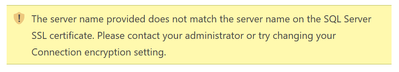
Hi @Jlindsey00
We have seen on the internal platform that other engineers have reported this issue and submitted it.
The engineers on the product team are now aware and will do their best to resolve the issue. I will update here if there is any progress, so please be patient!
Best Regards,
Community Support Team _ Ailsa Tao