- Power BI forums
- Updates
- News & Announcements
- Get Help with Power BI
- Desktop
- Service
- Report Server
- Power Query
- Mobile Apps
- Developer
- DAX Commands and Tips
- Custom Visuals Development Discussion
- Health and Life Sciences
- Power BI Spanish forums
- Translated Spanish Desktop
- Power Platform Integration - Better Together!
- Power Platform Integrations (Read-only)
- Power Platform and Dynamics 365 Integrations (Read-only)
- Training and Consulting
- Instructor Led Training
- Dashboard in a Day for Women, by Women
- Galleries
- Community Connections & How-To Videos
- COVID-19 Data Stories Gallery
- Themes Gallery
- Data Stories Gallery
- R Script Showcase
- Webinars and Video Gallery
- Quick Measures Gallery
- 2021 MSBizAppsSummit Gallery
- 2020 MSBizAppsSummit Gallery
- 2019 MSBizAppsSummit Gallery
- Events
- Ideas
- Custom Visuals Ideas
- Issues
- Issues
- Events
- Upcoming Events
- Community Blog
- Power BI Community Blog
- Custom Visuals Community Blog
- Community Support
- Community Accounts & Registration
- Using the Community
- Community Feedback
Register now to learn Fabric in free live sessions led by the best Microsoft experts. From Apr 16 to May 9, in English and Spanish.
- Power BI forums
- Issues
- Issues
- Can't import more than 1 excel sheet in PowerBi's ...
- Subscribe to RSS Feed
- Mark as New
- Mark as Read
- Bookmark
- Subscribe
- Printer Friendly Page
- Report Inappropriate Content
Can't import more than 1 excel sheet in PowerBi's october version
I found a bug in PowerBI's last version (october 2018). I couldnt upload more than 1 excel sheet, when i tried showed me an a error in whinch i cant import all sheets. I was looking for a solution or similar to this problem and couldn't .
Tying to find a way to upload a simple excel file (really simple) I uploaded the same file in the laptop of a coworker -who had the Power BI but the version of August 2018- and it uploaded withouth problems, as usually I work in PowerBI.
I found the solution downgrading the version of october to august 18, but i believe that this bug should be solved .
Next, is the image of error , translating from spanish : 'The base version should not have a negative value when an impact is requested for a transaction'
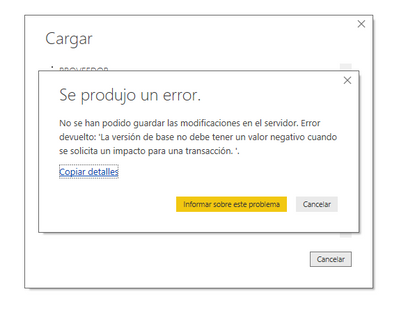
Feedback Type:
Frown (Error)
Error Message:
No se han podido guardar las modificaciones en el servidor. Error devuelto: 'La versión de base no debe tener un valor negativo cuando se solicita un impacto para una transacción.
'.
Stack Trace:
en Microsoft.AnalysisServices.Tabular.Model.SaveChanges(SaveOptions saveOptions)
en Microsoft.PowerBI.Modeler.ModelManager.SaveChanges(String description)
en Microsoft.PowerBI.Modeler.ModelManager.InternalTransaction.Commit()
en Microsoft.PowerBI.Client.Windows.Modeling.AsyncModelAuthoringService.ModelAuthoringTransaction.<Commit>b__27()
en Microsoft.PowerBI.Client.Windows.Modeling.ModelAuthoringExceptionHandler.AddModelChangeResultToExceptions(Action action, ModelChangeResult modelChangeResult)
en Microsoft.PowerBI.Client.Windows.Modeling.AsyncModelAuthoringService.ModelAuthoringTransaction.Commit()
en Microsoft.PowerBI.Client.Windows.Modeling.PowerQueryToModelLoader.CreateRelationships(IAnalysisServicesLoadContext loadContext, IExtendedModelChangeScope modelChangeScope, List`1 newTableColumnPairs, HashSet`1 previouslyLoadedInputs, Action relationshipAutodetectStartCallback)
en Microsoft.PowerBI.Client.Windows.Modeling.PowerQueryToModelLoader.ProcessLoadInputs(IExtendedModelChangeScope modelChangeScope, Action relationshipAutodetectStartCallback, ModelChange modelChangeToExecuteBeforeSchemaSync)
en Microsoft.PowerBI.Client.Windows.Modeling.PowerQueryToModelLoader.<>c__DisplayClassb.<PerformLoadInternal>b__7(IExtendedModelChangeScope modelChangeScope)
en Microsoft.PowerBI.Client.Windows.Modeling.AsyncModelAuthoringService.<>c__DisplayClassf.<RunExtendedModelChangeAsync>b__e()
en System.Threading.Tasks.ContinuationResultTaskFromResultTask`2.InnerInvoke()
en System.Threading.Tasks.Task.Execute()
--- Fin del seguimiento de la pila de la ubicación anterior donde se produjo la excepción ---
en System.Runtime.ExceptionServices.ExceptionDispatchInfo.Throw()
en Microsoft.PowerBI.Client.Windows.Utilities.TaskExtensions.WaitAndUnpackException(Task task)
en Microsoft.PowerBI.Client.Windows.Modeling.PowerQueryToModelLoader.PerformLoadInternal(Action relationshipAutodetectStartCallback, ModelChange modelChangeToExecuteBeforeSchemaSync, Boolean skipImpactAnalysisWarning)
en Microsoft.PowerBI.Client.Windows.Modeling.PowerQueryToModelLoader.<>c__DisplayClass2.<PerformLoadAsync>b__0()
en System.Threading.Tasks.Task`1.InnerInvoke()
en System.Threading.Tasks.Task.Execute()
--- Fin del seguimiento de la pila de la ubicación anterior donde se produjo la excepción ---
en System.Runtime.ExceptionServices.ExceptionDispatchInfo.Throw()
en System.Runtime.CompilerServices.TaskAwaiter.HandleNonSuccessAndDebuggerNotification(Task task)
en Microsoft.PowerBI.Client.Windows.FloatingDialog.KoLoadToReportDialog.<StartAnalysisServiceLoad>d__25.MoveNext()
--- Fin del seguimiento de la pila de la ubicación anterior donde se produjo la excepción ---
en System.Runtime.ExceptionServices.ExceptionDispatchInfo.Throw()
en System.Runtime.CompilerServices.TaskAwaiter.HandleNonSuccessAndDebuggerNotification(Task task)
en Microsoft.PowerBI.Client.Windows.IExceptionHandlerExtensions.<HandleAwaitableAsyncExceptions>d__3.MoveNext()
Stack Trace Message:
No se han podido guardar las modificaciones en el servidor. Error devuelto: 'La versión de base no debe tener un valor negativo cuando se solicita un impacto para una transacción.
'.
Invocation Stack Trace:
en Microsoft.Mashup.Host.Document.ExceptionExtensions.GetCurrentInvocationStackTrace()
en Microsoft.Mashup.Client.UI.Shared.StackTraceInfo..ctor(String exceptionStackTrace, String invocationStackTrace, String exceptionMessage)
en Microsoft.PowerBI.Client.Windows.Telemetry.PowerBIUserFeedbackServices.GetStackTraceInfo(Exception e)
en Microsoft.PowerBI.Client.Windows.Telemetry.PowerBIUserFeedbackServices.ReportException(IWindowHandle activeWindow, IUIHost uiHost, FeedbackPackageInfo feedbackPackageInfo, Exception e, Boolean useGDICapture)
en Microsoft.Mashup.Client.UI.Shared.UnexpectedExceptionHandler.<>c__DisplayClass1.<HandleException>b__0()
en Microsoft.Mashup.Client.UI.Shared.UnexpectedExceptionHandler.HandleException(Exception e)
en Microsoft.PowerBI.Client.Windows.IExceptionHandlerExtensions.<HandleAwaitableAsyncExceptions>d__3.MoveNext()
en System.Threading.ExecutionContext.RunInternal(ExecutionContext executionContext, ContextCallback callback, Object state, Boolean preserveSyncCtx)
en System.Threading.ExecutionContext.Run(ExecutionContext executionContext, ContextCallback callback, Object state, Boolean preserveSyncCtx)
en System.Runtime.CompilerServices.AsyncMethodBuilderCore.MoveNextRunner.Run()
en System.Threading.Tasks.AwaitTaskContinuation.RunCallback(ContextCallback callback, Object state, Task& currentTask)
en System.Threading.Tasks.Task.FinishContinuations()
en System.Threading.Tasks.Task.Finish(Boolean bUserDelegateExecuted)
en System.Threading.Tasks.Task`1.TrySetException(Object exceptionObject)
en System.Runtime.CompilerServices.AsyncTaskMethodBuilder`1.SetException(Exception exception)
en Microsoft.PowerBI.Client.Windows.FloatingDialog.KoLoadToReportDialog.<StartAnalysisServiceLoad>d__25.MoveNext()
en System.Threading.ExecutionContext.RunInternal(ExecutionContext executionContext, ContextCallback callback, Object state, Boolean preserveSyncCtx)
en System.Threading.ExecutionContext.Run(ExecutionContext executionContext, ContextCallback callback, Object state, Boolean preserveSyncCtx)
en System.Runtime.CompilerServices.AsyncMethodBuilderCore.MoveNextRunner.Run()
en System.RuntimeMethodHandle.InvokeMethod(Object target, Object[] arguments, Signature sig, Boolean constructor)
en System.Reflection.RuntimeMethodInfo.UnsafeInvokeInternal(Object obj, Object[] parameters, Object[] arguments)
en System.Delegate.DynamicInvokeImpl(Object[] args)
en System.Windows.Forms.Control.InvokeMarshaledCallbackDo(ThreadMethodEntry tme)
en System.Windows.Forms.Control.InvokeMarshaledCallbackHelper(Object obj)
en System.Threading.ExecutionContext.RunInternal(ExecutionContext executionContext, ContextCallback callback, Object state, Boolean preserveSyncCtx)
en System.Threading.ExecutionContext.Run(ExecutionContext executionContext, ContextCallback callback, Object state, Boolean preserveSyncCtx)
en System.Threading.ExecutionContext.Run(ExecutionContext executionContext, ContextCallback callback, Object state)
en System.Windows.Forms.Control.InvokeMarshaledCallback(ThreadMethodEntry tme)
en System.Windows.Forms.Control.InvokeMarshaledCallbacks()
en System.Windows.Forms.Control.WndProc(Message& m)
en System.Windows.Forms.NativeWindow.Callback(IntPtr hWnd, Int32 msg, IntPtr wparam, IntPtr lparam)
en System.Windows.Forms.UnsafeNativeMethods.DispatchMessageW(MSG& msg)
en System.Windows.Forms.UnsafeNativeMethods.DispatchMessageW(MSG& msg)
en System.Windows.Forms.Application.ComponentManager.System.Windows.Forms.UnsafeNativeMethods.IMsoComponentManager.FPushMessageLoop(IntPtr dwComponentID, Int32 reason, Int32 pvLoopData)
en System.Windows.Forms.Application.ThreadContext.RunMessageLoopInner(Int32 reason, ApplicationContext context)
en System.Windows.Forms.Application.ThreadContext.RunMessageLoop(Int32 reason, ApplicationContext context)
en System.Windows.Forms.Form.ShowDialog(IWin32Window owner)
en Microsoft.Mashup.Client.UI.Shared.WebDialogs.WebDialog.<>n__FabricatedMethod8(IWindowHandle )
en Microsoft.Mashup.Client.UI.Shared.WindowManager.ShowModal[T](T dialog, Func`1 showModalFunction)
en Microsoft.Mashup.Client.UI.Shared.Ux.FloatingDialog.FloatingDialog.ShowDialogWithTimeout(IWindowHandle owner, Nullable`1 showTimeout)
en Microsoft.Mashup.Client.UI.Shared.Ux.WindowService.ShowDialogWithTimeout(FloatingDialog dialog, Nullable`1 showTimeout)
en Microsoft.PowerBI.Client.Windows.FloatingDialog.KoLoadToReportDialog.StartEvaluationAndShowDialog(IPowerBIWindowService windowService, IEnumerable`1 queriesToLoad, Nullable`1 showTimeout, Boolean requireFullDataRefresh)
en Microsoft.PowerBI.Client.Windows.FloatingDialog.KoLoadToReportDialog.<>c__DisplayClass2.<TryShowDialogForQueries>b__0(IWindowHandle ownerWindow)
en Microsoft.PowerBI.Client.Windows.FloatingDialog.KoLoadToReportDialog.TryApplyQueryChanges(Report report, IPowerBIWindowService windowService, IQueryServices queryServices, IUIHost uiHost, String loadReason)
en Microsoft.PowerBI.Client.Windows.Services.WarningDetectionService.<DetectReportLoadWarning>b__8()
en Microsoft.Mashup.Host.Document.ExceptionHandlerExtensions.HandleExceptions(IExceptionHandler exceptionHandler, Action action)
en System.RuntimeMethodHandle.InvokeMethod(Object target, Object[] arguments, Signature sig, Boolean constructor)
en System.Reflection.RuntimeMethodInfo.UnsafeInvokeInternal(Object obj, Object[] parameters, Object[] arguments)
en System.Delegate.DynamicInvokeImpl(Object[] args)
en System.Windows.Forms.Control.InvokeMarshaledCallbackDo(ThreadMethodEntry tme)
en System.Windows.Forms.Control.InvokeMarshaledCallbackHelper(Object obj)
en System.Threading.ExecutionContext.RunInternal(ExecutionContext executionContext, ContextCallback callback, Object state, Boolean preserveSyncCtx)
en System.Threading.ExecutionContext.Run(ExecutionContext executionContext, ContextCallback callback, Object state, Boolean preserveSyncCtx)
en System.Threading.ExecutionContext.Run(ExecutionContext executionContext, ContextCallback callback, Object state)
en System.Windows.Forms.Control.InvokeMarshaledCallback(ThreadMethodEntry tme)
en System.Windows.Forms.Control.InvokeMarshaledCallbacks()
en System.Windows.Forms.Control.MarshaledInvoke(Control caller, Delegate method, Object[] args, Boolean synchronous)
en System.Windows.Forms.Control.Invoke(Delegate method, Object[] args)
en System.Windows.Forms.WindowsFormsSynchronizationContext.Send(SendOrPostCallback d, Object state)
en Microsoft.PowerBI.Client.Windows.Services.WarningNotificationService.ExecuteOnUiThread(Action action)
en Microsoft.PowerBI.Client.Windows.Services.WarningAction.<>c__DisplayClass5.<ToFunction>b__4()
en Microsoft.PowerBI.Client.Windows.Services.WarningAction.ExecuteAndCompleteTask(Func`1 func)
en Microsoft.Mashup.Host.Document.ExceptionHandlerExtensions.HandleExceptions(IExceptionHandler exceptionHandler, Action action)
en System.RuntimeMethodHandle.InvokeMethod(Object target, Object[] arguments, Signature sig, Boolean constructor)
en System.Reflection.RuntimeMethodInfo.UnsafeInvokeInternal(Object obj, Object[] parameters, Object[] arguments)
en System.Delegate.DynamicInvokeImpl(Object[] args)
en System.Windows.Forms.Control.InvokeMarshaledCallbackDo(ThreadMethodEntry tme)
en System.Windows.Forms.Control.InvokeMarshaledCallbackHelper(Object obj)
en System.Threading.ExecutionContext.RunInternal(ExecutionContext executionContext, ContextCallback callback, Object state, Boolean preserveSyncCtx)
en System.Threading.ExecutionContext.Run(ExecutionContext executionContext, ContextCallback callback, Object state, Boolean preserveSyncCtx)
en System.Threading.ExecutionContext.Run(ExecutionContext executionContext, ContextCallback callback, Object state)
en System.Windows.Forms.Control.InvokeMarshaledCallback(ThreadMethodEntry tme)
en System.Windows.Forms.Control.InvokeMarshaledCallbacks()
en System.Windows.Forms.Control.WndProc(Message& m)
en System.Windows.Forms.NativeWindow.Callback(IntPtr hWnd, Int32 msg, IntPtr wparam, IntPtr lparam)
en System.Windows.Forms.UnsafeNativeMethods.DispatchMessageW(MSG& msg)
en System.Windows.Forms.UnsafeNativeMethods.DispatchMessageW(MSG& msg)
en System.Windows.Forms.Application.ComponentManager.System.Windows.Forms.UnsafeNativeMethods.IMsoComponentManager.FPushMessageLoop(IntPtr dwComponentID, Int32 reason, Int32 pvLoopData)
en System.Windows.Forms.Application.ThreadContext.RunMessageLoopInner(Int32 reason, ApplicationContext context)
en System.Windows.Forms.Application.ThreadContext.RunMessageLoop(Int32 reason, ApplicationContext context)
en System.Windows.Forms.Form.ShowDialog(IWin32Window owner)
en Microsoft.Mashup.Client.UI.Shared.WebDialogs.WebDialog.<>n__FabricatedMethod8(IWindowHandle )
en Microsoft.Mashup.Client.UI.Shared.WindowManager.ShowModal[T](T dialog, Func`1 showModalFunction)
en Microsoft.PowerBI.Client.Program.<>c__DisplayClass10.<Main>b__0()
en Microsoft.PowerBI.Client.Windows.IExceptionHandlerExtensions.<>c__DisplayClass7.<HandleExceptionsWithNestedTasks>b__6()
en Microsoft.Mashup.Host.Document.ExceptionHandlerExtensions.HandleExceptions(IExceptionHandler exceptionHandler, Action action)
en Microsoft.PowerBI.Client.Program.Main(String[] args)
Model Default Mode:
Import
Snapshot Trace Logs:
C:\Users\fausto.moya\AppData\Local\Microsoft\Power BI Desktop\FrownSnapShot1201664750.zip
Performance Trace Logs:
C:\Users\fausto.moya\AppData\Local\Microsoft\Power BI Desktop\PerformanceTraces.zip
Disabled Preview Features:
PBI_shapeMapVisualEnabled
MIntellisense
PBI_SpanishLinguisticsEnabled
PBI_PdfImport
PBI_ColumnProfiling
PBI_variationUIChange
PBI_PythonSupportEnabled
PBI_showIncrementalRefreshPolicy
PBI_compositeModels
PBI_showManageAggregations
PBI_FuzzyMatching
Disabled DirectQuery Options:
PBI_DirectQuery_Unrestricted
TreatHanaAsRelationalSource
Cloud:
GlobalCloud
PowerBINonFatalError_MethodDefDescription:
CommitTransaction
ModelChangeResult:
{"changes":[],"hasQueryImpact":false}
ModelChangeStartingStackTrace:
en System.Environment.GetStackTrace(Exception e, Boolean needFileInfo)
en System.Environment.get_StackTrace()
en Microsoft.PowerBI.Client.Windows.Modeling.AsyncModelAuthoringService.RunExtendedModelChangeAsync(Action`1 extendedModelChange, CancellationToken cancellationToken, Boolean blockUI)
en Microsoft.PowerBI.Client.Windows.Modeling.PowerQueryToModelLoader.RunExtendedModelChangeAsync(Action`1 action)
en Microsoft.PowerBI.Client.Windows.Modeling.PowerQueryToModelLoader.PerformLoadInternal(Action relationshipAutodetectStartCallback, ModelChange modelChangeToExecuteBeforeSchemaSync, Boolean skipImpactAnalysisWarning)
en Microsoft.PowerBI.Client.Windows.Modeling.PowerQueryToModelLoader.<>c__DisplayClass2.<PerformLoadAsync>b__0()
en System.Threading.Tasks.Task`1.InnerInvoke()
en System.Threading.Tasks.Task.Execute()
en System.Threading.ExecutionContext.RunInternal(ExecutionContext executionContext, ContextCallback callback, Object state, Boolean preserveSyncCtx)
en System.Threading.ExecutionContext.Run(ExecutionContext executionContext, ContextCallback callback, Object state, Boolean preserveSyncCtx)
en System.Threading.Tasks.Task.ExecuteWithThreadLocal(Task& currentTaskSlot)
en System.Threading.Tasks.Task.ExecuteEntry(Boolean bPreventDoubleExecution)
en System.Threading.ThreadPoolWorkQueue.Dispatch()
Formulas:
section Section1;
shared PROVEEDOR = let
Origen = Excel.Workbook(File.Contents("C:\Users\fausto.moya\Desktop\MAESTRO_TABLEROCONTROL.xlsx"), null, true),
PROVEEDOR_Sheet = Origen{[Item="PROVEEDOR",Kind="Sheet"]}[Data],
#"Tipo cambiado" = Table.TransformColumnTypes(PROVEEDOR_Sheet,{{"Column1", type text}, {"Column2", type text}})
in
#"Tipo cambiado";
shared CLIENTESADV = let
Origen = Excel.Workbook(File.Contents("C:\Users\fausto.moya\Desktop\MAESTRO_TABLEROCONTROL.xlsx"), null, true),
CLIENTESADV_Sheet = Origen{[Item="CLIENTESADV",Kind="Sheet"]}[Data],
#"Tipo cambiado" = Table.TransformColumnTypes(CLIENTESADV_Sheet,{{"Column1", type text}, {"Column2", type text}, {"Column3", type text}, {"Column4", type text}, {"Column5", type text}, {"Column6", type text}, {"Column7", type text}, {"Column8", type text}, {"Column9", type text}, {"Column10", type text}, {"Column11", type text}})
in
#"Tipo cambiado";
shared TIEMPO = let
Origen = Excel.Workbook(File.Contents("C:\Users\fausto.moya\Desktop\MAESTRO_TABLEROCONTROL.xlsx"), null, true),
TIEMPO_Sheet = Origen{[Item="TIEMPO",Kind="Sheet"]}[Data],
#"Encabezados promovidos" = Table.PromoteHeaders(TIEMPO_Sheet, [PromoteAllScalars=true]),
#"Tipo cambiado" = Table.TransformColumnTypes(#"Encabezados promovidos",{{"MesCorto", type text}, {"Mes", type text}, {"MesA", type text}, {"NumMes", Int64.Type}, {"Trimestre", type text}, {"Semestre", type text}})
in
#"Tipo cambiado";
shared TIPOBILLINGS = let
Origen = Excel.Workbook(File.Contents("C:\Users\fausto.moya\Desktop\MAESTRO_TABLEROCONTROL.xlsx"), null, true),
TIPOBILLINGS_Sheet = Origen{[Item="TIPOBILLINGS",Kind="Sheet"]}[Data],
#"Tipo cambiado" = Table.TransformColumnTypes(TIPOBILLINGS_Sheet,{{"Column1", type text}, {"Column2", type text}})
in
#"Tipo cambiado";
shared TIPOMEDIO = let
Origen = Excel.Workbook(File.Contents("C:\Users\fausto.moya\Desktop\MAESTRO_TABLEROCONTROL.xlsx"), null, true),
TIPOMEDIO_Sheet = Origen{[Item="TIPOMEDIO",Kind="Sheet"]}[Data],
#"Tipo cambiado" = Table.TransformColumnTypes(TIPOMEDIO_Sheet,{{"Column1", type text}, {"Column2", type text}, {"Column3", type text}})
in
#"Tipo cambiado";
shared TIPOREBATE = let
Origen = Excel.Workbook(File.Contents("C:\Users\fausto.moya\Desktop\MAESTRO_TABLEROCONTROL.xlsx"), null, true),
TIPOREBATE_Sheet = Origen{[Item="TIPOREBATE",Kind="Sheet"]}[Data],
#"Tipo cambiado" = Table.TransformColumnTypes(TIPOREBATE_Sheet,{{"Column1", type text}, {"Column2", type text}})
in
#"Tipo cambiado";
You must be a registered user to add a comment. If you've already registered, sign in. Otherwise, register and sign in.
- hotash2 on: Endopeak - Real Reviews Before buy online! Today
- Hotash1 on: Cortexi - Real Reviews Before buy online! Today
- Hotash on: Sight Care™ (Official Website) | Buy Online (Get 7...
- UFCBOXINGTV on: Canelo Alvarez vs Jaime Munguia Live Free Broadcas...
- cddvfbgb on: [LIVESTREAMs] 2024 Miami Grand Prix Live Free Broa...
- fhfthdr on: Cortexi Supplements® | OFFICIAL WEBSITE - $49/Bott...
- Illu1 on: SightCare Supplements® | OFFICIAL WEBSITE - $49/Bo...
-
 v-yetao1-msft
on:
R and Python - Standard Gateway
v-yetao1-msft
on:
R and Python - Standard Gateway
-
 v-yetao1-msft
on:
Multiple Refresh schedules in single report
v-yetao1-msft
on:
Multiple Refresh schedules in single report
-
 v-yetao1-msft
on:
Live monitoring - PowerShell
v-yetao1-msft
on:
Live monitoring - PowerShell
- New 8,072
- Needs Info 3,371
- Investigating 3,147
- Accepted 2,036
- Declined 38
- Delivered 3,757
-
Reports
9,707 -
Dashboards
3,998 -
Data Modeling
3,930 -
Gateways
2,077 -
APIS and Embedding
2,038 -
Report Server
2,029 -
Custom Visuals
1,820 -
Content Packs
630 -
Mobile
405 -
Need Help
11 -
Show and Tell
2 -
General Comment
2 -
Power BI Desktop
1 -
Tips and Tricks
1