- Subscribe to RSS Feed
- Mark as New
- Mark as Read
- Bookmark
- Subscribe
- Printer Friendly Page
- Report Inappropriate Content
Bug: Symmetry Shading in Logarithmic Scatter Charts
Original thread: https://community.powerbi.com/t5/Desktop/Symmetry-Shading-in-Logarithmic-Scatter-Charts/m-p/2248618#...
Symmetry Shading not working as expected for Logarithmic scatter charts
I have a scatter chart which uses logarithmic x- and y-axes, and Symmetry Shading enabled (https://docs.microsoft.com/en-us/power-bi/visuals/power-bi-visualization-scatter#create-a-scatter-ch... to allow for easy eyeballing of whether a data point favours the x- or y-axis. However, this symmetry shading does not change / update when the axes range changes...
Before:
After:
The second screenshot shows how the shading has stayed perfectly diagonal across the visual, but should have changed - we would expect that the line would meet the y-axis at the $1000 tick, given that the x-axis minimum is now $1k.
If I use symmetry shading with the exact same data, but with linear x- and y-axes instead of logarithmic, the shading works correctly:
Here the shading line meets the y-axis at $40k as expected.
You must be a registered user to add a comment. If you've already registered, sign in. Otherwise, register and sign in.
-
 smpa01
on:
We couldn't load your datamart
smpa01
on:
We couldn't load your datamart
-
 mattlee
on:
Turned off Callout Values in Card (New) Visual sti...
mattlee
on:
Turned off Callout Values in Card (New) Visual sti...
- rejin91 on: SVG Image URL in Card (New) Visual is not working ...
-
 mattlee
on:
New Card Visual inadvertently switching on values ...
mattlee
on:
New Card Visual inadvertently switching on values ...
- ViktorS on: Copying Table with Filters is Ignoring Filters
- DNilsson on: March 2025 Update - Error fetching data for this v...
-
 AnGanjam
on:
Snowflake connector isn't showing views after Marc...
AnGanjam
on:
Snowflake connector isn't showing views after Marc...
- Tomasz_Skoczyla on: March 2025 update - Style preset error
-
itismie
 on:
Conditional Formatting - Field Value not working a...
on:
Conditional Formatting - Field Value not working a...
- jbongjbong on: Stretched App's Logo in Home Page "Recommended"
- New 7,881
- Needs Info 3,502
- Investigating 3,603
- Accepted 2,087
- Declined 38
- Delivered 3,964
-
Reports
10,156 -
Data Modeling
4,095 -
Dashboards
4,084 -
Gateways
2,103 -
Report Server
2,100 -
APIS and Embedding
1,951 -
Custom Visuals
1,773 -
Content Packs
521 -
Mobile
353 -
Need Help
11 -
Show and Tell
3 -
General Comment
2 -
Tips and Tricks
1 -
Power BI Desktop
1
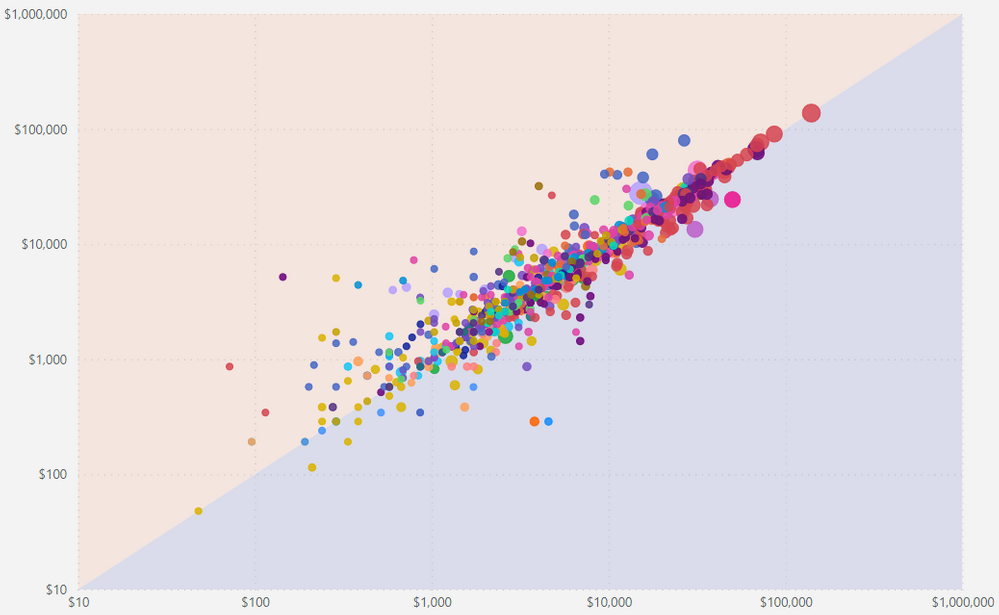
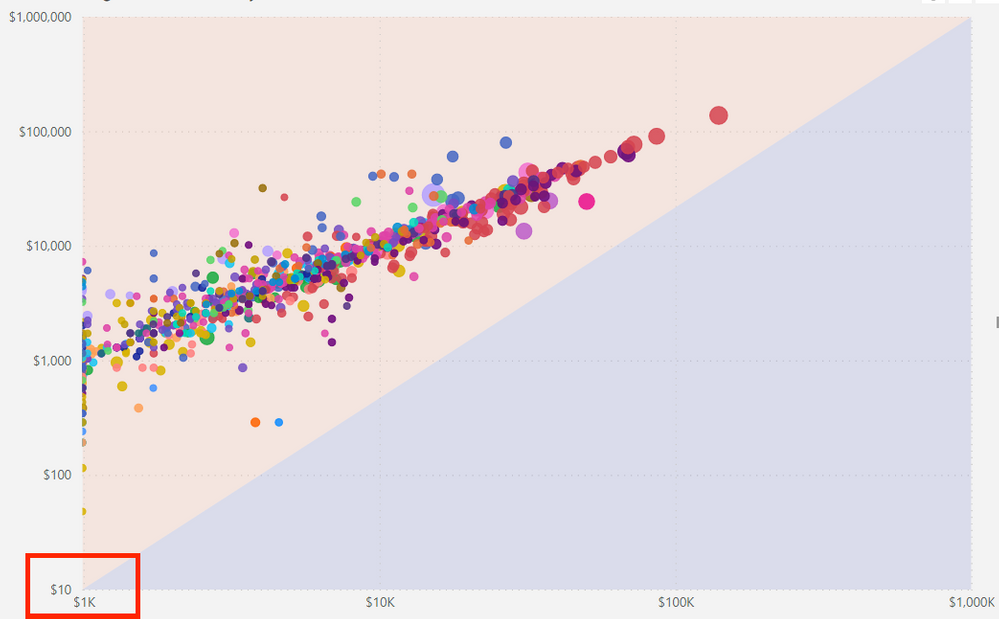
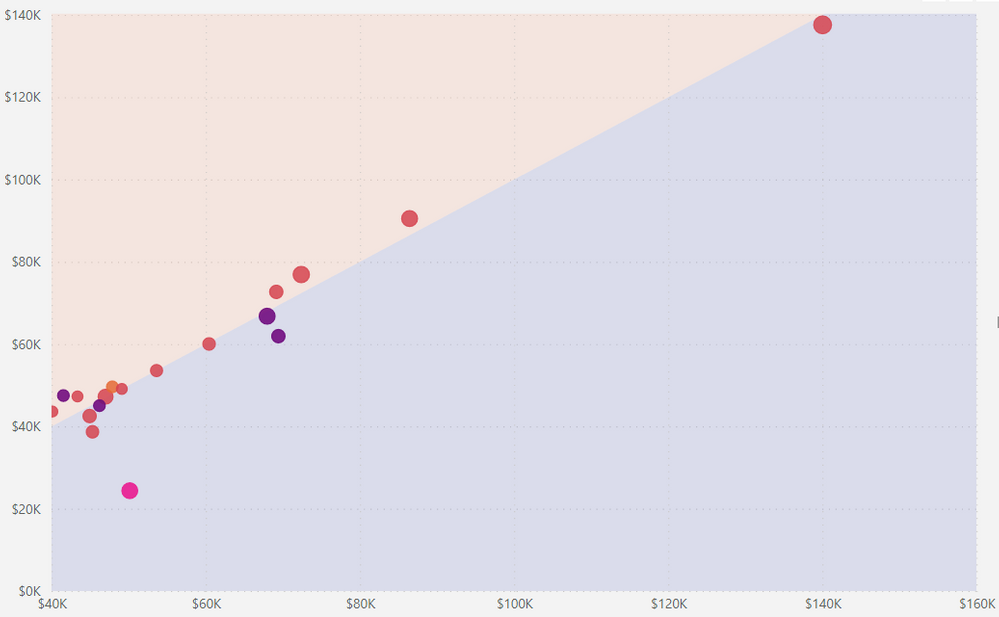
Update from PG team:
If only of the axes is log and other is linear the line will be wrong (because you can't draw a straight line representing symmetry in this case anyways). If both axes are log, it would be possible to draw the correct line but the logic needs to be fixed.
Currently the way the user can get a correct line is:
1. Both axes are linear
2. Both axes are log and the x and y axis have the same start/end
If there is any ETA about this issue, would update continously.
Best Regards,
Community Support Team _ Yingjie Li