New Offer! Become a Certified Fabric Data Engineer
Check your eligibility for this 50% exam voucher offer and join us for free live learning sessions to get prepared for Exam DP-700.
Get Started- Power BI forums
- Get Help with Power BI
- Desktop
- Service
- Report Server
- Power Query
- Mobile Apps
- Developer
- DAX Commands and Tips
- Custom Visuals Development Discussion
- Health and Life Sciences
- Power BI Spanish forums
- Translated Spanish Desktop
- Training and Consulting
- Instructor Led Training
- Dashboard in a Day for Women, by Women
- Galleries
- Community Connections & How-To Videos
- COVID-19 Data Stories Gallery
- Themes Gallery
- Data Stories Gallery
- R Script Showcase
- Webinars and Video Gallery
- Quick Measures Gallery
- 2021 MSBizAppsSummit Gallery
- 2020 MSBizAppsSummit Gallery
- 2019 MSBizAppsSummit Gallery
- Events
- Ideas
- Custom Visuals Ideas
- Issues
- Issues
- Events
- Upcoming Events
Don't miss out! 2025 Microsoft Fabric Community Conference, March 31 - April 2, Las Vegas, Nevada. Use code MSCUST for a $150 discount. Prices go up February 11th. Register now.
- Power BI forums
- Issues
- Issues
- BUG - Power BI API - Admin - Groups GetGroupsAsAd...
- Subscribe to RSS Feed
- Mark as New
- Mark as Read
- Bookmark
- Subscribe
- Printer Friendly Page
- Report Inappropriate Content
BUG - Power BI API - Admin - Groups GetGroupsAsAdmin
I currently have an Azure Data Factory Pipeline that extracts all Power BI Groups from our tenancy. Just recently as of 1/13/2022.
the endpoint used: Admin - Groups GetGroupsAsAdmin - REST API (Power BI Power BI REST APIs) | Microsoft Docs
I have tested this using the bearer token in postman and getting the following error same as on the MS test page.
Based on MS docs: this is the required parameter to be passed under admin/groups and pass a parameter integer vaule for the top n and fails:
GET https://api.powerbi.com/v1.0/myorg/admin/groups?$top={$top}
I have also tested with URL encoding as there may have been a recent change that replaces the "$" for the encoding equal to "%24" and still cannot get a 200 response.
Posting this here as I believe there an issue with this endpoint.
You must be a registered user to add a comment. If you've already registered, sign in. Otherwise, register and sign in.
-
 v-yiruan-msft
on:
Bug Report - Unable to use INFO() DAX functions wi...
v-yiruan-msft
on:
Bug Report - Unable to use INFO() DAX functions wi...
- pinellus on: Shape style --> fill rendering problem
-
 v-jtian-msft
on:
There's a problem with WebView2
v-jtian-msft
on:
There's a problem with WebView2
-
 v-jtian-msft
on:
Issues with Oracle Direct Query mode
v-jtian-msft
on:
Issues with Oracle Direct Query mode
-
 v-jtian-msft
on:
Power Bi Gateway take over primary
v-jtian-msft
on:
Power Bi Gateway take over primary
-
 v-jtian-msft
on:
Object reference not set to an instance of an obje...
v-jtian-msft
on:
Object reference not set to an instance of an obje...
-
 v-jtian-msft
on:
Tags - Preview Feature
v-jtian-msft
on:
Tags - Preview Feature
-
 v-jtian-msft
on:
Labels cannot be fully displayed on the treemap af...
v-jtian-msft
on:
Labels cannot be fully displayed on the treemap af...
-
 v-jtian-msft
on:
Exporting PDFs from Power BI desktop does not wait...
v-jtian-msft
on:
Exporting PDFs from Power BI desktop does not wait...
-
 v-cgao-msft
on:
Can Someone Else Mark My Question as Solved in Pow...
v-cgao-msft
on:
Can Someone Else Mark My Question as Solved in Pow...
- New 7,846
- Needs Info 3,500
- Investigating 3,509
- Accepted 2,077
- Declined 38
- Delivered 3,950
-
Reports
10,071 -
Data Modeling
4,061 -
Dashboards
4,058 -
Gateways
2,093 -
Report Server
2,091 -
APIS and Embedding
1,936 -
Custom Visuals
1,752 -
Content Packs
518 -
Mobile
352 -
Need Help
11 -
Show and Tell
3 -
General Comment
2 -
Power BI Desktop
1 -
Tips and Tricks
1
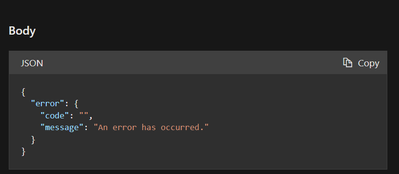
Update from PG team:
Fix is being deployed for the issue, most likely to be deployed within 4-5 days.
In the meantime you can try below workarounds:
e.g. https://api.powerbi.com/v1.0/myorg/admin/groups?%24top=5000
Best Regards,
Community Support Team _ Yingjie Li