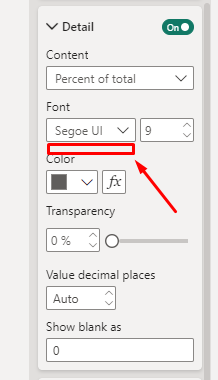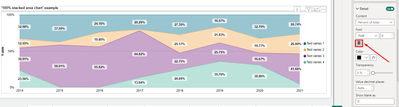- Subscribe to RSS Feed
- Mark as New
- Mark as Read
- Bookmark
- Subscribe
- Printer Friendly Page
- Report Inappropriate Content
100% stacked area chart - Detail label formatting options 'missing'
Hello,
Having upgraded to the latest release (version: 2.128.751.0 at the time of writing) it's been observed that, by default, the 'Detail' formatting options for the Data labels pane is currently missing 'Bold', 'Italic' and 'Underline' as options in PBI desktop, as shown below:
Also, just to confirm from my testing, this is the case even if using a default Microsoft theme (as well as a standard custom theme). However, if a 'detailBold' option is invoked in a custom PBI theme file explicitly, this then works in the relevant PBI file in PBI desktop, and also displays in the visual, like so:
Clearly, this is not expected behaviour, so would suggest these formatting options to be made available in the formatting pane as per other similar text outputs, thanks!
You must be a registered user to add a comment. If you've already registered, sign in. Otherwise, register and sign in.
- Michael_Tucker on: New Card Visual inadvertently switching on values ...
- Gandalf12345 on: Copying Table with Filters is Ignoring Filters
- DNilsson on: March 2025 Update - Error fetching data for this v...
- Knox_DataMan on: Snowflake connector isn't showing views after Marc...
-
 mattlee
on:
March 2025 update - Style preset error
mattlee
on:
March 2025 update - Style preset error
- KrishnaKishoreK on: Conditional Formatting - Field Value not working a...
- jbongjbong on: Stretched App's Logo in Home Page "Recommended"
- pedrodr99 on: Button Slicer - Label - Color change not working
-
 v-xiaoyan-msft
on:
Default Chart - Shape Map Is Not Working As Expect...
v-xiaoyan-msft
on:
Default Chart - Shape Map Is Not Working As Expect...
-
 v-xiaoyan-msft
on:
Error (Exception from HRESULT: 0x80070002)
v-xiaoyan-msft
on:
Error (Exception from HRESULT: 0x80070002)
- New 7,873
- Needs Info 3,502
- Investigating 3,603
- Accepted 2,084
- Declined 38
- Delivered 3,964
-
Reports
10,150 -
Data Modeling
4,094 -
Dashboards
4,082 -
Gateways
2,103 -
Report Server
2,099 -
APIS and Embedding
1,951 -
Custom Visuals
1,770 -
Content Packs
521 -
Mobile
353 -
Need Help
11 -
Show and Tell
3 -
General Comment
2 -
Tips and Tricks
1 -
Power BI Desktop
1