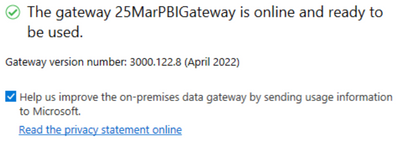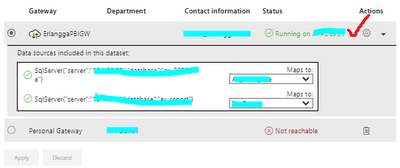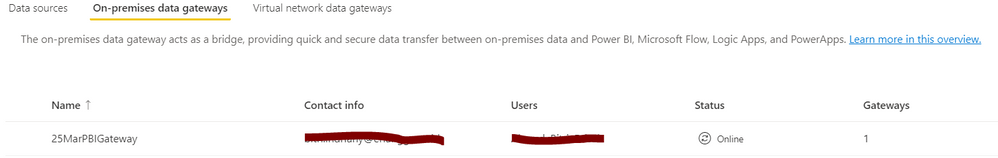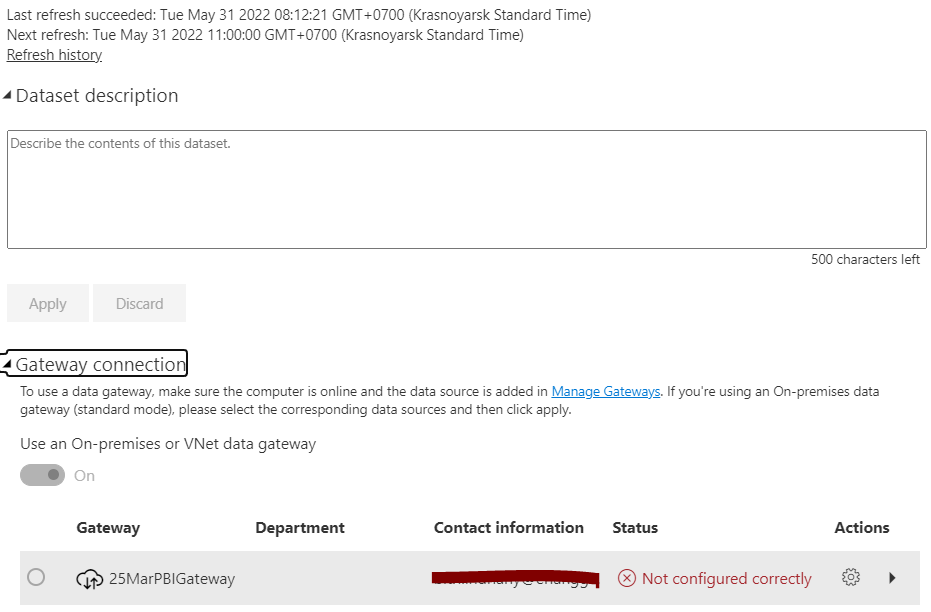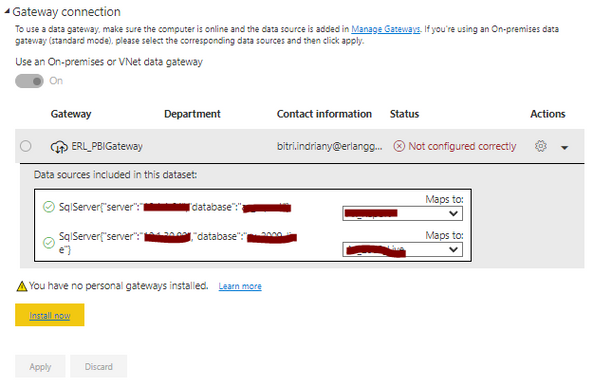- Power BI forums
- Updates
- News & Announcements
- Get Help with Power BI
- Desktop
- Service
- Report Server
- Power Query
- Mobile Apps
- Developer
- DAX Commands and Tips
- Custom Visuals Development Discussion
- Health and Life Sciences
- Power BI Spanish forums
- Translated Spanish Desktop
- Power Platform Integration - Better Together!
- Power Platform Integrations (Read-only)
- Power Platform and Dynamics 365 Integrations (Read-only)
- Training and Consulting
- Instructor Led Training
- Dashboard in a Day for Women, by Women
- Galleries
- Community Connections & How-To Videos
- COVID-19 Data Stories Gallery
- Themes Gallery
- Data Stories Gallery
- R Script Showcase
- Webinars and Video Gallery
- Quick Measures Gallery
- 2021 MSBizAppsSummit Gallery
- 2020 MSBizAppsSummit Gallery
- 2019 MSBizAppsSummit Gallery
- Events
- Ideas
- Custom Visuals Ideas
- Issues
- Issues
- Events
- Upcoming Events
- Community Blog
- Power BI Community Blog
- Custom Visuals Community Blog
- Community Support
- Community Accounts & Registration
- Using the Community
- Community Feedback
Earn a 50% discount on the DP-600 certification exam by completing the Fabric 30 Days to Learn It challenge.
- Power BI forums
- Forums
- Get Help with Power BI
- Service
- Re: On Premise Gateway Not Configured Correctly
- Subscribe to RSS Feed
- Mark Topic as New
- Mark Topic as Read
- Float this Topic for Current User
- Bookmark
- Subscribe
- Printer Friendly Page
- Mark as New
- Bookmark
- Subscribe
- Mute
- Subscribe to RSS Feed
- Permalink
- Report Inappropriate Content
On Premise Gateway Not Configured Correctly
hello,
i have searched, but not found exactly the same issue.
we have on premise gateway (enterprise version) for years, abt 2 months ago, i moved the gateway to the other server. the migration process has succeed without any trouble at all. just like voila! the connection moved to the new one.
the gateway still running well actually, but this morning, i want to stop automatic refresh process for a while due to report update, turn out that Scheduled Refresh menu is disabled,
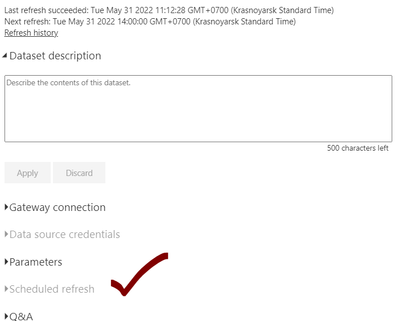
but when i checked the gateway setting, its online.

how to configure the gateway correctly then?
pls help, thanks in advanced!
Solved! Go to Solution.
- Mark as New
- Bookmark
- Subscribe
- Mute
- Subscribe to RSS Feed
- Permalink
- Report Inappropriate Content
dear all,
after a week trying to solve the problem with microsoft, finally i found what was the cause.
the problem is the version of Power BI Desktop, it need to be upgraded to the latest and choose the apps from Microsoft Store, and then republish all the reports.
after that, the enterprise gateway will work smoothly.
i consider this problem has SOLVED then.
thanks to all,
biki
- Mark as New
- Bookmark
- Subscribe
- Mute
- Subscribe to RSS Feed
- Permalink
- Report Inappropriate Content
well, i just found out another solution, and i think Microsoft have to fix this bugs quickly.
last weekend there's some network migration in here, and this morning i've just realized that PBI gateway suddenly not connected (again).
1. first i tried to relogin the gateway, not worked, still not connected.
2. then i tried to update the gateway, relogin again, still not worked. the datasource has mapped but the button Apply still in disabled state
3. accidently i clicked the status of the Gateway (the green one), suddenly the button Apply was enable!
there, the solution has turned out so simple! is this because i updated the gateway? i don't know.
is this solution applied in the first place? i don't know either.
the gateway is running, that's all that matters.
cheers!
biki
- Mark as New
- Bookmark
- Subscribe
- Mute
- Subscribe to RSS Feed
- Permalink
- Report Inappropriate Content
dear all,
after a week trying to solve the problem with microsoft, finally i found what was the cause.
the problem is the version of Power BI Desktop, it need to be upgraded to the latest and choose the apps from Microsoft Store, and then republish all the reports.
after that, the enterprise gateway will work smoothly.
i consider this problem has SOLVED then.
thanks to all,
biki
- Mark as New
- Bookmark
- Subscribe
- Mute
- Subscribe to RSS Feed
- Permalink
- Report Inappropriate Content
Thank you for this hint! I had the same issue and issue got fixed by installing the Power BI Desk x86 instead of x64. Then I published my report again and the report is able to see the Data Gateway again... phew...
- Mark as New
- Bookmark
- Subscribe
- Mute
- Subscribe to RSS Feed
- Permalink
- Report Inappropriate Content
To upgrade PBI desktop and republish all the reports involved alot of work!
I knew this workaround from another thread, but still, why things break in the first place?
Is microsoft going to fix it?
- Mark as New
- Bookmark
- Subscribe
- Mute
- Subscribe to RSS Feed
- Permalink
- Report Inappropriate Content
well, i just found out another solution, and i think Microsoft have to fix this bugs quickly.
last weekend there's some network migration in here, and this morning i've just realized that PBI gateway suddenly not connected (again).
1. first i tried to relogin the gateway, not worked, still not connected.
2. then i tried to update the gateway, relogin again, still not worked. the datasource has mapped but the button Apply still in disabled state
3. accidently i clicked the status of the Gateway (the green one), suddenly the button Apply was enable!
there, the solution has turned out so simple! is this because i updated the gateway? i don't know.
is this solution applied in the first place? i don't know either.
the gateway is running, that's all that matters.
cheers!
biki
- Mark as New
- Bookmark
- Subscribe
- Mute
- Subscribe to RSS Feed
- Permalink
- Report Inappropriate Content
Hi @biki ,
What data source you are using?
Have you checked whether the user is correctly added to the gateway?
Best Regards,
Jay
If this post helps, then please consider Accept it as the solution to help the other members find it.
- Mark as New
- Bookmark
- Subscribe
- Mute
- Subscribe to RSS Feed
- Permalink
- Report Inappropriate Content
hi v-jayw,
thanks for the response.
i'm using sql server datasource and usually worked.
i use the administrator access so it must be has the access, right?
the problem is, the gateway is online and ready to use as shown below.
but in the datasets setting menu, the gateway connection is "not configured correctly", how do i configure correctly then?
i tried to create pbi report online using the same datasource, and it's also working well. so why there's a problem anyway? and how to fix that?
really need a help, thanks!
- Mark as New
- Bookmark
- Subscribe
- Mute
- Subscribe to RSS Feed
- Permalink
- Report Inappropriate Content
If the status shows not configured it means the Drivers and Configuration for that specific data source on the Gateway ( On-Premises ) are not configured. Below are the steps I would have done to ensure its correct :
1) Go to Machine Gateway and then try to check the connectivity to the database. If you using DSN then ensure both 32 and 64 are installed and configured.
2) Create a sample report just connection and some drag and drop and publish the report to the power bi service.
3) Ensure in the Gateway ( Manage Gateway of the Power BI Service ) that the user who is logged in or trying to configure the connections has the right to do so.
Hope this helps.
Regards
Mahak
- Mark as New
- Bookmark
- Subscribe
- Mute
- Subscribe to RSS Feed
- Permalink
- Report Inappropriate Content
hello Mahak,
thanks for the answer, i will try the steps.
regards,
biki
- Mark as New
- Bookmark
- Subscribe
- Mute
- Subscribe to RSS Feed
- Permalink
- Report Inappropriate Content
hi Mahak, below the results:
1) Go to Machine Gateway and then try to check the connectivity to the database. If you using DSN then ensure both 32 and 64 are installed and configured.
-- all the machines (gateway server, powerbi desktop server) all 64bit version
2) Create a sample report just connection and some drag and drop and publish the report to the power bi service.
-- first i tried to create a simple report online based on existing dataset in powerbi.microsoft.com, it's worked well.
-- and today, i tried to delete all datasource from powerbi.microsoft.com, then refresh locally via powerbi desktop and republish it again. i also recreated the gateway connection and added all datasets but still in datasource setting, it said gateway still not configured correctly.
3) Ensure in the Gateway ( Manage Gateway of the Power BI Service ) that the user who is logged in or trying to configure the connections has the right to do so.
-- for all the services, desktop, gateway, i only used my account (adminstrator access) so i think there's no issue here (gateway status is online, each of dataset status is also online)
maybe another suggestion, pls?
thanks for your help!
regards,
biki
- Mark as New
- Bookmark
- Subscribe
- Mute
- Subscribe to RSS Feed
- Permalink
- Report Inappropriate Content
hello,
i tried over and over to re-map the datasource.
but the button Apply still disabled. as far as i remember, the button will enabled right after we pick the related database in maps combobox. is this somekind of bugs or something?
can anyone help me with this?
thanks!
regards,
biki
- Mark as New
- Bookmark
- Subscribe
- Mute
- Subscribe to RSS Feed
- Permalink
- Report Inappropriate Content
same issue here! why is this happening suddenly?
- Mark as New
- Bookmark
- Subscribe
- Mute
- Subscribe to RSS Feed
- Permalink
- Report Inappropriate Content
yes, it happened so suddenly.
microsoft, anyone?
- Mark as New
- Bookmark
- Subscribe
- Mute
- Subscribe to RSS Feed
- Permalink
- Report Inappropriate Content
finally, i tried to install personal gateway and it works!
at least for now
- Mark as New
- Bookmark
- Subscribe
- Mute
- Subscribe to RSS Feed
- Permalink
- Report Inappropriate Content
but thats not the right way i supposed?
- Mark as New
- Bookmark
- Subscribe
- Mute
- Subscribe to RSS Feed
- Permalink
- Report Inappropriate Content
yeah, at least while waiting for the bugs fixing (if there's any).
way much better than to refresh every single report manually and then publish it, everyday.
- Mark as New
- Bookmark
- Subscribe
- Mute
- Subscribe to RSS Feed
- Permalink
- Report Inappropriate Content
but why mark it as SOLVE when this is just a temporary FIX?
- Mark as New
- Bookmark
- Subscribe
- Mute
- Subscribe to RSS Feed
- Permalink
- Report Inappropriate Content
we could use personal gateway as long as we need, i think. and it quite help others with the same problem.
- Mark as New
- Bookmark
- Subscribe
- Mute
- Subscribe to RSS Feed
- Permalink
- Report Inappropriate Content
do bear in mind that personal gateway cannot auto run or "run as service".
meaning everytime you restart the pc/server, you will need to manually sign in your personal gateway.
- Mark as New
- Bookmark
- Subscribe
- Mute
- Subscribe to RSS Feed
- Permalink
- Report Inappropriate Content
thanks for your info @bcteh
hopefully our server will up 247 til we find the perfect solution for this issue.
we're still waiting for microsoft to response (i've already open ticket for this).
- Mark as New
- Bookmark
- Subscribe
- Mute
- Subscribe to RSS Feed
- Permalink
- Report Inappropriate Content
Hi @biki I'm facing the same issue, and I was wondering if MS has replied to you?