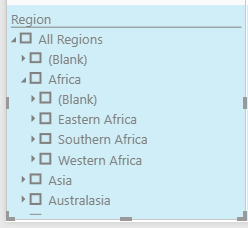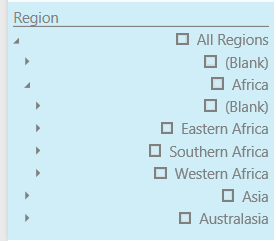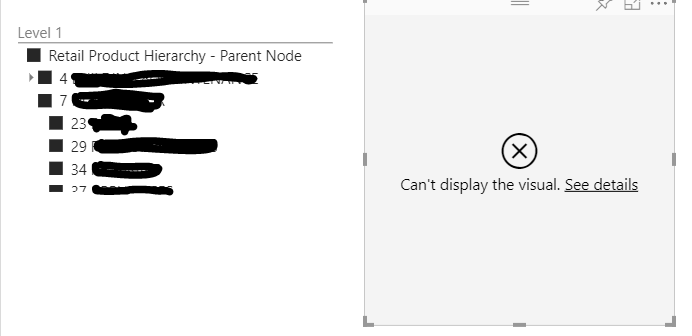Fabric Data Days starts November 4th!
Advance your Data & AI career with 50 days of live learning, dataviz contests, hands-on challenges, study groups & certifications and more!
Get registered- Power BI forums
- Get Help with Power BI
- Desktop
- Service
- Report Server
- Power Query
- Mobile Apps
- Developer
- DAX Commands and Tips
- Custom Visuals Development Discussion
- Health and Life Sciences
- Power BI Spanish forums
- Translated Spanish Desktop
- Training and Consulting
- Instructor Led Training
- Dashboard in a Day for Women, by Women
- Galleries
- Data Stories Gallery
- Themes Gallery
- Contests Gallery
- Quick Measures Gallery
- Visual Calculations Gallery
- Notebook Gallery
- Translytical Task Flow Gallery
- TMDL Gallery
- R Script Showcase
- Webinars and Video Gallery
- Ideas
- Custom Visuals Ideas (read-only)
- Issues
- Issues
- Events
- Upcoming Events
Get Fabric Certified for FREE during Fabric Data Days. Don't miss your chance! Learn more
- Power BI forums
- Forums
- Get Help with Power BI
- Service
- Re: Hierarchy slicer erroring after today's update
- Subscribe to RSS Feed
- Mark Topic as New
- Mark Topic as Read
- Float this Topic for Current User
- Bookmark
- Subscribe
- Printer Friendly Page
- Mark as New
- Bookmark
- Subscribe
- Mute
- Subscribe to RSS Feed
- Permalink
- Report Inappropriate Content
Hierarchy slicer erroring after today's update
Hi all,
I have several reports that use the hierarchy slicer, which were all working fine for months until today. When you try to filter at any node of the hierarchy slicer, all other visuals error out with the "!" cannot display data.
I've found that this only impacts my reports in the Power BI service and Power BI embedded, but the desktop version of the report filters without errors.
I also noticed that if change the Empty Leaf setting to On (default), the filtering works again! However, I really like the ability to turn off the empty leafs as it is a better user experience. Has anyone else had issues after today's update to PBI service/Desktop? If you have reports with the attribute slicer, please test and let me know!
@jppp - If you have any updates, please let me know as well. I really love the custom visual and use it for many clients. I'm also curious if there is support to pass through the of the hierarchy slicer (lowest chosen level) when using the new Drillthrough feature. It doesn't seem to pass the correct context to the drillthrough page.
Thanks!
Solved! Go to Solution.
- Mark as New
- Bookmark
- Subscribe
- Mute
- Subscribe to RSS Feed
- Permalink
- Report Inappropriate Content
Hi @Mardin,
The current version should not be giving blank visuals and can be forced to be used by manual clearing the browser cache.
-JP
- Mark as New
- Bookmark
- Subscribe
- Mute
- Subscribe to RSS Feed
- Permalink
- Report Inappropriate Content
My hierarchy Slicer went blank today in IE11. It was working fine yesterday. I tried clearing my cache and it still doesn't work.
It's showing up in Chrome and Power BI desktop. Can anyone help? All users in my company are using IE.
- Mark as New
- Bookmark
- Subscribe
- Mute
- Subscribe to RSS Feed
- Permalink
- Report Inappropriate Content
Hi @kwu ,
There is an issue with the HierarchySlicer and Internet Explorer and a fix is comming.
Please use another browser (Chrome, Firefox or Edge) as a workaround.
Thanks, Jan Pieter
- Mark as New
- Bookmark
- Subscribe
- Mute
- Subscribe to RSS Feed
- Permalink
- Report Inappropriate Content
Hi @jppp ,
Same problem happens again today. The hierarchy slicer went blank in IE11 again. Any idea what happened? Will a fix be implemented soon? unfortunately, users in our company are using IE11 as the official browser here. Thanks.
- Mark as New
- Bookmark
- Subscribe
- Mute
- Subscribe to RSS Feed
- Permalink
- Report Inappropriate Content
I can also confirm on IE11 the Hierarchy slicer is blank again. Thought this was fixed not that long ago. Works fine on Chrome.
- Mark as New
- Bookmark
- Subscribe
- Mute
- Subscribe to RSS Feed
- Permalink
- Report Inappropriate Content
Accidentally a wrong version of the HierarchySlicer has been released by Microsoft which is causing this behavior, but now the correct working version is available again.
-JP
- Mark as New
- Bookmark
- Subscribe
- Mute
- Subscribe to RSS Feed
- Permalink
- Report Inappropriate Content
- Mark as New
- Bookmark
- Subscribe
- Mute
- Subscribe to RSS Feed
- Permalink
- Report Inappropriate Content
We can't click any fields in the hierarchy slicer whatsoever-- tried Chrome, IE, Edge. The only time it works is if we select a field in a hierarchy slicer already expanded.
- Mark as New
- Bookmark
- Subscribe
- Mute
- Subscribe to RSS Feed
- Permalink
- Report Inappropriate Content
Same issue here, works in Chrome but not in Internet Explorer. When I edit the report in IE11, the Hierarchy Slicer is even gone in the list with Visualizations.
IE11
Version: 11.0.9600.18920
Update versions: 11.0.51 (KB4074736)
Please fix this asap, this sort of bugs puts the reputation of Power BI on the line in my organization...
Kind regards,
Robby
- Mark as New
- Bookmark
- Subscribe
- Mute
- Subscribe to RSS Feed
- Permalink
- Report Inappropriate Content
I also experience error with the Hierarchy Slicer in all our dashboards. It works fine in Desktop version, but not when you publish to Poweer BI services. I have tried to re-upload my dashboards and create a new hierarchy slicer, but nothing works. 😞
- Mark as New
- Bookmark
- Subscribe
- Mute
- Subscribe to RSS Feed
- Permalink
- Report Inappropriate Content
I'll piggyback here. I'm also getting issues with this Slicer, but with how it draws. It appears to draw all of the labels Right Justified. Example below.
EDIT: Clarify this is Microsoft Edge
Correct Display / Current Display
- Mark as New
- Bookmark
- Subscribe
- Mute
- Subscribe to RSS Feed
- Permalink
- Report Inappropriate Content
Contents of Hierarchy slicer is blank in Internet Explorer but works fine in Google Chrome.
Works fine in Power BI Desktop, but not in published reports which are accessed via the Power BI on Premises Data Gateway
- Mark as New
- Bookmark
- Subscribe
- Mute
- Subscribe to RSS Feed
- Permalink
- Report Inappropriate Content
There is an issue with IE11 causing the visual to be blank and there is a fix on its way.
Also in this new version there is a fix of the levels being right aligned.
@Anonymous: which version of Edge are you seeing this behavior?
I do not see this behavior in the latest version (17.17134)
@Anonymous: The internal selection method has changed with this version. Can you try resetting the current seelction of the slicer and try again? And if it is still not working, can you share an example with me?
- Mark as New
- Bookmark
- Subscribe
- Mute
- Subscribe to RSS Feed
- Permalink
- Report Inappropriate Content
@jppp I've tried deleting and re-adding the visual, and re-setting/clearing all selections. It doesn't matter which node I choose, it will always cause all other visuals to error out with "Cannoy display visual."
It works 100% as expected in the Desktop. It only works in PowerBI.com when I have the Empty Leaf Setting to ON, which will show all the Blanks at each level, but allows the filtering to work correctly. I also noticed the carrots/arrows are missing from certain root nodes. For example, the category with a 7 should have > expander option pictured below. This is from Chrome.
Let me know what other details you need.
- Mark as New
- Bookmark
- Subscribe
- Mute
- Subscribe to RSS Feed
- Permalink
- Report Inappropriate Content
@jpppToday the problem occurred again. For the option of not showing empty values, the filter corrupts the entire report. This problem occurs both in powerbi.com (IE11, Chrome) and Desktop.
Please check this problem 🙂
- Mark as New
- Bookmark
- Subscribe
- Mute
- Subscribe to RSS Feed
- Permalink
- Report Inappropriate Content
Hi,
I am facing similar issue.Hierarchy slicer is not working today on desktop and service both.
It throws error on selection.
It was working fine earlier.
Kindly help.
- Mark as New
- Bookmark
- Subscribe
- Mute
- Subscribe to RSS Feed
- Permalink
- Report Inappropriate Content
@jpppToday the problem occurred again. For the option of not showing empty values, the filter corrupts the entire report. This problem occurs both in powerbi.com (IE11, Chrome) and Desktop.
Please check this problem 🙂
- Mark as New
- Bookmark
- Subscribe
- Mute
- Subscribe to RSS Feed
- Permalink
- Report Inappropriate Content
@Anonymousis it possible to share a desktop file with me as I cannot reproduce this behavior?
- Mark as New
- Bookmark
- Subscribe
- Mute
- Subscribe to RSS Feed
- Permalink
- Report Inappropriate Content
@jppp - I sent you a message with a link to download the PBIX. Let me know if you have any issues accessing it.
@willnic - What are the settings of your report? When you click any node in the hierarchy slicer does it cause your visuals to error as well?
I only have the issue in PowerBI.com and Power BI embedded. My report is a direct query report, but I do get errors on the imported version as well.
- Mark as New
- Bookmark
- Subscribe
- Mute
- Subscribe to RSS Feed
- Permalink
- Report Inappropriate Content
@Anonymous I am live connected to a tabular model on PowerBI.com. If I don't have a hierarchy in the slicer (i.e. just one level) I can't click the slicer box whatsoever. If I do have a hieararchy in the slicer, the visuals throw an error when I click the top hierarchy, but visuals do work if I click the 2nd level hierarchy (more detailed hieararchy).
- Mark as New
- Bookmark
- Subscribe
- Mute
- Subscribe to RSS Feed
- Permalink
- Report Inappropriate Content
Interesting. Mine errors out the visuals no matter which node I click (in PowerBI.com). The Desktop version works without issues.
We will have 6+ hierarchy levels, so it would be very cumbersome to add 6 drop down filters for each level of the hierarchy. Then we have a second hierarchy with 6+ levels as well.
Helpful resources

Fabric Data Days
Advance your Data & AI career with 50 days of live learning, contests, hands-on challenges, study groups & certifications and more!

Power BI Monthly Update - October 2025
Check out the October 2025 Power BI update to learn about new features.