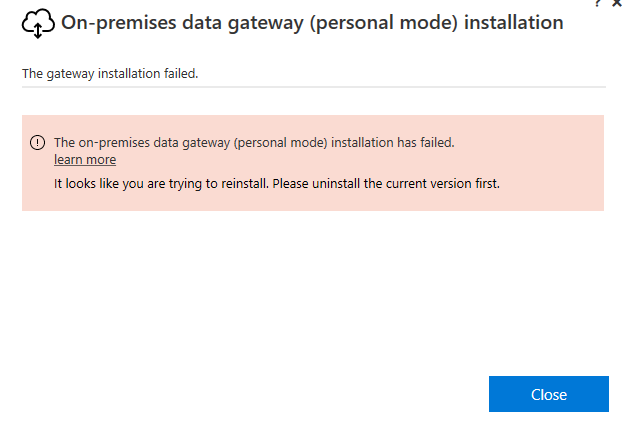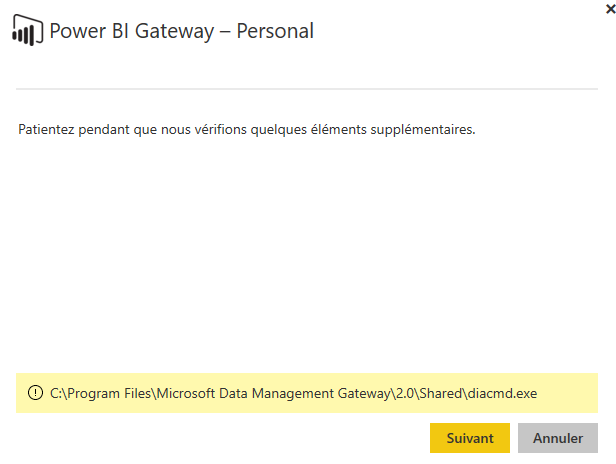FabCon is coming to Atlanta
Join us at FabCon Atlanta from March 16 - 20, 2026, for the ultimate Fabric, Power BI, AI and SQL community-led event. Save $200 with code FABCOMM.
Register now!- Power BI forums
- Get Help with Power BI
- Desktop
- Service
- Report Server
- Power Query
- Mobile Apps
- Developer
- DAX Commands and Tips
- Custom Visuals Development Discussion
- Health and Life Sciences
- Power BI Spanish forums
- Translated Spanish Desktop
- Training and Consulting
- Instructor Led Training
- Dashboard in a Day for Women, by Women
- Galleries
- Data Stories Gallery
- Themes Gallery
- Contests Gallery
- Quick Measures Gallery
- Notebook Gallery
- Translytical Task Flow Gallery
- TMDL Gallery
- R Script Showcase
- Webinars and Video Gallery
- Ideas
- Custom Visuals Ideas (read-only)
- Issues
- Issues
- Events
- Upcoming Events
Join the Fabric FabCon Global Hackathon—running virtually through Nov 3. Open to all skill levels. $10,000 in prizes! Register now.
- Power BI forums
- Forums
- Get Help with Power BI
- Power Query
- Re: Error message when installing Enterprise Gatew...
- Subscribe to RSS Feed
- Mark Topic as New
- Mark Topic as Read
- Float this Topic for Current User
- Bookmark
- Subscribe
- Printer Friendly Page
- Mark as New
- Bookmark
- Subscribe
- Mute
- Subscribe to RSS Feed
- Permalink
- Report Inappropriate Content
Error message when installing Enterprise Gateway - Personal
Hi Everyone,
I´m new at the forum.
I´m trying to install a Power BI Gateway - Personal but in the middle of the process the asistance show me this error:
"Please uninstall the Microsoft Data Management Gateway before continuing."
And I don't have this programe on my computer.
Can anyone help me?
Thanks.
Solved! Go to Solution.
- Mark as New
- Bookmark
- Subscribe
- Mute
- Subscribe to RSS Feed
- Permalink
- Report Inappropriate Content
Hi @Anonymous,
The above error message could occur when some items of previous data management gateway are not uninstalled completely. Please perform the following steps to clean out the previous gateway.
1. Verify that if data management gateway exists in Control Panel>Programs>Programs and Features. If it exists, uninstall it.
2. Delete upgrade code from Registry, please ensure you back up the registry before you make any changes to it. You can find the upgrade code by using log file mentioned in the above screenshot and Process Monitor, for more details, please review this similar blog.
3. Delete Data Management Gateway folder in C:\Program Files.
After you completely remove previous data management gateway, install personal gateway again and check if it is successful.
Thanks,
Lydia Zhang
- Mark as New
- Bookmark
- Subscribe
- Mute
- Subscribe to RSS Feed
- Permalink
- Report Inappropriate Content
I´m have the same problem. I uninstalled this "On Premisses Data Gateway", but this problem persists.
Again installed the Data Management Gateway and choose "Personal Gateway", why have the file Excel in local.
I have the error log but I can not understand the problem.
This mensagem persists, have any another correct this problem?
- Mark as New
- Bookmark
- Subscribe
- Mute
- Subscribe to RSS Feed
- Permalink
- Report Inappropriate Content
Solved. Thank you very much.
- Mark as New
- Bookmark
- Subscribe
- Mute
- Subscribe to RSS Feed
- Permalink
- Report Inappropriate Content
hi evryone,
Can you help me with this troubl in gateway instaling?
You can download my logfile from this link on my google disc. https://drive.google.com/file/d/0B1rgddqnM9XJdHd6dWM5M3F6YTg/view?usp=sharing
- Mark as New
- Bookmark
- Subscribe
- Mute
- Subscribe to RSS Feed
- Permalink
- Report Inappropriate Content
Your log file is very similar to mine, I was able to completely remove the files and logs from the gateway, I was able to do the installation but now to run the launh the gateway hangs and I do not know what to do.
- Mark as New
- Bookmark
- Subscribe
- Mute
- Subscribe to RSS Feed
- Permalink
- Report Inappropriate Content
- Mark as New
- Bookmark
- Subscribe
- Mute
- Subscribe to RSS Feed
- Permalink
- Report Inappropriate Content
Hi @Anonymous,
The above error message could occur when some items of previous data management gateway are not uninstalled completely. Please perform the following steps to clean out the previous gateway.
1. Verify that if data management gateway exists in Control Panel>Programs>Programs and Features. If it exists, uninstall it.
2. Delete upgrade code from Registry, please ensure you back up the registry before you make any changes to it. You can find the upgrade code by using log file mentioned in the above screenshot and Process Monitor, for more details, please review this similar blog.
3. Delete Data Management Gateway folder in C:\Program Files.
After you completely remove previous data management gateway, install personal gateway again and check if it is successful.
Thanks,
Lydia Zhang
- Mark as New
- Bookmark
- Subscribe
- Mute
- Subscribe to RSS Feed
- Permalink
- Report Inappropriate Content
@Anonymous
I did this exact procedure following the tips of this page:
Https://powerbi.microsoft.com/en-us/blog/failure-installing-the-power-bi-personal-gateway/
I removed everything I found on power bi, gateway or even the regedit files indicated in the log file, but the error while installing the personal gateway still persists, is there any other procedure I can do?
- Mark as New
- Bookmark
- Subscribe
- Mute
- Subscribe to RSS Feed
- Permalink
- Report Inappropriate Content
Hello Lydia, I couldn't find the Upgrade Code in the Error Log. The Guy In a Cube video Log is different from mine, and the Error is also different. Can you give more details on how to find this code for the specific error mentioned above?
- Mark as New
- Bookmark
- Subscribe
- Mute
- Subscribe to RSS Feed
- Permalink
- Report Inappropriate Content
Hi everyone,
I solved the problem as below:
Search this tag in log file: DMGFOUND
The first is like that
Action start 17:56:55: FindRelatedProducts.
MSI (s) (5C:30) [17:56:55:559]: PROPERTY CHANGE: Adding DMGFOUND property. Its value is '{B0DF816F-25F0-4541-835D-6C087AD4ACF1}'.
then, for uninstall DataManagementGateway, run this with your value:
MsiExec.exe /X{B0DF816F-25F0-4541-835D-6C087AD4ACF1}
Bye
P.Carenini
- Mark as New
- Bookmark
- Subscribe
- Mute
- Subscribe to RSS Feed
- Permalink
- Report Inappropriate Content
Perfect Solution!
- Mark as New
- Bookmark
- Subscribe
- Mute
- Subscribe to RSS Feed
- Permalink
- Report Inappropriate Content
Incredible tip, I tried everything. Unistall it, took down the codes in registry, the guy in cube tips, unistalled other things related, deleted folders, etc.
This is the only thing that worked, the upgrade code wasn't in registru, but running the command was the key, thank you so much for this.
Happy to help!
- Mark as New
- Bookmark
- Subscribe
- Mute
- Subscribe to RSS Feed
- Permalink
- Report Inappropriate Content
Hi, please can you explain how you solved it. I have uninstalled everything, removed registry keys, etc. but this problem persists.
thanks in advance.
- Mark as New
- Bookmark
- Subscribe
- Mute
- Subscribe to RSS Feed
- Permalink
- Report Inappropriate Content
Unfortunately , I cannot solve the problem, I have reinstalled Windows and start again. 😞
Now I'm working with On premises data gateway (personal mode) and works properly, but only if my pc is online.
kind regards
- Mark as New
- Bookmark
- Subscribe
- Mute
- Subscribe to RSS Feed
- Permalink
- Report Inappropriate Content
I'm sorry but I only managed to solve the problem when I turned on a virtual machine here on the company network with windows server r2, I was able to install the gateway and never had any problem, previously even with microsoft support the error had not been corrected, I made all the possible cleanings.
- Mark as New
- Bookmark
- Subscribe
- Mute
- Subscribe to RSS Feed
- Permalink
- Report Inappropriate Content
Hi,
thanks so much for the hint, it worked great.
However I now have another issue, does anyone know how to solve this?
- Mark as New
- Bookmark
- Subscribe
- Mute
- Subscribe to RSS Feed
- Permalink
- Report Inappropriate Content
Thanks, it was very useful
- Mark as New
- Bookmark
- Subscribe
- Mute
- Subscribe to RSS Feed
- Permalink
- Report Inappropriate Content
Thank you very much. Solved it for me.
- Mark as New
- Bookmark
- Subscribe
- Mute
- Subscribe to RSS Feed
- Permalink
- Report Inappropriate Content
Saved my day, thanks a ton.
-Jan
- Mark as New
- Bookmark
- Subscribe
- Mute
- Subscribe to RSS Feed
- Permalink
- Report Inappropriate Content
Thank
using the MSIEXEC /X properly uninstall the gateway and I was able to reinstall (first time install worked, then I uninstall PowerBI personal Gatway and reinstall it and that is when trouble began)
I uninstall it because I was unable to make it work.
Still unable to make it work though.
Will write another message for that.
- Mark as New
- Bookmark
- Subscribe
- Mute
- Subscribe to RSS Feed
- Permalink
- Report Inappropriate Content
Super thanks!
This tip solved my problem. 🙂
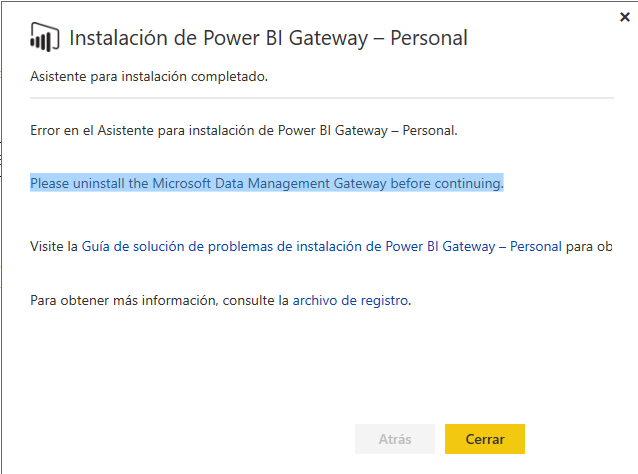
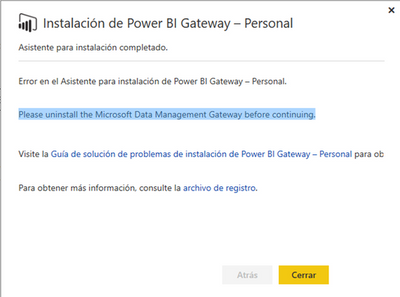
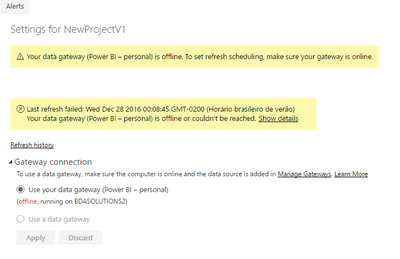
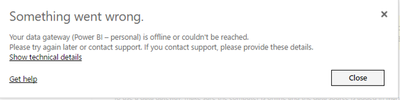
![148179267284_kiss_13kb[1].png 148179267284_kiss_13kb[1].png](https://community.fabric.microsoft.com/t5/image/serverpage/image-id/23386i5CF96E083285A8EF/image-size/large?v=v2&px=999)