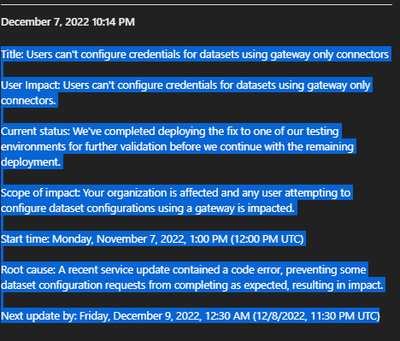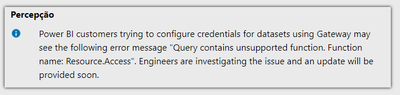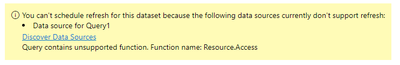FabCon is coming to Atlanta
Join us at FabCon Atlanta from March 16 - 20, 2026, for the ultimate Fabric, Power BI, AI and SQL community-led event. Save $200 with code FABCOMM.
Register now!- Power BI forums
- Get Help with Power BI
- Desktop
- Service
- Report Server
- Power Query
- Mobile Apps
- Developer
- DAX Commands and Tips
- Custom Visuals Development Discussion
- Health and Life Sciences
- Power BI Spanish forums
- Translated Spanish Desktop
- Training and Consulting
- Instructor Led Training
- Dashboard in a Day for Women, by Women
- Galleries
- Data Stories Gallery
- Themes Gallery
- Contests Gallery
- QuickViz Gallery
- Quick Measures Gallery
- Visual Calculations Gallery
- Notebook Gallery
- Translytical Task Flow Gallery
- TMDL Gallery
- R Script Showcase
- Webinars and Video Gallery
- Ideas
- Custom Visuals Ideas (read-only)
- Issues
- Issues
- Events
- Upcoming Events
The Power BI Data Visualization World Championships is back! Get ahead of the game and start preparing now! Learn more
- Power BI forums
- Forums
- Get Help with Power BI
- Service
- Re: Query contains unsupported function. Function ...
- Subscribe to RSS Feed
- Mark Topic as New
- Mark Topic as Read
- Float this Topic for Current User
- Bookmark
- Subscribe
- Printer Friendly Page
- Mark as New
- Bookmark
- Subscribe
- Mute
- Subscribe to RSS Feed
- Permalink
- Report Inappropriate Content
Query contains unsupported function. Function name: Resource.Access
My data refreshes have been working smoothly but have been giving various issues since the weekend. The desktop refresh works fine. I also suddenly can't see options for credentials or for the Gateway that is in place. I have been having service issues since Saturday morning when first the custom connectors failed for 24 hours, then started working again, this morning the Gateway wasn't being seen by the service then briefly came back and now I can't do any refreshes at all. I suspect its something to do with the Nov release?
I receive the following message:
You can't schedule refresh for this dataset because the following data sources currently don't support refresh:
- Data source for Query1
Query contains unsupported function. Function name: Resource.Access
Solved! Go to Solution.
- Mark as New
- Bookmark
- Subscribe
- Mute
- Subscribe to RSS Feed
- Permalink
- Report Inappropriate Content
Hi all,
Get the latest feedback:
This issue has been deployed and validated.
PROD - 11.4 QFE –12/10 and 12/11 - Sat with US clusters- Sunday.
Best regards,
Community Support Team Selina zhu
If this post helps, then please consider Accept it as the solution to help the other members find it more quickly
- Mark as New
- Bookmark
- Subscribe
- Mute
- Subscribe to RSS Feed
- Permalink
- Report Inappropriate Content
Confirm the resolution today. My custom connector works fine after republish the report. Thanks.
- Mark as New
- Bookmark
- Subscribe
- Mute
- Subscribe to RSS Feed
- Permalink
- Report Inappropriate Content
So no correction until this week-end on PROD ? So one week with this errors 🤔
- Mark as New
- Bookmark
- Subscribe
- Mute
- Subscribe to RSS Feed
- Permalink
- Report Inappropriate Content
Last information from our MS Ticket - Fix on MS test env
Current status : We’ve completed deploying the fix to one of our testing environments for further validation before we continue with the remaining deployment.
Scope of the impact : Your organization is affected and any user attempting to configure dataset configurations using a gateway is impacted.
Root cause : A recent service update contained a code error, preventing some dataset configuration requests from completing as expected, resulting in impact.
- Mark as New
- Bookmark
- Subscribe
- Mute
- Subscribe to RSS Feed
- Permalink
- Report Inappropriate Content
I hope they will promote it to production soon....
- Mark as New
- Bookmark
- Subscribe
- Mute
- Subscribe to RSS Feed
- Permalink
- Report Inappropriate Content
I'm having the same issue with a python script.
- Mark as New
- Bookmark
- Subscribe
- Mute
- Subscribe to RSS Feed
- Permalink
- Report Inappropriate Content
I made a simple teste: create e report based on a Excel database. Published ok and schedule a update. Then when I made the update, everything worked.
After adding a datasource from a non certified connector extension - I have the option "Allow any extension to load without validation..." on Security options - then, when I update de report on the service I get the same error!
- Mark as New
- Bookmark
- Subscribe
- Mute
- Subscribe to RSS Feed
- Permalink
- Report Inappropriate Content
Reading the thread indicates fixes coming thru starting Friday, so on Saturday all published reports, (even the previously published reports that continued to work), now are failing.
Just refreshed on Desktop and Published. Then hit Refresh on server and failed. This is the same failure code for all previously and newly published PBI's:
Last refresh failed: 12/12/2022, 4:40:37 AM
Before the data import for finished, its data source timed out. Double-check whether that data source can process import queries, and if it can, try again.
Could this be the result of the "fix"? Anyone else see the error move?
- Mark as New
- Bookmark
- Subscribe
- Mute
- Subscribe to RSS Feed
- Permalink
- Report Inappropriate Content
Guys, until there is proper solution from microsoft. There are some work around,
1) Shift your connection to MySQL ODBC from MariaDB
2) Shift your data temporarely to some other storage with the help of developer.
3) Role out the message in your company's network that related to this report that if anyone need information let you know, and you update the data in PBI Desktop and publish it again so that for some time they have the latest data in report.
In my case, I had the data in MariaDB, I shifted that data to Snowflake with python script and hosted that script to AWS Lambda, scheduled it to every hour and connected my report to the Snowflake connector.
I hope the solution is on the way from Microsoft.
Regards.
- Mark as New
- Bookmark
- Subscribe
- Mute
- Subscribe to RSS Feed
- Permalink
- Report Inappropriate Content
Facing the same issue with MariaDB connection. Still not resolved. I made a minor change in the report and published the report. After that the issue started.
- Mark as New
- Bookmark
- Subscribe
- Mute
- Subscribe to RSS Feed
- Permalink
- Report Inappropriate Content
Yep. Anything new or republished does not work. I really need this fixed.
- Mark as New
- Bookmark
- Subscribe
- Mute
- Subscribe to RSS Feed
- Permalink
- Report Inappropriate Content
We have the very same issue. I think it is to do with the MariaDB connection.
- Mark as New
- Bookmark
- Subscribe
- Mute
- Subscribe to RSS Feed
- Permalink
- Report Inappropriate Content
this message is on the support website of microsoft power bi https://powerbi.microsoft.com/pt-br/support/
hugs from brazil to everyone 😉
- Mark as New
- Bookmark
- Subscribe
- Mute
- Subscribe to RSS Feed
- Permalink
- Report Inappropriate Content
- Mark as New
- Bookmark
- Subscribe
- Mute
- Subscribe to RSS Feed
- Permalink
- Report Inappropriate Content
Same exact issue.
We opened a case with Micrsoft this morning, but haven't heard anything yet. Any one else?
- Mark as New
- Bookmark
- Subscribe
- Mute
- Subscribe to RSS Feed
- Permalink
- Report Inappropriate Content
I've specifically have the issue with custom connectors, I spoke to microsoft earlier and they took logs etc. Will report back if they have any more information.
- Mark as New
- Bookmark
- Subscribe
- Mute
- Subscribe to RSS Feed
- Permalink
- Report Inappropriate Content
- Mark as New
- Bookmark
- Subscribe
- Mute
- Subscribe to RSS Feed
- Permalink
- Report Inappropriate Content
I just spoke to them and provided more logs. They said the team is currently investigating the issue and they will keep me updated.
- Mark as New
- Bookmark
- Subscribe
- Mute
- Subscribe to RSS Feed
- Permalink
- Report Inappropriate Content
Just adding one more that is also facing the same issue with a python script
- Mark as New
- Bookmark
- Subscribe
- Mute
- Subscribe to RSS Feed
- Permalink
- Report Inappropriate Content
hi guys, I'm facing the same problem right now, do you know when it will be resolved?
- Mark as New
- Bookmark
- Subscribe
- Mute
- Subscribe to RSS Feed
- Permalink
- Report Inappropriate Content
I'm using python script too
- Mark as New
- Bookmark
- Subscribe
- Mute
- Subscribe to RSS Feed
- Permalink
- Report Inappropriate Content
Same issue with Denodo connector...
Helpful resources

Power BI Dataviz World Championships
The Power BI Data Visualization World Championships is back! Get ahead of the game and start preparing now!

| User | Count |
|---|---|
| 77 | |
| 65 | |
| 27 | |
| 23 | |
| 21 |