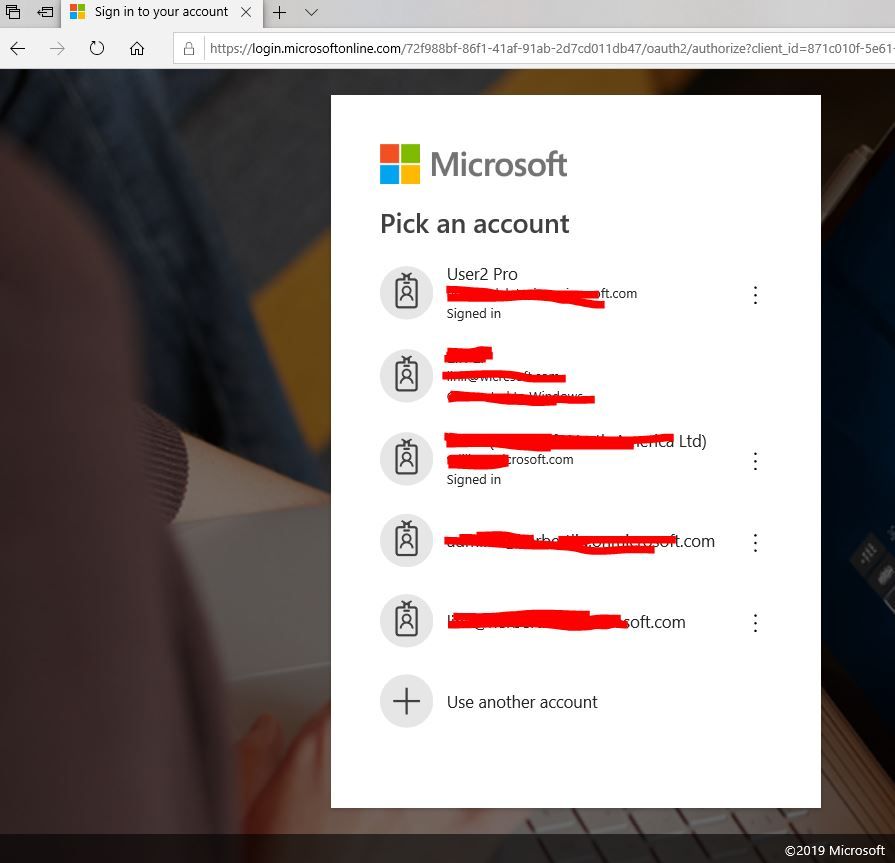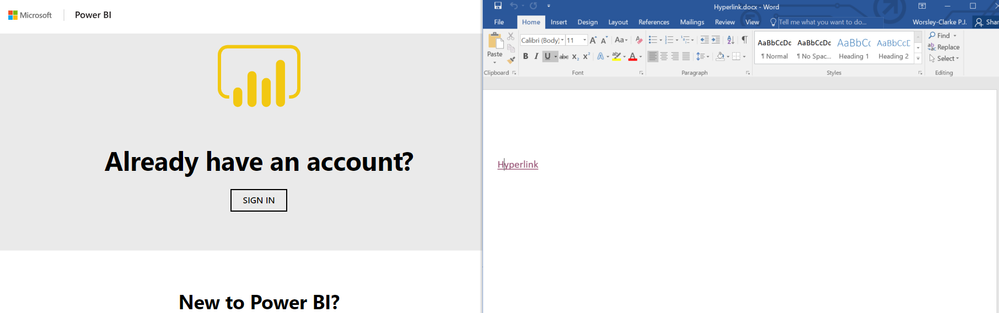FabCon is coming to Atlanta
Join us at FabCon Atlanta from March 16 - 20, 2026, for the ultimate Fabric, Power BI, AI and SQL community-led event. Save $200 with code FABCOMM.
Register now!- Power BI forums
- Get Help with Power BI
- Desktop
- Service
- Report Server
- Power Query
- Mobile Apps
- Developer
- DAX Commands and Tips
- Custom Visuals Development Discussion
- Health and Life Sciences
- Power BI Spanish forums
- Translated Spanish Desktop
- Training and Consulting
- Instructor Led Training
- Dashboard in a Day for Women, by Women
- Galleries
- Data Stories Gallery
- Themes Gallery
- Contests Gallery
- QuickViz Gallery
- Quick Measures Gallery
- Visual Calculations Gallery
- Notebook Gallery
- Translytical Task Flow Gallery
- TMDL Gallery
- R Script Showcase
- Webinars and Video Gallery
- Ideas
- Custom Visuals Ideas (read-only)
- Issues
- Issues
- Events
- Upcoming Events
Get Fabric Certified for FREE during Fabric Data Days. Don't miss your chance! Request now
- Power BI forums
- Forums
- Get Help with Power BI
- Service
- Re: Hyperlink to reports not working from within W...
- Subscribe to RSS Feed
- Mark Topic as New
- Mark Topic as Read
- Float this Topic for Current User
- Bookmark
- Subscribe
- Printer Friendly Page
- Mark as New
- Bookmark
- Subscribe
- Mute
- Subscribe to RSS Feed
- Permalink
- Report Inappropriate Content
Hyperlink to reports not working from within Word
I have an issue where I can't seem to link directly to a Power Bi report from a word document. If a member of staff clicks the hyperlink in word then they are taken to the Power Bi Sign in page (which after sign-in doesn't lead to the report).
If the link is copy and pasted into a browser, it works ok.
If the word document is PDF'd, the link works ok.
If the link is clicked within Excel (or teams or anywhere else), it works ok.
It is only when the link is clicked from within word that it doesn't seem to work.
Is there a reason why this may be, as we need to produced word documents with hyperlinks within them for staff.
- Mark as New
- Bookmark
- Subscribe
- Mute
- Subscribe to RSS Feed
- Permalink
- Report Inappropriate Content
Based on my experience, this happens when you try to open the links from the word desktop app, if you open it in teams or in the browser it works well.
- Mark as New
- Bookmark
- Subscribe
- Mute
- Subscribe to RSS Feed
- Permalink
- Report Inappropriate Content
Any update on this? I am also experiencing this issue.
- Mark as New
- Bookmark
- Subscribe
- Mute
- Subscribe to RSS Feed
- Permalink
- Report Inappropriate Content
I was having the same issue and found a solution: appending "&noSignUpCheck=1" to the end of the URL fixed it for me. The hyperlink then took me directly to the report rather than to a sign in page.
- Mark as New
- Bookmark
- Subscribe
- Mute
- Subscribe to RSS Feed
- Permalink
- Report Inappropriate Content
Thank you @Anonymous that will be a huge improvement for our users 🙂
Does anyone know if there is a list of the system parameters that can be passed?
- Mark as New
- Bookmark
- Subscribe
- Mute
- Subscribe to RSS Feed
- Permalink
- Report Inappropriate Content
Yes - I also have the same issue. Any solution yet?
- Mark as New
- Bookmark
- Subscribe
- Mute
- Subscribe to RSS Feed
- Permalink
- Report Inappropriate Content
Hi,
I have found that when I use the link provided by Power BI when I update the app, that link works from within Word etc, but I still cannot link to specific reports within the app from Word.
Pete
- Mark as New
- Bookmark
- Subscribe
- Mute
- Subscribe to RSS Feed
- Permalink
- Report Inappropriate Content
hi, @Pete_Swansea
I have tested on my side, but not reproduce the issue.
First, For normal, if you want to share a private app to others, you and others both need the Pro license.
If you have purchased Premium and add your content to Premium, then when you share the content, the receiver could be free user.
https://docs.microsoft.com/en-us/power-bi/service-free-vs-pro
https://docs.microsoft.com/en-us/power-bi/service-premium
Second, If you open the Hyperlink, and the account of power bi service in the browser is not the user, it will take to the Power Bi Sign in page.
For example:
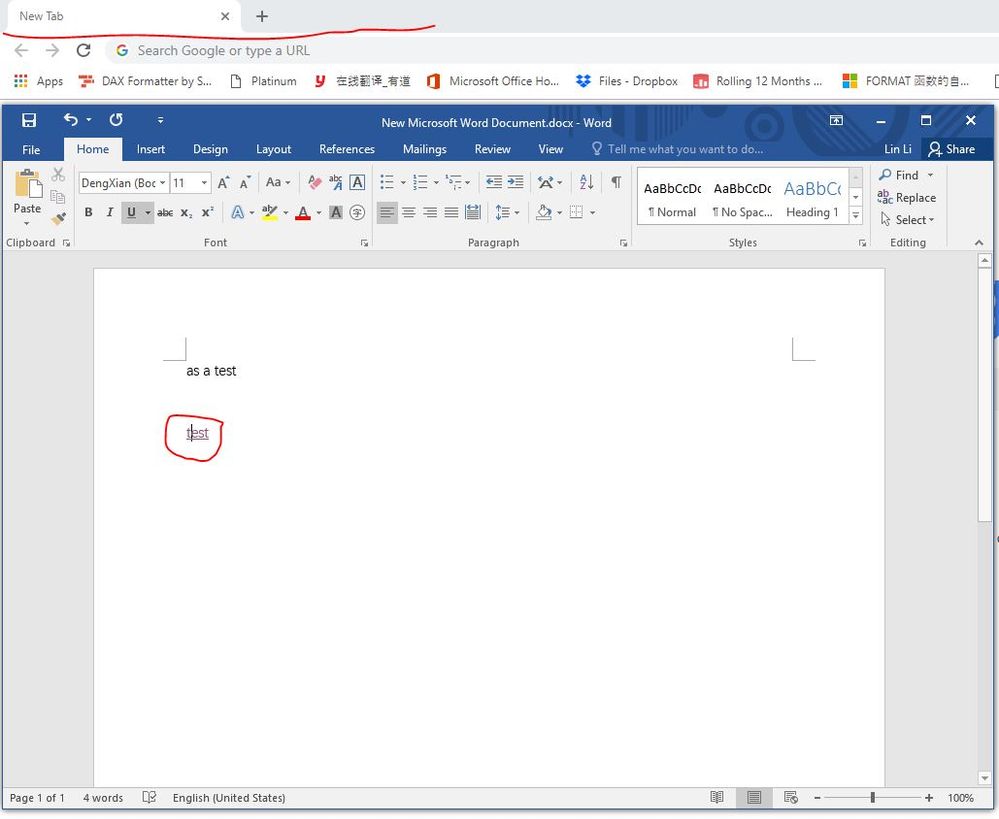

And also, I paste the link into a browser which the current account is not Shared by the browser.
It will be are taken to the Power Bi Sign in page too.
Best Regards,
Lin
If this post helps, then please consider Accept it as the solution to help the other members find it more quickly.
- Mark as New
- Bookmark
- Subscribe
- Mute
- Subscribe to RSS Feed
- Permalink
- Report Inappropriate Content
We still can't find a solution to this issue, is there any update?
- Mark as New
- Bookmark
- Subscribe
- Mute
- Subscribe to RSS Feed
- Permalink
- Report Inappropriate Content
The users in my business are experiencing the same issue. Some have Pro licenses and some do not. The report is housed in a premium workspace and is shared with them.
If the link is navigated through any other means that Word or Powerpoint the users are directed to the report. If they follow a hyperlink from Word or Powerpoint they are directed to the sign in page.
Frustrating when we are creating user guides. Causes loss of trust in the service the business will be utilizing.
- Mark as New
- Bookmark
- Subscribe
- Mute
- Subscribe to RSS Feed
- Permalink
- Report Inappropriate Content
We continue to have this issue. The only work around we have found is to convert all Word documents to PDFs. It seems odd that we require 3rd party software to enable two Microsft products to communicate.
I would be interested to know if you ever find a solution.
- Mark as New
- Bookmark
- Subscribe
- Mute
- Subscribe to RSS Feed
- Permalink
- Report Inappropriate Content
Sorry, no fix, but we have exactly the same issue, so would love to see an answer. It's very frustrating!
- Mark as New
- Bookmark
- Subscribe
- Mute
- Subscribe to RSS Feed
- Permalink
- Report Inappropriate Content
Thanks for you're response.
I have a Pro License and have tested this with different users, some have a Pro Licence and some don't, both get the same issue.
The workspace is Premium.
If I place a link into word then I am directed as below:
This happens irrelevant of user type.
If the same link is copy and pasted into a browser than the user see's the report as intended. Also, if the link is pasted anywhere else or the word document is PDF'd, then it works as intended.
This only occurs when clicking a hyperlink within word.
Thanks,
Pete
- Mark as New
- Bookmark
- Subscribe
- Mute
- Subscribe to RSS Feed
- Permalink
- Report Inappropriate Content
I'm getting the same issue with PowerPoint as well.
- Mark as New
- Bookmark
- Subscribe
- Mute
- Subscribe to RSS Feed
- Permalink
- Report Inappropriate Content
We have been testing. This error only seems to occur if the user has a browser open and is logged in. If the user is logged out, with no broswer windows open then the links works (it prompts the user to log in but then goes to the correct report).
Therefore if the user clicks a second link then they are not directed correctly, likewise if the user already has a browser windo open then the link does not work correctly.
As previously stated this only seems to occur in Word and PowerPoint.
- Mark as New
- Bookmark
- Subscribe
- Mute
- Subscribe to RSS Feed
- Permalink
- Report Inappropriate Content
Video of the issue here - https://vimeo.com/318177816
Shows having to sign in every time a link is clicked and if the user is already logged into Power BI they dont get directed to the correct app.
Helpful resources

Power BI Monthly Update - November 2025
Check out the November 2025 Power BI update to learn about new features.

Fabric Data Days
Advance your Data & AI career with 50 days of live learning, contests, hands-on challenges, study groups & certifications and more!