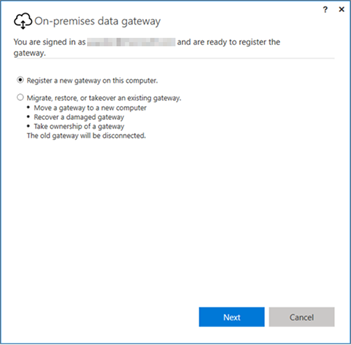- Power BI forums
- Updates
- News & Announcements
- Get Help with Power BI
- Desktop
- Service
- Report Server
- Power Query
- Mobile Apps
- Developer
- DAX Commands and Tips
- Custom Visuals Development Discussion
- Health and Life Sciences
- Power BI Spanish forums
- Translated Spanish Desktop
- Training and Consulting
- Instructor Led Training
- Dashboard in a Day for Women, by Women
- Galleries
- Community Connections & How-To Videos
- COVID-19 Data Stories Gallery
- Themes Gallery
- Data Stories Gallery
- R Script Showcase
- Webinars and Video Gallery
- Quick Measures Gallery
- 2021 MSBizAppsSummit Gallery
- 2020 MSBizAppsSummit Gallery
- 2019 MSBizAppsSummit Gallery
- Events
- Ideas
- Custom Visuals Ideas
- Issues
- Issues
- Events
- Upcoming Events
- Community Blog
- Power BI Community Blog
- Power BI 中文博客
- Community Support
- Community Accounts & Registration
- Using the Community
- Community Feedback
October 28 & 29: Experts share their secrets on how to pass the Fabric Analytics Engineer certification exam—live. Learn more
- Power BI forums
- Forums
- Get Help with Power BI
- Service
- Gateways are gone
- Subscribe to RSS Feed
- Mark Topic as New
- Mark Topic as Read
- Float this Topic for Current User
- Bookmark
- Subscribe
- Printer Friendly Page
- Mark as New
- Bookmark
- Subscribe
- Mute
- Subscribe to RSS Feed
- Permalink
- Report Inappropriate Content
Gateways are gone
This is very strange....i have two gateways installed (two diffrent machines, Gateway A and B), and today at the morning, the refresh of my main dataset didn't work.
When i checked the gateway status, it wasn't there anymore. PowerBi displayed only gateway A, the other one completly disappeared.
I couldn't figured out why, but i have to fix it fast and switched my connections to gateway A. That was today around 1 pm.
After some meetings in the afternoon, i came back to my office and....gateway A is also gone!
The powerbi service status says everything is ok, and i have no Idea where to beginn or how to figure out what is happening.
Update and some information:
- Gateway A is on my local machine
- Gateway B is on the server
- both disappeared one after one yesterday
- they are not visible in the gateway section anymore , both in powerbi and powerapps
- they are not configured anymore on the local machine and the server, when i open the application on the machine / server, it asks me for an account and a name
Help needed! Thanks! 🙂
- Mark as New
- Bookmark
- Subscribe
- Mute
- Subscribe to RSS Feed
- Permalink
- Report Inappropriate Content
If I had to guess, some data source has been added/updated to your project which exists in Gateway A but that data source does not exist or is different now in Gateway B. Alternatively, a data source may have been updated in Gateway B where authorized users has been inadvertantly changed.
The gateways are finnicy, unless they have authorization to use 100% of your data sources, they will not allow themselves to be selected in the 'Schedule Refresh' area. This can be something as simple as being authorized for each source, or if the path of the source changes such that your project file is not completely identical to what is registered in the gateway.
- Mark as New
- Bookmark
- Subscribe
- Mute
- Subscribe to RSS Feed
- Permalink
- Report Inappropriate Content
This isn't the problem, the problem is that they are not visible anymore in the gateway main section.
- Mark as New
- Bookmark
- Subscribe
- Mute
- Subscribe to RSS Feed
- Permalink
- Report Inappropriate Content
@DennisJung I'm with @GilbertQ, I've never heard of this. Is there some sort of maintenance going on with the servers that they somehow got removed from the domain? The only thing in my mind that would nuke it from the Service is if Power BI could no longer see the Servers...
Looking for more Power BI tips, tricks & tools? Check out PowerBI.tips the site I co-own with Mike Carlo. Also, if you are near SE WI? Join our PUG Milwaukee Brew City PUG
- Mark as New
- Bookmark
- Subscribe
- Mute
- Subscribe to RSS Feed
- Permalink
- Report Inappropriate Content
Can you confirm where you have got the Gateways installed, that they are still installed on those servers?
- Mark as New
- Bookmark
- Subscribe
- Mute
- Subscribe to RSS Feed
- Permalink
- Report Inappropriate Content
( i updated my post with more informations)
Yes, they are both installed, but not configured anymore. The first that disappered is on my local machine.
Recovery is not possible on both Gateways.
- Mark as New
- Bookmark
- Subscribe
- Mute
- Subscribe to RSS Feed
- Permalink
- Report Inappropriate Content
Hi DennisJung,
Based on your description, you can’t find configured On-premises Data Gateways( Gateway A and Gateway B) in Power BI service Manage Gateways -> Gateway Clusters ,right?
Please follow below steps to troubleshoot the issue:
- Check if gateway has been updated to the latest version.
- As you mentioned when you ran the on-premise data gateway app on the machine, it prompted you enter account. After you signed in with your Power BI service account, were you able to choose “Migrate, restore, or take over an existing gateway” to use Recovery key to recover Gateway A and Gateway B? Was there any error occurring?
- Did you add another users as administrators of Gateway A and Gateway B before? If it did, please let these users check if those two gateways are available in their Power BI service Manage Gateways pane. Also confirm if you are in the administrator list as well.
In addition, you say “The powerbi service status says everything is ok”, would you please clarify which status you mean?
Regards,
Jimmy Tao
- Mark as New
- Bookmark
- Subscribe
- Mute
- Subscribe to RSS Feed
- Permalink
- Report Inappropriate Content
Based on your description, you can’t find configured On-premises Data Gateways( Gateway A and Gateway B) in Power BI service Manage Gateways -> Gateway Clusters ,right?
--> Correct, see screenshoot. They are completly gone, one after another.
As you mentioned when you ran the on-premise data gateway app on the machine, it prompted you enter account. After you signed in with your Power BI service account, were you able to choose “Migrate, restore, or take over an existing gateway” to use Recovery key to recover Gateway A and Gateway B? Was there any error occurring?
--> Nope, no error. I was asked for my account, and i entered my admin account which i always use for powerbi. The only option i have is to install a new gateway, no migrate or restore. This happens on both machines.
Did you add another users as administrators of Gateway A and Gateway B before? If it did, please let these users check if those two gateways are available in their Power BI service Manage Gateways pane. Also confirm if you are in the administrator list as well.
-> No, i didn't add anybody else. I can not check it because they are not avaible 🙂
The powerbi service status says everything is ok”, would you please clarify which status you mean?
I meant the global service status on this page here: https://powerbi.microsoft.com/de-de/support/
- Mark as New
- Bookmark
- Subscribe
- Mute
- Subscribe to RSS Feed
- Permalink
- Report Inappropriate Content
@DennisJung Do you not have a recovery key for the gateways? When was the last time you updated the gateways?
Looking for more Power BI tips, tricks & tools? Check out PowerBI.tips the site I co-own with Mike Carlo. Also, if you are near SE WI? Join our PUG Milwaukee Brew City PUG
- Mark as New
- Bookmark
- Subscribe
- Mute
- Subscribe to RSS Feed
- Permalink
- Report Inappropriate Content
I have them, but i can not use them. PowerBi doesn't know my gateways anymore, i have no option to select them (and enter my recovery key).
- Mark as New
- Bookmark
- Subscribe
- Mute
- Subscribe to RSS Feed
- Permalink
- Report Inappropriate Content
@DennisJung If you walk through a gateway install, it will get to a screen in which you can input a recovery key. This should pull in everything that existed on the gateway and automatically work... that is the whole concept behind a recovery key. When the gateway is installed, you should then have access to it in the Service...
Looking for more Power BI tips, tricks & tools? Check out PowerBI.tips the site I co-own with Mike Carlo. Also, if you are near SE WI? Join our PUG Milwaukee Brew City PUG
- Mark as New
- Bookmark
- Subscribe
- Mute
- Subscribe to RSS Feed
- Permalink
- Report Inappropriate Content
No, not for me, i only have the possibility to install a new gateway.
http://fs5.directupload.net/images/180209/hlot7tzk.png
- Mark as New
- Bookmark
- Subscribe
- Mute
- Subscribe to RSS Feed
- Permalink
- Report Inappropriate Content
Hi Dennis
Did you get any further with this - I seem to be having a similar issue. My server based gateway "company"_PRD disappeared, could not be recovered and was not visible on PowerBI Service, on 5th Nov. So I created a new one "company"_PROD,
Now last week, "company"_PROD has now disappeared from my server. However the symptoms are now that "company"_PROD is still visible on PowerBI.com against existing datasets, but not any new connection. Just to confuse the issue "company"_PRD has now returned for migration, but will not accept my recovery key.
Microsoft hinted that they are manually moving the gateways when upgrading the service, and after two calls they've pushed to the Dev team.
- Mark as New
- Bookmark
- Subscribe
- Mute
- Subscribe to RSS Feed
- Permalink
- Report Inappropriate Content
Hey!
No, they couldn't help me, so i reconfigured everything and it works since back than.
Even the microsoft support didn't find any problem.
The strange thing about this problem is that the gateways still exisit, they appear sometimes in Flow / Powerapps.
- Mark as New
- Bookmark
- Subscribe
- Mute
- Subscribe to RSS Feed
- Permalink
- Report Inappropriate Content
Are you all connected to North Europe cloud? I've the same problem today. My gw is missing and can't do recovery because no gw cluster is available...
- Mark as New
- Bookmark
- Subscribe
- Mute
- Subscribe to RSS Feed
- Permalink
- Report Inappropriate Content
I reconfigured everything today and now, after a couple of hours, the new gateway is also missing!
What the hell is happening here....
- Mark as New
- Bookmark
- Subscribe
- Mute
- Subscribe to RSS Feed
- Permalink
- Report Inappropriate Content
It would appear that maybe something like an anti virus is uninstalling the gateway