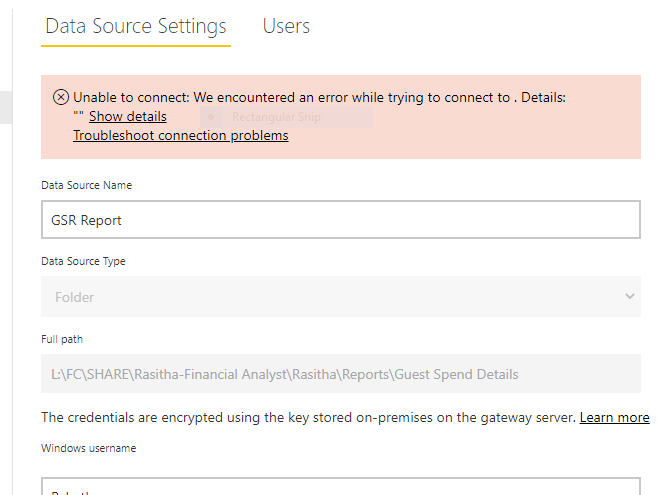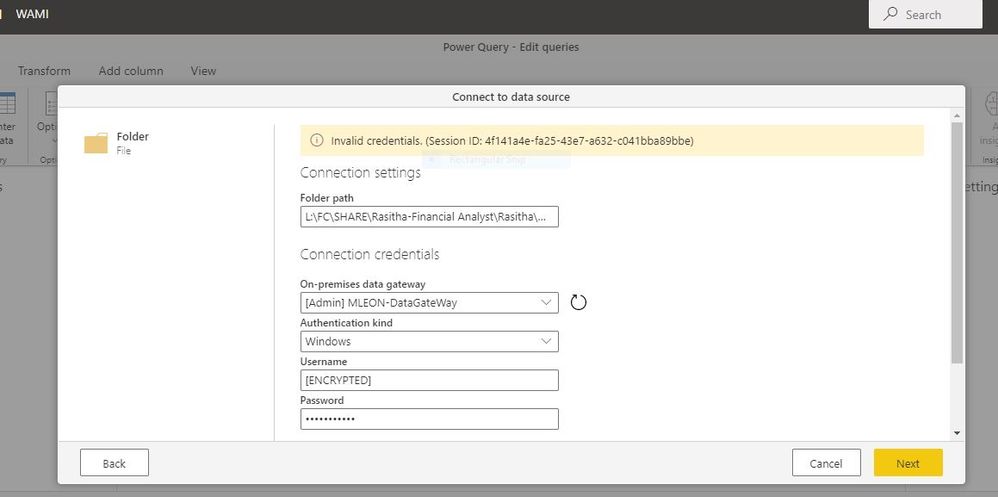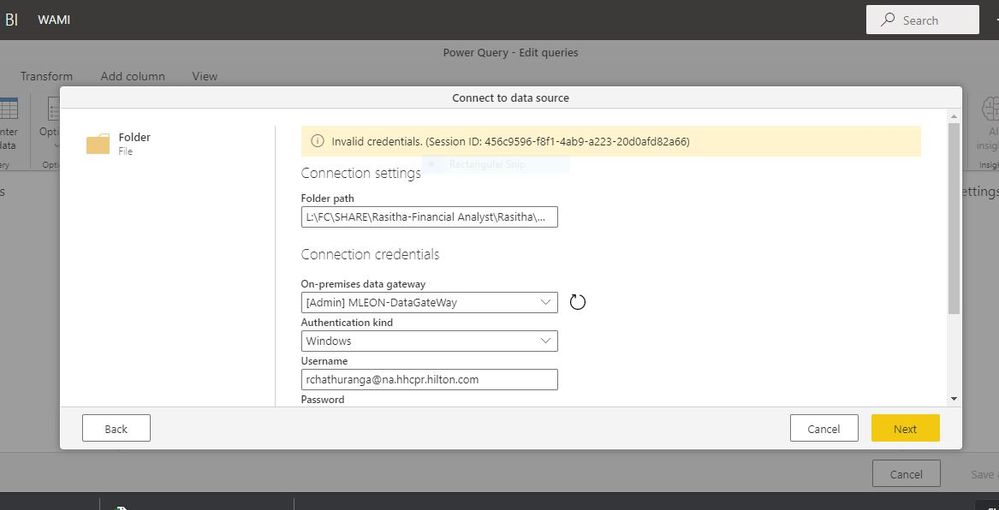FabCon is coming to Atlanta
Join us at FabCon Atlanta from March 16 - 20, 2026, for the ultimate Fabric, Power BI, AI and SQL community-led event. Save $200 with code FABCOMM.
Register now!- Power BI forums
- Get Help with Power BI
- Desktop
- Service
- Report Server
- Power Query
- Mobile Apps
- Developer
- DAX Commands and Tips
- Custom Visuals Development Discussion
- Health and Life Sciences
- Power BI Spanish forums
- Translated Spanish Desktop
- Training and Consulting
- Instructor Led Training
- Dashboard in a Day for Women, by Women
- Galleries
- Data Stories Gallery
- Themes Gallery
- Contests Gallery
- QuickViz Gallery
- Quick Measures Gallery
- Visual Calculations Gallery
- Notebook Gallery
- Translytical Task Flow Gallery
- TMDL Gallery
- R Script Showcase
- Webinars and Video Gallery
- Ideas
- Custom Visuals Ideas (read-only)
- Issues
- Issues
- Events
- Upcoming Events
The Power BI Data Visualization World Championships is back! Get ahead of the game and start preparing now! Learn more
- Power BI forums
- Forums
- Get Help with Power BI
- Service
- Data Flow Configuration invalid username/password
- Subscribe to RSS Feed
- Mark Topic as New
- Mark Topic as Read
- Float this Topic for Current User
- Bookmark
- Subscribe
- Printer Friendly Page
- Mark as New
- Bookmark
- Subscribe
- Mute
- Subscribe to RSS Feed
- Permalink
- Report Inappropriate Content
Data Flow Configuration invalid username/password
Hi,
I am having an issue when configuring data gateway through power bi web service as in the attached image below.
It shows as i have entered wrong username and password. Please help me to find correct username and password needs to be entered.
the PC in which the gateway installed has my company profile as NA/rchathuranga , and password.
Solved! Go to Solution.
- Mark as New
- Bookmark
- Subscribe
- Mute
- Subscribe to RSS Feed
- Permalink
- Report Inappropriate Content
@Rasitha_PB - Sorry, these things are a pain to troubleshoot. I assume you have been through these:
- https://docs.microsoft.com/en-us/power-bi/connect-data/service-gateway-onprem-tshoot
- https://docs.microsoft.com/en-us/data-integration/gateway/service-gateway-tshoot
- http://www.victorrocca.com/troubleshooting-power-bi-on-premises-gateway-errors/
- https://guyinacube.com/2016/09/21/troubleshooting-connectivity-tips/\
Follow on LinkedIn
@ me in replies or I'll lose your thread!!!
Instead of a Kudo, please vote for this idea
Become an expert!: Enterprise DNA
External Tools: MSHGQM
YouTube Channel!: Microsoft Hates Greg
Latest book!: DAX For Humans
DAX is easy, CALCULATE makes DAX hard...
- Mark as New
- Bookmark
- Subscribe
- Mute
- Subscribe to RSS Feed
- Permalink
- Report Inappropriate Content
@Rasitha_PB - What is shown when you Show details for the error? You should be entering Windows credentials for something like a network folder.
Worst case, You could check the Issues forum here:
https://community.powerbi.com/t5/Issues/idb-p/Issues
And if it is not there, then you could post it.
If you have Pro account you could try to open a support ticket. If you have a Pro account it is free. Go to https://support.powerbi.com. Scroll down and click "CREATE SUPPORT TICKET".
Follow on LinkedIn
@ me in replies or I'll lose your thread!!!
Instead of a Kudo, please vote for this idea
Become an expert!: Enterprise DNA
External Tools: MSHGQM
YouTube Channel!: Microsoft Hates Greg
Latest book!: DAX For Humans
DAX is easy, CALCULATE makes DAX hard...
- Mark as New
- Bookmark
- Subscribe
- Mute
- Subscribe to RSS Feed
- Permalink
- Report Inappropriate Content
Hi @Greg_Deckler ,
Appreciate your support , thank you for your replay.
here is the error , i am getting when i tried it today,
when i copy paste the folder path which want to configure with data flow ,
username and password autofiled by itself , when clicked next this screen came up.
- Mark as New
- Bookmark
- Subscribe
- Mute
- Subscribe to RSS Feed
- Permalink
- Report Inappropriate Content
@Rasitha_PB Is the user name something you Photoshop'd or does it really say [ENCRYPTED] ?
Follow on LinkedIn
@ me in replies or I'll lose your thread!!!
Instead of a Kudo, please vote for this idea
Become an expert!: Enterprise DNA
External Tools: MSHGQM
YouTube Channel!: Microsoft Hates Greg
Latest book!: DAX For Humans
DAX is easy, CALCULATE makes DAX hard...
- Mark as New
- Bookmark
- Subscribe
- Mute
- Subscribe to RSS Feed
- Permalink
- Report Inappropriate Content
It is real , it filled in automatically ,
my PC username - NA/rchathuranga
but i want to say it uses different server proxy configuration as it is hilton email address
regards
- Mark as New
- Bookmark
- Subscribe
- Mute
- Subscribe to RSS Feed
- Permalink
- Report Inappropriate Content
@Rasitha_PB OK so it looks like that data source was already setup on a gateway with credentials and you maybe need to contact whoever owns that gateway/configured it to let them know there are some bad creds?
Follow on LinkedIn
@ me in replies or I'll lose your thread!!!
Instead of a Kudo, please vote for this idea
Become an expert!: Enterprise DNA
External Tools: MSHGQM
YouTube Channel!: Microsoft Hates Greg
Latest book!: DAX For Humans
DAX is easy, CALCULATE makes DAX hard...
- Mark as New
- Bookmark
- Subscribe
- Mute
- Subscribe to RSS Feed
- Permalink
- Report Inappropriate Content
hi, @Greg_Deckler
I am the one who uses both personal gateway for the same data source which work perfectly.
so i thought to get installed data flows then we can work easily , so got installed standard gateway version to the pc.
We are using different domain email for Power BI pro account , but the pc is used with different email address with access to the particular folder.
so where is the problem ?
Is it with internal server proxy setting something you believe?
- Mark as New
- Bookmark
- Subscribe
- Mute
- Subscribe to RSS Feed
- Permalink
- Report Inappropriate Content
@Rasitha_PB - Sorry, trying to keep track of accounts here because it could definitely have something to do with this. Please confirm or deny:
- You are using account1@domain.com to author reports
- Gateway was installed using account2@domain.com
- Folder access is granted to account3@domain.com
Please confirm or deny my understanding of what is going on. Thanks.
Follow on LinkedIn
@ me in replies or I'll lose your thread!!!
Instead of a Kudo, please vote for this idea
Become an expert!: Enterprise DNA
External Tools: MSHGQM
YouTube Channel!: Microsoft Hates Greg
Latest book!: DAX For Humans
DAX is easy, CALCULATE makes DAX hard...
- Mark as New
- Bookmark
- Subscribe
- Mute
- Subscribe to RSS Feed
- Permalink
- Report Inappropriate Content
Here you see same problem i raised.
https://community.powerbi.com/t5/Service/Data-Flow/m-p/1349581#M107868
I was using two emails one for power bi pro subscription(Email B) and another email (Email A) which is the login email to the PC with access to particular data source.
So the gateway app has been intalled on the PC with configuring email A as service account now. here is the error right now i am getting as below.
- Mark as New
- Bookmark
- Subscribe
- Mute
- Subscribe to RSS Feed
- Permalink
- Report Inappropriate Content
@Rasitha_PB - OK, have you given your email B address permissions to use the Gateway and use the data source? This is a standard gateway, correct, not personal?
If all else fails, open a support ticket.
You could check the Issues forum here:
https://community.powerbi.com/t5/Issues/idb-p/Issues
And if it is not there, then you could post it.
If you have Pro account you could try to open a support ticket. If you have a Pro account it is free. Go to https://support.powerbi.com. Scroll down and click "CREATE SUPPORT TICKET".
Follow on LinkedIn
@ me in replies or I'll lose your thread!!!
Instead of a Kudo, please vote for this idea
Become an expert!: Enterprise DNA
External Tools: MSHGQM
YouTube Channel!: Microsoft Hates Greg
Latest book!: DAX For Humans
DAX is easy, CALCULATE makes DAX hard...
- Mark as New
- Bookmark
- Subscribe
- Mute
- Subscribe to RSS Feed
- Permalink
- Report Inappropriate Content
Hi @Greg_Deckler ,
Yes i signed in with email A as service account and login with email B in the gateway app , yes it is standard version.
Okay, @Greg_Deckler thank you so much for giving the support for me to get out of this issue , i will raise the support ticket and will try to reply back if i got the solution.
- Mark as New
- Bookmark
- Subscribe
- Mute
- Subscribe to RSS Feed
- Permalink
- Report Inappropriate Content
@Rasitha_PB - Sorry, these things are a pain to troubleshoot. I assume you have been through these:
- https://docs.microsoft.com/en-us/power-bi/connect-data/service-gateway-onprem-tshoot
- https://docs.microsoft.com/en-us/data-integration/gateway/service-gateway-tshoot
- http://www.victorrocca.com/troubleshooting-power-bi-on-premises-gateway-errors/
- https://guyinacube.com/2016/09/21/troubleshooting-connectivity-tips/\
Follow on LinkedIn
@ me in replies or I'll lose your thread!!!
Instead of a Kudo, please vote for this idea
Become an expert!: Enterprise DNA
External Tools: MSHGQM
YouTube Channel!: Microsoft Hates Greg
Latest book!: DAX For Humans
DAX is easy, CALCULATE makes DAX hard...
Helpful resources

Power BI Dataviz World Championships
The Power BI Data Visualization World Championships is back! Get ahead of the game and start preparing now!

| User | Count |
|---|---|
| 56 | |
| 55 | |
| 36 | |
| 18 | |
| 14 |