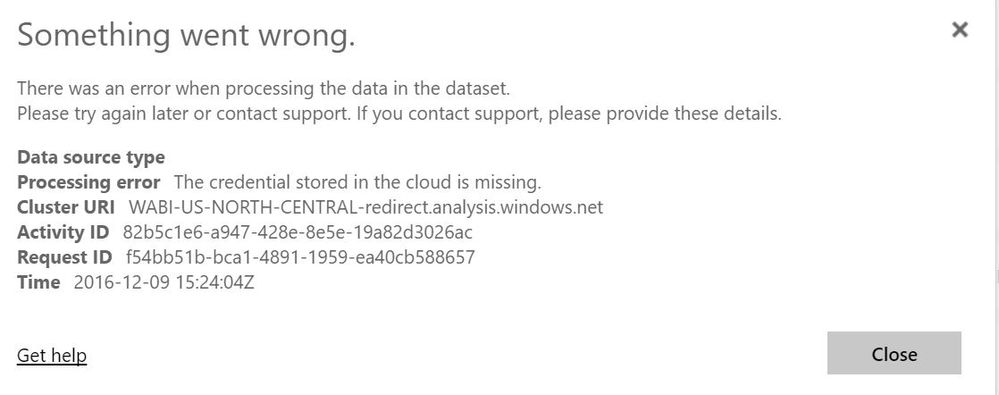FabCon is coming to Atlanta
Join us at FabCon Atlanta from March 16 - 20, 2026, for the ultimate Fabric, Power BI, AI and SQL community-led event. Save $200 with code FABCOMM.
Register now!- Power BI forums
- Get Help with Power BI
- Desktop
- Service
- Report Server
- Power Query
- Mobile Apps
- Developer
- DAX Commands and Tips
- Custom Visuals Development Discussion
- Health and Life Sciences
- Power BI Spanish forums
- Translated Spanish Desktop
- Training and Consulting
- Instructor Led Training
- Dashboard in a Day for Women, by Women
- Galleries
- Data Stories Gallery
- Themes Gallery
- Contests Gallery
- QuickViz Gallery
- Quick Measures Gallery
- Visual Calculations Gallery
- Notebook Gallery
- Translytical Task Flow Gallery
- TMDL Gallery
- R Script Showcase
- Webinars and Video Gallery
- Ideas
- Custom Visuals Ideas (read-only)
- Issues
- Issues
- Events
- Upcoming Events
Vote for your favorite vizzies from the Power BI Dataviz World Championship submissions. Vote now!
- Power BI forums
- Forums
- Get Help with Power BI
- Power Query
- Re: Personal gateway credentials issue
- Subscribe to RSS Feed
- Mark Topic as New
- Mark Topic as Read
- Float this Topic for Current User
- Bookmark
- Subscribe
- Printer Friendly Page
- Mark as New
- Bookmark
- Subscribe
- Mute
- Subscribe to RSS Feed
- Permalink
- Report Inappropriate Content
Personal gateway credentials issue
Hi,
I am using the Trial version of power BI Pro and have installed the personal gateway in order to connect to an on premises data source.
After installing the gateway, in power BI it is mentionned "Online" under Gateway connection in the dataset configuration.
But when I try to refresh the data, it says "The credentials stored in the cloud are missing".
So I saw a previous post where the solution was to re-enter the credentials in power BI.
But the issue I'm facing is that the link to edit the credentials is missing in Power BI cloud.
Do you know what might be causing this problem?
Thanks in advance for your help,
Omar
Solved! Go to Solution.
- Mark as New
- Bookmark
- Subscribe
- Mute
- Subscribe to RSS Feed
- Permalink
- Report Inappropriate Content
Hi Guys,
Thanks for your input and your support regarding this issue.
It seems that Microsoft has corrected this issue last night: the Edit credentials link is now available again!!
Best regards,
Omar
- Mark as New
- Bookmark
- Subscribe
- Mute
- Subscribe to RSS Feed
- Permalink
- Report Inappropriate Content
Hi Guys,
Thanks for your input and your support regarding this issue.
It seems that Microsoft has corrected this issue last night: the Edit credentials link is now available again!!
Best regards,
Omar
- Mark as New
- Bookmark
- Subscribe
- Mute
- Subscribe to RSS Feed
- Permalink
- Report Inappropriate Content
Yes. I've checked and seen that my Data resource credentials are up again.
Finally MS is not too bad ![]()
- Mark as New
- Bookmark
- Subscribe
- Mute
- Subscribe to RSS Feed
- Permalink
- Report Inappropriate Content
Not too bad? Ouch! 😉
Glad to hear it's working again for everyone.
- Mark as New
- Bookmark
- Subscribe
- Mute
- Subscribe to RSS Feed
- Permalink
- Report Inappropriate Content
Solved for me too!
- Mark as New
- Bookmark
- Subscribe
- Mute
- Subscribe to RSS Feed
- Permalink
- Report Inappropriate Content
I am facing the same issue...the schedule refresh suddenly didnt work up and following message is shown.
| Data source type: | |
| Processing error: | The credential stored in the cloud is missing. |
| Cluster URI: | WABI-SOUTH-EAST-ASIA-redirect.analysis.windows.net |
| Activity ID: | fc49540e-b40d-461c-b22a-8edca6443de4 |
| Request ID: | f555e6d2-0e06-1473-c52d-ef9d0d69a8e1 |
| Time: | 2016-12-14 04:24:37Z |
- Mark as New
- Bookmark
- Subscribe
- Mute
- Subscribe to RSS Feed
- Permalink
- Report Inappropriate Content
I tried a the following:
* Deleting the data sets in Power BI and republishing
* Changing the name of the Power BI desktop file and republishing
But couldn't get it to work. Finally I created a new Power BI desktop file and imported the same data source. After publishing it, when trying to refresh that dataset I was asked for credentials in the Power BI service. At that point, the old data sets started refreshing. HOWEVER, they still don't have the option to change their credentials in the Power BI service. The data source credentials section is still blank!
Very frustrating not to understnad how or why this is happening.
- Mark as New
- Bookmark
- Subscribe
- Mute
- Subscribe to RSS Feed
- Permalink
- Report Inappropriate Content
I have been working on a support ticket with microsoft on this one. I was FORCED to migrate to a different gateway and was told that my ticket was being archived since I could connect using the other gateway (not approved by iT).
I was told that they did not know when this would be resolved or even if it would be resolved.
Did I answer your question? Mark my post as a solution!
Proud to be a Super User!
- Mark as New
- Bookmark
- Subscribe
- Mute
- Subscribe to RSS Feed
- Permalink
- Report Inappropriate Content
I've updated the credentials in the Power BI Desktop file, and now after publishing I am not able to edit credentials in the cloud. I see the same blank section under data source credentials that you see! What's going on???
- Mark as New
- Bookmark
- Subscribe
- Mute
- Subscribe to RSS Feed
- Permalink
- Report Inappropriate Content
This is day #5 and Microsoft has not yet fixed this issue! Seems like with as many people using PBI this issue should have been fixed by now! Very sad.
- Mark as New
- Bookmark
- Subscribe
- Mute
- Subscribe to RSS Feed
- Permalink
- Report Inappropriate Content
I had same issue. Hope MS will fix this ASAP. Nightmare!
- Mark as New
- Bookmark
- Subscribe
- Mute
- Subscribe to RSS Feed
- Permalink
- Report Inappropriate Content
Please fix!! Why would it just stop working all of a sudeen! So sad.
- Mark as New
- Bookmark
- Subscribe
- Mute
- Subscribe to RSS Feed
- Permalink
- Report Inappropriate Content
@obaechtiger I have had this same issue. I noticed it yesterday with a new dataset I uploaded. Just a simple excel file for testing and I was unable to refresh. I updated by personal gateway, stopped the service, started the service and redeployed the PBIX mulitple times. I see the same behavior you describe below.
There is an error warning on the power bi support site, but it only references SharePoint as a data source...
Looks like I'm in a different region as well
- Mark as New
- Bookmark
- Subscribe
- Mute
- Subscribe to RSS Feed
- Permalink
- Report Inappropriate Content
I've been having the same issue since yesterday morning. Very sad 😞
- Mark as New
- Bookmark
- Subscribe
- Mute
- Subscribe to RSS Feed
- Permalink
- Report Inappropriate Content
@dsutt519@obaechtiger I've created an issue with link to this thread. Throw your "votes" on it here
- Mark as New
- Bookmark
- Subscribe
- Mute
- Subscribe to RSS Feed
- Permalink
- Report Inappropriate Content
@Anonymous@obaechtiger@dsutt519
I'm facing the excact same issue. My datasets has been working ok until earlier today ago where I re-published a dataset with som minor changes. When I try to refresh in the Power BI Service, I get the same error "The credentials stored in the cloud is missing". The 'Data Source Credentials' section is complete wiped out, so I am not able to update any of the credentials.
1) The Personal Data Gateway is running fine. 2) I have tried deleting and re-publishing the PBIX file again without any luck.
For information my dataset consist of an SQL-server in AWS and Onedrive for Business files.
I am in general very pleased with the Power Bi Dektop experience... but I must admid that trying to schedule a stable refresh i Power BI Service is close to a nightmare. I hope Microsoft will be able to improve this part of Power BI.
Best regards,
Torben
Helpful resources

Power BI Dataviz World Championships
Vote for your favorite vizzies from the Power BI World Championship submissions!

Join our Community Sticker Challenge 2026
If you love stickers, then you will definitely want to check out our Community Sticker Challenge!

Power BI Monthly Update - January 2026
Check out the January 2026 Power BI update to learn about new features.

| User | Count |
|---|---|
| 12 | |
| 11 | |
| 7 | |
| 7 | |
| 6 |