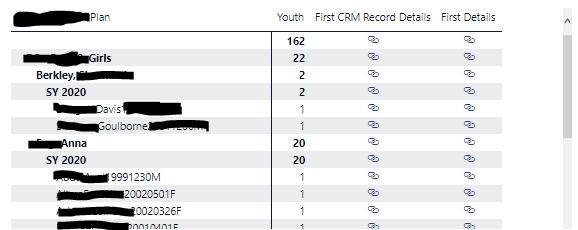FabCon is coming to Atlanta
Join us at FabCon Atlanta from March 16 - 20, 2026, for the ultimate Fabric, Power BI, AI and SQL community-led event. Save $200 with code FABCOMM.
Register now!- Power BI forums
- Get Help with Power BI
- Desktop
- Service
- Report Server
- Power Query
- Mobile Apps
- Developer
- DAX Commands and Tips
- Custom Visuals Development Discussion
- Health and Life Sciences
- Power BI Spanish forums
- Translated Spanish Desktop
- Training and Consulting
- Instructor Led Training
- Dashboard in a Day for Women, by Women
- Galleries
- Data Stories Gallery
- Themes Gallery
- Contests Gallery
- QuickViz Gallery
- Quick Measures Gallery
- Visual Calculations Gallery
- Notebook Gallery
- Translytical Task Flow Gallery
- TMDL Gallery
- R Script Showcase
- Webinars and Video Gallery
- Ideas
- Custom Visuals Ideas (read-only)
- Issues
- Issues
- Events
- Upcoming Events
Vote for your favorite vizzies from the Power BI Dataviz World Championship submissions. Vote now!
- Power BI forums
- Forums
- Get Help with Power BI
- Service
- Re: hyperlinks in table
- Subscribe to RSS Feed
- Mark Topic as New
- Mark Topic as Read
- Float this Topic for Current User
- Bookmark
- Subscribe
- Printer Friendly Page
- Mark as New
- Bookmark
- Subscribe
- Mute
- Subscribe to RSS Feed
- Permalink
- Report Inappropriate Content
hyperlinks in table
Hello,
Is there a way I can post hyperlinks in a database, and have them show up in a table and be clickable in powerbi?
Thanks,
Eric
- Mark as New
- Bookmark
- Subscribe
- Mute
- Subscribe to RSS Feed
- Permalink
- Report Inappropriate Content
My matrix table is also showing a hyperlink on the totals and adding a "First' label to my column header. is there a way to remove the url for totals? the url connects to a single contact record on crm. what is happening here is that for 'Girls' category it is pulling the url for the first person in that category and sticking it in my crm record details. I want to show a blank instead. I only want to show a url where youth is 1. Thanks in advance for the help.
- Mark as New
- Bookmark
- Subscribe
- Mute
- Subscribe to RSS Feed
- Permalink
- Report Inappropriate Content
Hello is it possible to add hyperlink on any row inside the table column. Example on items price or name of the company in the list.
- Mark as New
- Bookmark
- Subscribe
- Mute
- Subscribe to RSS Feed
- Permalink
- Report Inappropriate Content
@Anonymous
I copied this from the article on hyperlinks in tables.
Q: Can I use a custom URL as a hyperlink in a table or matrix?
A: No. You can use a link icon. If you need custom text for your hyperlinks and your list of URLs is short, consider using a text box instead.
So, for now, the answer is no. But I searched ideas.powerbi.com and saw a few other people with this same request. Add your vote to get the product groups attention 🙂
- Mark as New
- Bookmark
- Subscribe
- Mute
- Subscribe to RSS Feed
- Permalink
- Report Inappropriate Content
Hi all,
Does anyone know why the 'Properties' section onder the Modelling tab is greyed out? As this is greyed out I cannot set my column as URL type. I have imported the data into PowerBI as opposed to DirectQuery.
Cheers
- Mark as New
- Bookmark
- Subscribe
- Mute
- Subscribe to RSS Feed
- Permalink
- Report Inappropriate Content
@aroca @Alex_J_Potter @erickulcyk @Anonymous
Just FYI, here is the documentation for this feature:
https://powerbi.microsoft.com/en-us/documentation/powerbi-service-hyperlinks-in-tables/
- Michele
- Mark as New
- Bookmark
- Subscribe
- Mute
- Subscribe to RSS Feed
- Permalink
- Report Inappropriate Content
Yes, but is there a way to do like <a href="http://www.website.com">click here</a>. The problem with the hyperlinks is that they can be very, very long and we don't want to show the whole query. Thanks!
- Mark as New
- Bookmark
- Subscribe
- Mute
- Subscribe to RSS Feed
- Permalink
- Report Inappropriate Content
If you've already set a column with links and you don't want to show the entire link on each row of the table or matrix then you can simply follow the steps to convert a link into a link icon, provided that you have dragged the links column in the Values box of Fields icon in the Visualizations pane
1. Select the table tile
2. Click on the Paint Roller icon of the Format tab of Visualizations pane on the right hand of the Power BI window
3. Expand the Values section and enable the URL icon - this will show an icon instead of the entire URL
- Mark as New
- Bookmark
- Subscribe
- Mute
- Subscribe to RSS Feed
- Permalink
- Report Inappropriate Content
If you've already set a column with links and you don't want to show the entire link on each row of the table or matrix then you can simply follow the steps to convert a link into a link icon, provided that you have dragged the links column in the Values box of Fields icon in the Visualizations pane
1. Select the table tile
2. Click on the Paint Roller icon of the Format tab of Visualizations pane on the right hand of the Power BI window
3. Expand the Values section and enable the URL icon - this will show an icon instead of the entire URL
- Mark as New
- Bookmark
- Subscribe
- Mute
- Subscribe to RSS Feed
- Permalink
- Report Inappropriate Content
Did you ever get an answer this by any chance? I would also like to use hyperlinks but some of the URL's are 60 characters or more. Not great on a dashboard!
Thanks
- Mark as New
- Bookmark
- Subscribe
- Mute
- Subscribe to RSS Feed
- Permalink
- Report Inappropriate Content
I finally found the solution -- select the "URL Icon option" under the "Values" section on the grid "Format" tab. This displays the URL as a "chain link" icon instead of the full URL.
- Mark as New
- Bookmark
- Subscribe
- Mute
- Subscribe to RSS Feed
- Permalink
- Report Inappropriate Content
I'm going to have to try that out. Everyone I asked told me it couldn't be done yet. Thanks!
- Mark as New
- Bookmark
- Subscribe
- Mute
- Subscribe to RSS Feed
- Permalink
- Report Inappropriate Content
@Anonymous
Here's the proof:
![]()
- Mark as New
- Bookmark
- Subscribe
- Mute
- Subscribe to RSS Feed
- Permalink
- Report Inappropriate Content
Did you ever get an answer this by any chance? I would also like to use hyperlinks but some of the URL's are 60 characters or more. Not great on a dashboard!
Thanks
- Mark as New
- Bookmark
- Subscribe
- Mute
- Subscribe to RSS Feed
- Permalink
- Report Inappropriate Content
You just need to cast the data type for the URL in your data model - its super quick.
- Navigate to the data model tab in Power BI Desktop
- Select the column that contains the URLs
- Under "Data Category" in the Modeling tab, select "Web URL"
- Mark as New
- Bookmark
- Subscribe
- Mute
- Subscribe to RSS Feed
- Permalink
- Report Inappropriate Content
This is grayed out for SSAS Multidimensional. Could super use this.
- Mark as New
- Bookmark
- Subscribe
- Mute
- Subscribe to RSS Feed
- Permalink
- Report Inappropriate Content
Nice! @Alex_J_Potter I didn't know this was here. Pinging @erickulcyk so he gets visibility on the answer.
- Mark as New
- Bookmark
- Subscribe
- Mute
- Subscribe to RSS Feed
- Permalink
- Report Inappropriate Content
This URL is no logner valid
- Mark as New
- Bookmark
- Subscribe
- Mute
- Subscribe to RSS Feed
- Permalink
- Report Inappropriate Content
Is it possible to make a hyperlink without showing the URL?
I mean here instead of "http://community.powerbi.com/t5/forums/replypage/board-id/power-bi-web-app/message-id/3638"
- Mark as New
- Bookmark
- Subscribe
- Mute
- Subscribe to RSS Feed
- Permalink
- Report Inappropriate Content
The only hyperlink functionality that I'm aware of resides in the text box. Fields in the table or matrix are not selectable in any state, so it's hard to see at the moment how there would be any work around for this right now..
Helpful resources

Power BI Dataviz World Championships
Vote for your favorite vizzies from the Power BI World Championship submissions!

Join our Community Sticker Challenge 2026
If you love stickers, then you will definitely want to check out our Community Sticker Challenge!

Power BI Monthly Update - January 2026
Check out the January 2026 Power BI update to learn about new features.

| User | Count |
|---|---|
| 18 | |
| 10 | |
| 9 | |
| 8 | |
| 7 |
| User | Count |
|---|---|
| 48 | |
| 38 | |
| 36 | |
| 25 | |
| 20 |