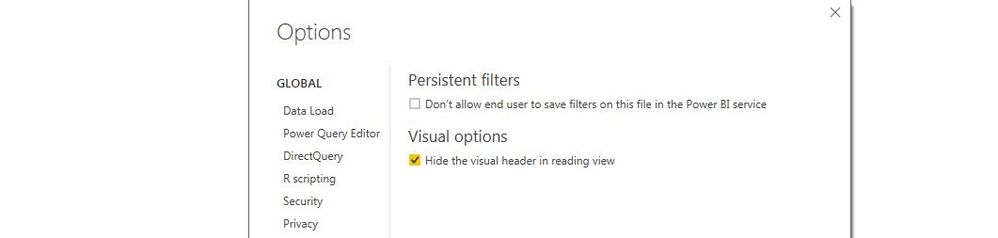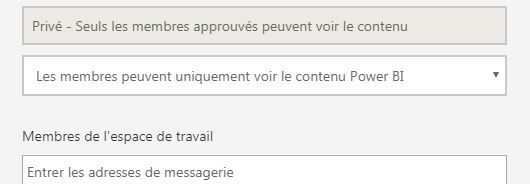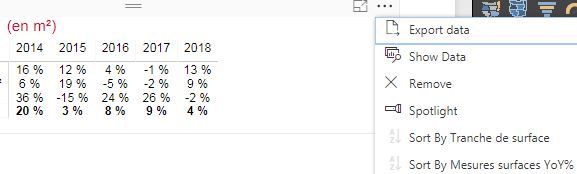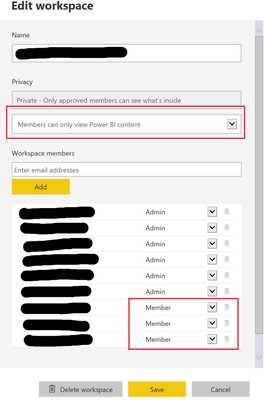Fabric Data Days starts November 4th!
Advance your Data & AI career with 50 days of live learning, dataviz contests, hands-on challenges, study groups & certifications and more!
Get registered- Power BI forums
- Get Help with Power BI
- Desktop
- Service
- Report Server
- Power Query
- Mobile Apps
- Developer
- DAX Commands and Tips
- Custom Visuals Development Discussion
- Health and Life Sciences
- Power BI Spanish forums
- Translated Spanish Desktop
- Training and Consulting
- Instructor Led Training
- Dashboard in a Day for Women, by Women
- Galleries
- Data Stories Gallery
- Themes Gallery
- Contests Gallery
- Quick Measures Gallery
- Visual Calculations Gallery
- Notebook Gallery
- Translytical Task Flow Gallery
- TMDL Gallery
- R Script Showcase
- Webinars and Video Gallery
- Ideas
- Custom Visuals Ideas (read-only)
- Issues
- Issues
- Events
- Upcoming Events
Get Fabric Certified for FREE during Fabric Data Days. Don't miss your chance! Learn more
- Power BI forums
- Forums
- Get Help with Power BI
- Service
- Re: Users can't export data anymore on a published...
- Subscribe to RSS Feed
- Mark Topic as New
- Mark Topic as Read
- Float this Topic for Current User
- Bookmark
- Subscribe
- Printer Friendly Page
- Mark as New
- Bookmark
- Subscribe
- Mute
- Subscribe to RSS Feed
- Permalink
- Report Inappropriate Content
Users can't export data anymore on a published report
Hi,
what kind of option I have to choose if I want to allow user to export data in a published report but prevent them to access the right panel (vizualisation and tables) ?
I've found how to hide the visual header before publishing, but since then, viewers can't export data. Maybe its an option I changed in another location (in the https://app.powerbi.com/groups) ?
Thanks a lot !
Solved! Go to Solution.
- Mark as New
- Bookmark
- Subscribe
- Mute
- Subscribe to RSS Feed
- Permalink
- Report Inappropriate Content
Thanks,
I didn't see the reply before, there is an exemple of report published without the full right panel options but with exports capabilities (I have delete some graphs) :
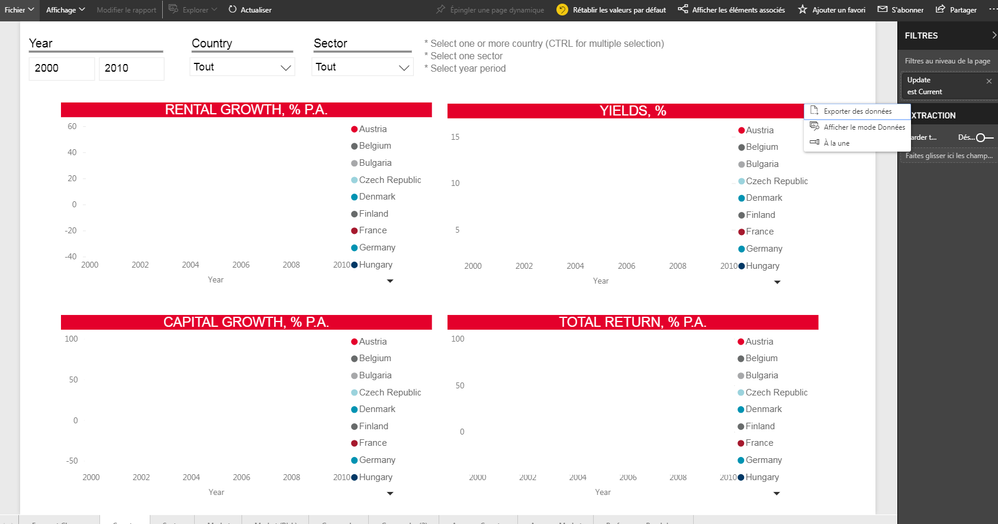
Thank you very much !
- Mark as New
- Bookmark
- Subscribe
- Mute
- Subscribe to RSS Feed
- Permalink
- Report Inappropriate Content
Currently there is not a solution to this. with disableing the headers also the export function disapeard.
on the idea forum there is a suggestion to control the header per visual. https://ideas.powerbi.com/forums/265200-power-bi-ideas/suggestions/33566500-allow-visual-header-cont.... maybe this could work.
or as an out of the box solution, clik on the "analyse in excel" option. it is not perfect but maybe it work for you.
- Mark as New
- Bookmark
- Subscribe
- Mute
- Subscribe to RSS Feed
- Permalink
- Report Inappropriate Content
Isnt the right panel is by default disabled when you share the report?
- Mark as New
- Bookmark
- Subscribe
- Mute
- Subscribe to RSS Feed
- Permalink
- Report Inappropriate Content
Hi, thanks for the reply :
Yes, the right panel has been disabled :
- Before publishing I choose "hide the visual header"
In the app.powerbi.com/groups I choose "user can only see the Power Bi content" (its in french below) :
Is there a way to prevent edition but to keep the export data option in the visuals without republishing the entire model (this option) :
Should I do it without republishing the entire report ? I've tried to change these options without success (in one case it show the right panel and people can change everything - in another users can't export useful data in the visuals),
Thanks a lot !
- Mark as New
- Bookmark
- Subscribe
- Mute
- Subscribe to RSS Feed
- Permalink
- Report Inappropriate Content
Thanks,
I didn't see the reply before, there is an exemple of report published without the full right panel options but with exports capabilities (I have delete some graphs) :
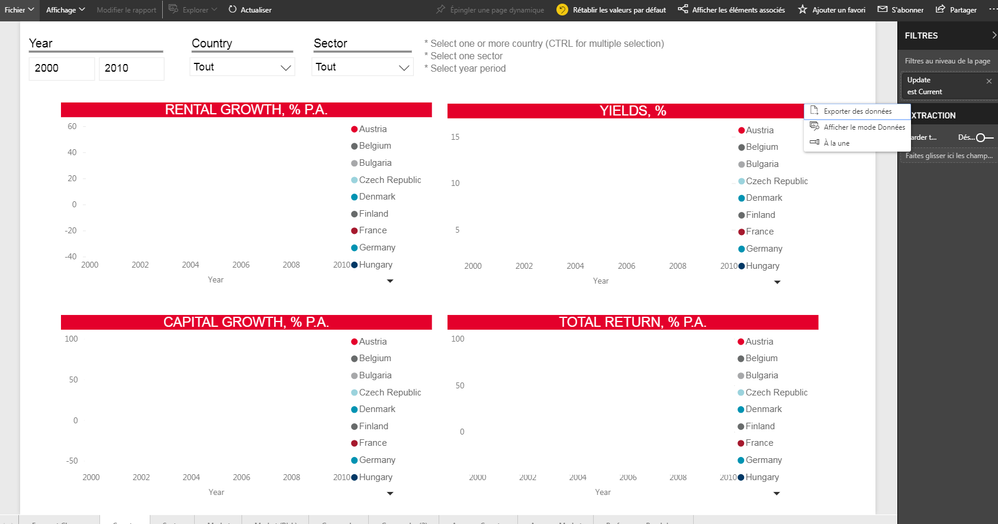
Thank you very much !
- Mark as New
- Bookmark
- Subscribe
- Mute
- Subscribe to RSS Feed
- Permalink
- Report Inappropriate Content
in this last picture everything is a you want?
no edit options for the user, like deleting or changing, but they can still export.
- Mark as New
- Bookmark
- Subscribe
- Mute
- Subscribe to RSS Feed
- Permalink
- Report Inappropriate Content
Exactly !
- Mark as New
- Bookmark
- Subscribe
- Mute
- Subscribe to RSS Feed
- Permalink
- Report Inappropriate Content
Hi,
So what kind of option do I need to choose to have this publication result for user (no edit option - but eport data ok) ?
Thanks !
- Mark as New
- Bookmark
- Subscribe
- Mute
- Subscribe to RSS Feed
- Permalink
- Report Inappropriate Content
You can disabled the edit option by ad users as a member of the workspace and slecect the "Members can only view Power BI content"and still make the headers visiable.
the only thing user can change are things that are only visable for them. like filters or sort tables and charts. but those changes are not visable for the other viewers.
Helpful resources

Fabric Data Days
Advance your Data & AI career with 50 days of live learning, contests, hands-on challenges, study groups & certifications and more!

Power BI Monthly Update - October 2025
Check out the October 2025 Power BI update to learn about new features.

| User | Count |
|---|---|
| 59 | |
| 13 | |
| 12 | |
| 10 | |
| 10 |