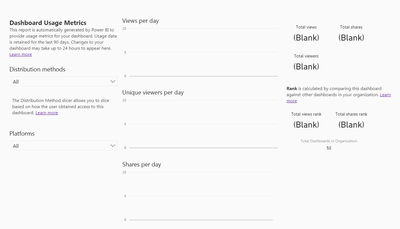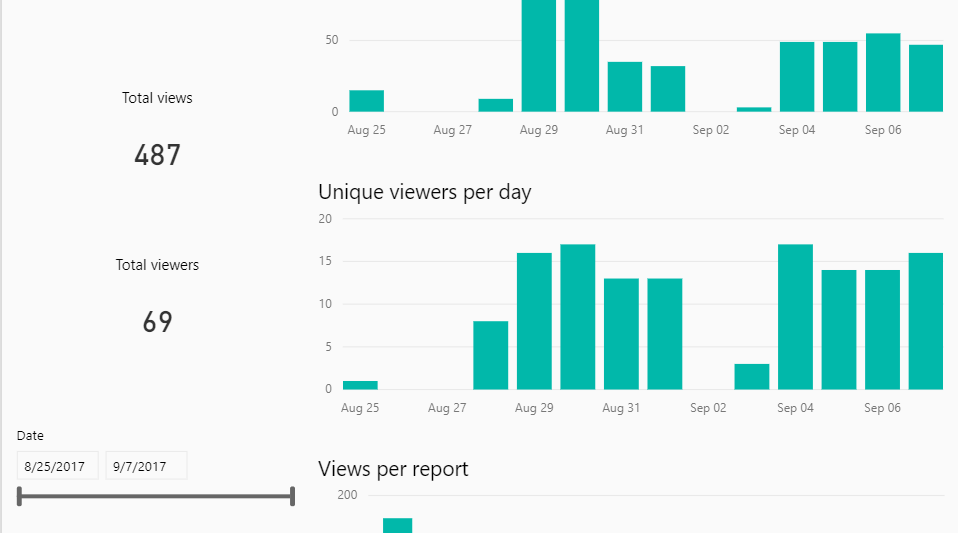New Offer! Become a Certified Fabric Data Engineer
Check your eligibility for this 50% exam voucher offer and join us for free live learning sessions to get prepared for Exam DP-700.
Get Started- Power BI forums
- Get Help with Power BI
- Desktop
- Service
- Report Server
- Power Query
- Mobile Apps
- Developer
- DAX Commands and Tips
- Custom Visuals Development Discussion
- Health and Life Sciences
- Power BI Spanish forums
- Translated Spanish Desktop
- Training and Consulting
- Instructor Led Training
- Dashboard in a Day for Women, by Women
- Galleries
- Community Connections & How-To Videos
- COVID-19 Data Stories Gallery
- Themes Gallery
- Data Stories Gallery
- R Script Showcase
- Webinars and Video Gallery
- Quick Measures Gallery
- 2021 MSBizAppsSummit Gallery
- 2020 MSBizAppsSummit Gallery
- 2019 MSBizAppsSummit Gallery
- Events
- Ideas
- Custom Visuals Ideas
- Issues
- Issues
- Events
- Upcoming Events
Don't miss out! 2025 Microsoft Fabric Community Conference, March 31 - April 2, Las Vegas, Nevada. Use code MSCUST for a $150 discount. Prices go up February 11th. Register now.
- Power BI forums
- Forums
- Get Help with Power BI
- Service
- Usage metrics are blank
- Subscribe to RSS Feed
- Mark Topic as New
- Mark Topic as Read
- Float this Topic for Current User
- Bookmark
- Subscribe
- Printer Friendly Page
- Mark as New
- Bookmark
- Subscribe
- Mute
- Subscribe to RSS Feed
- Permalink
- Report Inappropriate Content
Usage metrics are blank
I have never been able to see data in my Usage Metrics report. Others in my organization can see them, and the O365 admin has assured me the feature is enabled for the org.
The report opens, but all values are (Blank) as shown below. Every dashboard I have created looks like this.
I am on the Pro trial license. Others in my organzation can view metrics with this same license.
Puzzling. Any suggestions would be appreciated!
- Mark as New
- Bookmark
- Subscribe
- Mute
- Subscribe to RSS Feed
- Permalink
- Report Inappropriate Content
We have the same problem. Reports that existed before August 2017 have usage reports that continue to show current usage, i.e. correct as of yesterday. Reports created after August 2017 show no uasage at all, but do show a correct value for "total reports in organisation".
Maybe it has something to do with this improvement to the service that was launched in August 2017?
- Mark as New
- Bookmark
- Subscribe
- Mute
- Subscribe to RSS Feed
- Permalink
- Report Inappropriate Content
@jmalone Do you observe the same behavior in your workspace vs. a group you are in? Are the Pro licenses the same, extended vs. limited Pro Trials?
Looking for more Power BI tips, tricks & tools? Check out PowerBI.tips the site I co-own with Mike Carlo. Also, if you are near SE WI? Join our PUG Milwaukee Brew City PUG
- Mark as New
- Bookmark
- Subscribe
- Mute
- Subscribe to RSS Feed
- Permalink
- Report Inappropriate Content
@Seth_C_Bauer
All instances are within my workspace. That is, I don't have any created dashboards in a group. For the users with "working" metrics reports, the dashboards are in their workspaces.
Licenses are the same for me and "working" users - extended Pro Trial.
- Mark as New
- Bookmark
- Subscribe
- Mute
- Subscribe to RSS Feed
- Permalink
- Report Inappropriate Content
@jmalone If you notice, you actually are getting some results. The Total Dashboards in Organization = 50
What are the data sources you are using, are the datasets active? And I assume you are checking these more than 1x every 90 days.
Looking for more Power BI tips, tricks & tools? Check out PowerBI.tips the site I co-own with Mike Carlo. Also, if you are near SE WI? Join our PUG Milwaukee Brew City PUG
- Mark as New
- Bookmark
- Subscribe
- Mute
- Subscribe to RSS Feed
- Permalink
- Report Inappropriate Content
@Seth_C_Bauer Yes I noticed the Total Dashboards field populating correctly. I can't figure out if that's encouraging or makes things more confusing.
I also tried downloading the .pbix file and removing dashboard filter to show usage across all dashboards. Result is the same.
Data sources vary, mainly from on-prem excel/flat files, and salesforce reports & objects. Datasets have been refreshed via scheduled refresh, manual refresh in the service, and via "Publish" from Desktop.
And yes I have clicked the dashboards to make sure they are used. Even enlisted others to view them for me as well
(I did consider that my dashboards simply weren't popular) ![]()
- Mark as New
- Bookmark
- Subscribe
- Mute
- Subscribe to RSS Feed
- Permalink
- Report Inappropriate Content
@jmalone huh, unless the admin is playing a joke on you, I'm all out of ideas outside of creating a support ticket, or waiting to see if one of the MSFT folks chime in here.
Sorry 😞
Looking for more Power BI tips, tricks & tools? Check out PowerBI.tips the site I co-own with Mike Carlo. Also, if you are near SE WI? Join our PUG Milwaukee Brew City PUG
- Mark as New
- Bookmark
- Subscribe
- Mute
- Subscribe to RSS Feed
- Permalink
- Report Inappropriate Content
Yes it's very strange. Appreciate the help, @Seth_C_Bauer!
Other strange note - I also tried to create a support ticket, but was unable to do so. The support ticket page redirects me to https://powerbi.microsoft.com/en-us/support/free/ and says I need a Pro license.
So I was hoping someone from MSFT would see this thread and help direct me to some support.
- Mark as New
- Bookmark
- Subscribe
- Mute
- Subscribe to RSS Feed
- Permalink
- Report Inappropriate Content
Hi, I am facing a similar issue. I am an admin and have checked that Usage metrics is enabled. The usage metrics just show blank on dashboards/reports in the organizations Workspaces that I have created, I know that there has been usage on the dashboards and reports as colleagues and myself were going through the dashboards just this week. When I go to dashboards/reports in "MyWorkspace" and select usage metrics there are no blank values and I can see the history of usage on the dashboards.
Is there a issue with viewing usage metrics in workspaces??
Also please note that initially I created the dashboards and reports in myworkspace and just shared the dashboards but then after figuring out that I can create a workspace for the organization I created a content pack then on the new organization workspace I used that content pack from myworkspace, after that I unshared the dashboards from myworkspace. I don't know if this is an issue. I just created another test workspace and created some fresh reports and dashboards and have been viewing it occassionally today. Just saw on the usage metric support that it can take 24hours for data to refresh so will check usage metric for the new workspace dashboard tomorrow sometime.
Kind regards,
- Mark as New
- Bookmark
- Subscribe
- Mute
- Subscribe to RSS Feed
- Permalink
- Report Inappropriate Content
I am experience this too, but just for one report... all of my other reports are fine, but for one it is blank as the original poster's, with just the "total reports in org' metric showing a value. And I too cannot create a support ticket for this, although I have successfully created support tickets in the past. #conspiracy
EDIT: mysteriously the one report mentioned above is now populating with data, but includes data only as of yesterday. So if you see a sea of "(Blank)"s on the usage report I am guessing that means the service is not collecting data for some reason. Since the report has been dormant as far as edits/publishing/configuration for a couple of weeks the cause must be on Microsoft's side.
- Mark as New
- Bookmark
- Subscribe
- Mute
- Subscribe to RSS Feed
- Permalink
- Report Inappropriate Content
Yes same here , usage metrics not showing up for new report, I have cheked in the admin portal of Power BI and usage metrics is enabled.
In additon to this, although the old reports are showing usage report, it appears that they have stopped refreshing with new data for some weeks now. I hope MSFT pick up this issue. thank you.
- Mark as New
- Bookmark
- Subscribe
- Mute
- Subscribe to RSS Feed
- Permalink
- Report Inappropriate Content
I'm have a different but related issue.
I have Power BI Pro (Purchased in late August) and am a workspace admin at my organization.
I created two reports using usage metrics for the entire workspace: one dashboard usage and one report usage. These are custom reports, and I created the reports in early September.
Checking them now, they haven't updated since September 7th.
I tried generating a new report from thinking the issue might be with my custom reports, but still, only data up to September 7th.
Even generating the report as a different user who is also an admin in the workspace does not work
- Mark as New
- Bookmark
- Subscribe
- Mute
- Subscribe to RSS Feed
- Permalink
- Report Inappropriate Content
@@mwe, how did you create your custom report? Is this dataset exposed somewhere or are you using the audit logs?
- Mark as New
- Bookmark
- Subscribe
- Mute
- Subscribe to RSS Feed
- Permalink
- Report Inappropriate Content
@hymieho I followed the steps in this article:
https://powerbi.microsoft.com/en-us/documentation/powerbi-service-usage-metrics/
Generating a report on the service, saving it, and then editing the report.
- Mark as New
- Bookmark
- Subscribe
- Mute
- Subscribe to RSS Feed
- Permalink
- Report Inappropriate Content
Just an update here. My organizatoin is a pro subscriber, so I reached out to the MS service team.
They were able to get my usage metrics back up and running. I didn't change anything about how my reports were set up, so I assume the issue was on Power BI's side. I am missing data for a chunk of time in early October, but otherwise, everything is working and updating now.
- Mark as New
- Bookmark
- Subscribe
- Mute
- Subscribe to RSS Feed
- Permalink
- Report Inappropriate Content
Hi @mwest,
Thanks for sharing, I checked the dates you mentioned, I have some dashboard metrics which stopped updating after 7th of September, and two - three dashboards have August dates, looks like it is a generic issue.
Helpful resources
| User | Count |
|---|---|
| 22 | |
| 21 | |
| 11 | |
| 11 | |
| 9 |
| User | Count |
|---|---|
| 48 | |
| 30 | |
| 20 | |
| 17 | |
| 15 |