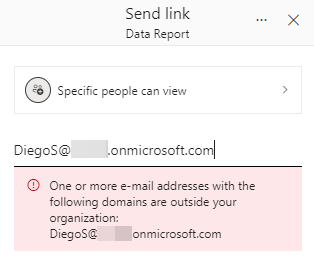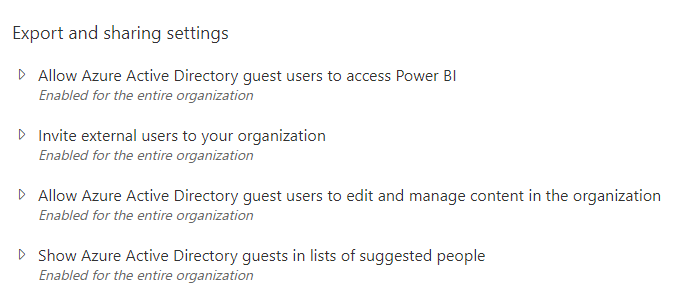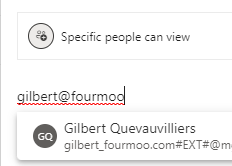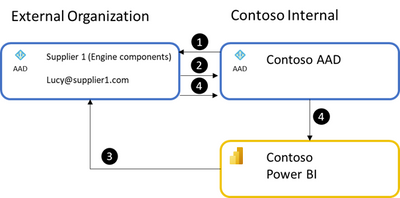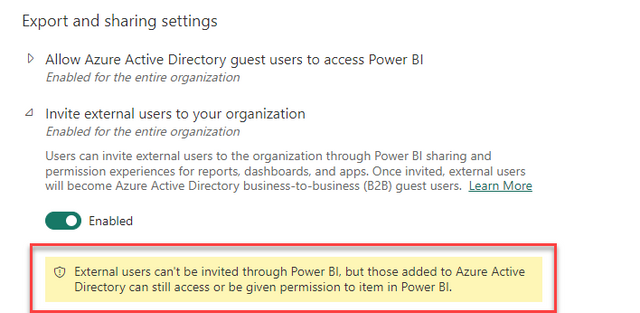Join us at FabCon Vienna from September 15-18, 2025
The ultimate Fabric, Power BI, SQL, and AI community-led learning event. Save €200 with code FABCOMM.
Get registered- Power BI forums
- Get Help with Power BI
- Desktop
- Service
- Report Server
- Power Query
- Mobile Apps
- Developer
- DAX Commands and Tips
- Custom Visuals Development Discussion
- Health and Life Sciences
- Power BI Spanish forums
- Translated Spanish Desktop
- Training and Consulting
- Instructor Led Training
- Dashboard in a Day for Women, by Women
- Galleries
- Data Stories Gallery
- Themes Gallery
- Contests Gallery
- Quick Measures Gallery
- Notebook Gallery
- Translytical Task Flow Gallery
- TMDL Gallery
- R Script Showcase
- Webinars and Video Gallery
- Ideas
- Custom Visuals Ideas (read-only)
- Issues
- Issues
- Events
- Upcoming Events
Compete to become Power BI Data Viz World Champion! First round ends August 18th. Get started.
- Power BI forums
- Forums
- Get Help with Power BI
- Service
- Re: Sharing with external users - Ad hoc per item ...
- Subscribe to RSS Feed
- Mark Topic as New
- Mark Topic as Read
- Float this Topic for Current User
- Bookmark
- Subscribe
- Printer Friendly Page
- Mark as New
- Bookmark
- Subscribe
- Mute
- Subscribe to RSS Feed
- Permalink
- Report Inappropriate Content
Sharing with external users - Ad hoc per item method not working
Hi everyone
Looking to share a report with an external user using the 'Ad hoc per item sharing' method as described here: Distribute Power BI content to external guest users using Azure Active Directory B2B
I'm using a Global Admin account with the Power BI tenant & Azure AD settings configured (as far as I can tell - see below images) but I'm unable to initiate the sharing process.
What am I missing?
- Mark as New
- Bookmark
- Subscribe
- Mute
- Subscribe to RSS Feed
- Permalink
- Report Inappropriate Content
That is how I have done it in the past to ensure that the user's account is available to be used in report sharing, apps and RLS.
- Mark as New
- Bookmark
- Subscribe
- Mute
- Subscribe to RSS Feed
- Permalink
- Report Inappropriate Content
Can you make sure that your external users are Guest accounts in your AAD?
Once they are you should be able to put in their email address as shown below with my example when sharing
- Mark as New
- Bookmark
- Subscribe
- Mute
- Subscribe to RSS Feed
- Permalink
- Report Inappropriate Content
Thanks @GilbertQ.
Is my understanding wrong that external users (that aren't already added as guests in AAD) can be invited as guests by sharing a report with them? I.e. The Ad hoc sharing method described here: Distribute Power BI content to external guest users using Azure Active Directory B2B - Power BI | Mi...
Can you only share with external by using the 'Planned per item sharing' method? (Planned = Adding guests to AAD first and then sharing the report)
- Mark as New
- Bookmark
- Subscribe
- Mute
- Subscribe to RSS Feed
- Permalink
- Report Inappropriate Content
@collinq, @ibarrau, @GilbertQ - Do you have any clue why I can't share directly from a report?
User who is sharing is a global admin (even though AAD invite permissions are delegated to all users), M365 Admin settings allow new guests, Power BI tenant settings allow invites....although I found this message that could be causing the issue:
Am I missing something obvious?
- Mark as New
- Bookmark
- Subscribe
- Mute
- Subscribe to RSS Feed
- Permalink
- Report Inappropriate Content
Hi, @MattB-Motive
If you want to share it with users outside the organization, you can try this method:
https://docs.microsoft.com/power-bi/admin/service-admin-azure-ad-b2b
The guest user must have the proper licensing in place to view the content that you shared. There are a few ways to make sure the user has a proper license: use Power BI Premium, assign a Power BI Pro license, get a Premium Per User (PPU) license, or use the guest's Power BI Pro license.
Best Regards,
Community Support Team _Charlotte
If this post helps, then please consider Accept it as the solution to help the other members find it more quickly.
- Mark as New
- Bookmark
- Subscribe
- Mute
- Subscribe to RSS Feed
- Permalink
- Report Inappropriate Content
Hi @v-zhangti
Thanks for your reply. However, it doesn't quite answer my question. The link you provided outlines the ad hoc method that I am trying to (unsuccessfully) use.
You are correct about the licensing, but I am unable to share a report directly with an external user (someone who hasn't already been added as a guest in AAD) as detailed in your link: Distribute content to external guest users with Azure AD B2B - Power BI | Microsoft Learn
Helpful resources
| User | Count |
|---|---|
| 38 | |
| 14 | |
| 12 | |
| 12 | |
| 11 |
| User | Count |
|---|---|
| 49 | |
| 35 | |
| 25 | |
| 21 | |
| 18 |