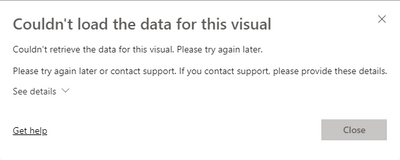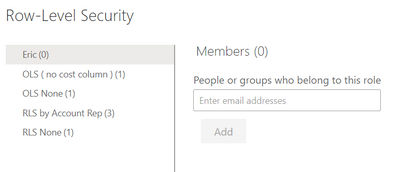FabCon is coming to Atlanta
Join us at FabCon Atlanta from March 16 - 20, 2026, for the ultimate Fabric, Power BI, AI and SQL community-led event. Save $200 with code FABCOMM.
Register now!- Power BI forums
- Get Help with Power BI
- Desktop
- Service
- Report Server
- Power Query
- Mobile Apps
- Developer
- DAX Commands and Tips
- Custom Visuals Development Discussion
- Health and Life Sciences
- Power BI Spanish forums
- Translated Spanish Desktop
- Training and Consulting
- Instructor Led Training
- Dashboard in a Day for Women, by Women
- Galleries
- Data Stories Gallery
- Themes Gallery
- Contests Gallery
- QuickViz Gallery
- Quick Measures Gallery
- Visual Calculations Gallery
- Notebook Gallery
- Translytical Task Flow Gallery
- TMDL Gallery
- R Script Showcase
- Webinars and Video Gallery
- Ideas
- Custom Visuals Ideas (read-only)
- Issues
- Issues
- Events
- Upcoming Events
The Power BI Data Visualization World Championships is back! It's time to submit your entry. Live now!
- Power BI forums
- Forums
- Get Help with Power BI
- Service
- Sharing Combined Datasets With RLS
- Subscribe to RSS Feed
- Mark Topic as New
- Mark Topic as Read
- Float this Topic for Current User
- Bookmark
- Subscribe
- Printer Friendly Page
- Mark as New
- Bookmark
- Subscribe
- Mute
- Subscribe to RSS Feed
- Permalink
- Report Inappropriate Content
Sharing Combined Datasets With RLS
Hi All,
We have a situation where we have several workspaces containing datasets with RLS which are created by a dataset team.
Report developers connect to these datasets to combine and produce reports published into another workspace to be shared with the end users through an app.
RLS is applied from the original datasets to the developers and to the end users. We have tested the RLS with the report developers and it is working as expected when the datasets are combined.
The end users however do not see any data in the visuals and get the following error message
The developers have viewer, build and reshare on the original datasets.
The end users have viewer on the datasets
Any help would be appreciated in how to resolve this issue.
Thanks,
George
Solved! Go to Solution.
- Mark as New
- Bookmark
- Subscribe
- Mute
- Subscribe to RSS Feed
- Permalink
- Report Inappropriate Content
Hi @judspud
Can you also make sure that under the dataset, then Manage Permissions that the same users have got Read & Build Permisisons if using Power BI Pro. If your datasets are in Premium or Premium Per User make sure that under the dataset, then Manage Permissions that the same users have got Read
- Mark as New
- Bookmark
- Subscribe
- Mute
- Subscribe to RSS Feed
- Permalink
- Report Inappropriate Content
Hi @judspud ,
You need to assign role to user to apply RLS filter, otherwise they will got this can't load data error.
Row-level security (RLS) with Power BI
BTW, current RLS only works on read permission, so admin and dataset owner can see each records even if they not get RLS roles.
This is the related document, you can view this content:
https://community.powerbi.com/t5/Service/Could-Not-Load-the-Data-from-this-Visual/m-p/431773
Best Regards,
Liu Yang
If this post helps, then please consider Accept it as the solution to help the other members find it more quickly.
- Mark as New
- Bookmark
- Subscribe
- Mute
- Subscribe to RSS Feed
- Permalink
- Report Inappropriate Content
Users have to:
- be given permission to Report App
- be given permission in the Dataset in the dataset workspace
- assigned a role in the dataset Row Level Security
Are you missing any of these? I usually miss no 3.
- Mark as New
- Bookmark
- Subscribe
- Mute
- Subscribe to RSS Feed
- Permalink
- Report Inappropriate Content
Hi @judspud
Can you also make sure that under the dataset, then Manage Permissions that the same users have got Read & Build Permisisons if using Power BI Pro. If your datasets are in Premium or Premium Per User make sure that under the dataset, then Manage Permissions that the same users have got Read
Helpful resources

Power BI Dataviz World Championships
The Power BI Data Visualization World Championships is back! It's time to submit your entry.

Power BI Monthly Update - January 2026
Check out the January 2026 Power BI update to learn about new features.

| User | Count |
|---|---|
| 20 | |
| 13 | |
| 10 | |
| 8 | |
| 7 |
| User | Count |
|---|---|
| 49 | |
| 41 | |
| 29 | |
| 23 | |
| 15 |