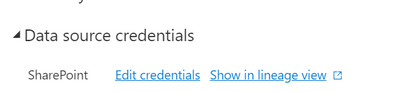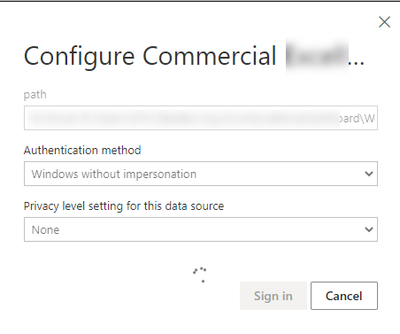Fabric Data Days starts November 4th!
Advance your Data & AI career with 50 days of live learning, dataviz contests, hands-on challenges, study groups & certifications and more!
Get registered- Power BI forums
- Get Help with Power BI
- Desktop
- Service
- Report Server
- Power Query
- Mobile Apps
- Developer
- DAX Commands and Tips
- Custom Visuals Development Discussion
- Health and Life Sciences
- Power BI Spanish forums
- Translated Spanish Desktop
- Training and Consulting
- Instructor Led Training
- Dashboard in a Day for Women, by Women
- Galleries
- Data Stories Gallery
- Themes Gallery
- Contests Gallery
- Quick Measures Gallery
- Visual Calculations Gallery
- Notebook Gallery
- Translytical Task Flow Gallery
- TMDL Gallery
- R Script Showcase
- Webinars and Video Gallery
- Ideas
- Custom Visuals Ideas (read-only)
- Issues
- Issues
- Events
- Upcoming Events
Get Fabric Certified for FREE during Fabric Data Days. Don't miss your chance! Learn more
- Power BI forums
- Forums
- Get Help with Power BI
- Service
- Re: Scheduled refresh has been disabled.
- Subscribe to RSS Feed
- Mark Topic as New
- Mark Topic as Read
- Float this Topic for Current User
- Bookmark
- Subscribe
- Printer Friendly Page
- Mark as New
- Bookmark
- Subscribe
- Mute
- Subscribe to RSS Feed
- Permalink
- Report Inappropriate Content
Scheduled refresh has been disabled.
Data source error: Scheduled refresh is disabled because at least one data source is missing credentials. To start the refresh again, go to this dataset's settings page and enter credentials for all data sources. Then reactivate the scheduled refresh.
Cluster URI: WABI-US-NORTH-CENTRAL-B-redirect.analysis.windows.net
Activity ID: cde2c06c-2c00-4903-9d41-ef7d16ab89f1
Request ID: 2e121a6c-f23c-8a1d-5633-b8446e86b349
Time: 2022-01-18 07:36:00Z
Since I am the owner of this dashboard I'm unable to edit the credentials and unable to reactivate the scheduled refresh
can someone help me
I have connected the power bi service from SharePoint
Solved! Go to Solution.
- Mark as New
- Bookmark
- Subscribe
- Mute
- Subscribe to RSS Feed
- Permalink
- Report Inappropriate Content
Hi there. The dataset owner or a workspace admin (taking control of the dataset) can edit the credentials for the source.
They should get on the dataset configurations under "Data Source Credentials", then edit credentials. If you have a sharepoint connection configured directly to web, it should look like this but with a small icon of warning:
Introduce the correct credentials and run the refresh again.
I hope that helps,
Happy to help!
- Mark as New
- Bookmark
- Subscribe
- Mute
- Subscribe to RSS Feed
- Permalink
- Report Inappropriate Content
You might need to get the PBIX from the report to modify the source because the error is saying that it can't find the excel file in that path at sharepoint. The file could have been moved or deleted and now the path doesn't make sense for Power Bi.
If you know where the file is in sharepoint, I would suggest editing the PBIX file to change the data source (url). You could move also move the file to the path in sharepoint that power bi is reading but it might not work.
I hope that helps,
Happy to help!
- Mark as New
- Bookmark
- Subscribe
- Mute
- Subscribe to RSS Feed
- Permalink
- Report Inappropriate Content
Hi,
I am getting the same error "Scheduled Refresh has been disabled" and to edit credentials. What do I need to change the credentials to? I am a new Power BI user and am looking for a simplified answer please. Thank you
- Mark as New
- Bookmark
- Subscribe
- Mute
- Subscribe to RSS Feed
- Permalink
- Report Inappropriate Content
I have the same issue, Local power bi file (linked to excel file) sync via onedrove/shareporint uploaded to the power bi workspace. It says gateway connected to the datasource but get the error Data source errorScheduled refresh is disabled because at least one data source is missing credentials. Editing the credentials ends up in an infinite loop like descibed by rcarrol. Anyone has the solution to this?
- Mark as New
- Bookmark
- Subscribe
- Mute
- Subscribe to RSS Feed
- Permalink
- Report Inappropriate Content
Hi there. The dataset owner or a workspace admin (taking control of the dataset) can edit the credentials for the source.
They should get on the dataset configurations under "Data Source Credentials", then edit credentials. If you have a sharepoint connection configured directly to web, it should look like this but with a small icon of warning:
Introduce the correct credentials and run the refresh again.
I hope that helps,
Happy to help!
- Mark as New
- Bookmark
- Subscribe
- Mute
- Subscribe to RSS Feed
- Permalink
- Report Inappropriate Content
Basically there are 3 steps to follow
1) Check the gateway connection is enabled or not , If its not enabled then There will be a download option , Once its downloaded , You need to signin into the on-premises gateway personal mode , Then just setup a connection in that
PS: Use the same email id , which is used for power bi.
2) Enter the right credentials in the Data source credentials.
After all this , If its still disabled then you need to Drag down the option of gateway connection then pull down the schedule refresh option
All done , Do let me know if you still face any issues
- Mark as New
- Bookmark
- Subscribe
- Mute
- Subscribe to RSS Feed
- Permalink
- Report Inappropriate Content
Hi, Thanks for the response.
I have tried to edit the web credentials but it is not working it's showing the below error

- Mark as New
- Bookmark
- Subscribe
- Mute
- Subscribe to RSS Feed
- Permalink
- Report Inappropriate Content
You might need to get the PBIX from the report to modify the source because the error is saying that it can't find the excel file in that path at sharepoint. The file could have been moved or deleted and now the path doesn't make sense for Power Bi.
If you know where the file is in sharepoint, I would suggest editing the PBIX file to change the data source (url). You could move also move the file to the path in sharepoint that power bi is reading but it might not work.
I hope that helps,
Happy to help!
- Mark as New
- Bookmark
- Subscribe
- Mute
- Subscribe to RSS Feed
- Permalink
- Report Inappropriate Content
Hi, I have the same problem. My screen looks like this:
And I can't set the privacy level. I edited the credentials of one of my Excel files (on a server share, not Sharepoint) yesterday afternoon, now it is 8:30 a.m. and it still did not change the state showing.
- Mark as New
- Bookmark
- Subscribe
- Mute
- Subscribe to RSS Feed
- Permalink
- Report Inappropriate Content
Have you been able to find a resolution to this? Your situation seems very similar to mine (Nothing happens after I click "Sign in" other than the spinner icon animating indefinitely.).
Helpful resources

Fabric Data Days
Advance your Data & AI career with 50 days of live learning, contests, hands-on challenges, study groups & certifications and more!

Power BI Monthly Update - October 2025
Check out the October 2025 Power BI update to learn about new features.

| User | Count |
|---|---|
| 59 | |
| 13 | |
| 12 | |
| 10 | |
| 10 |