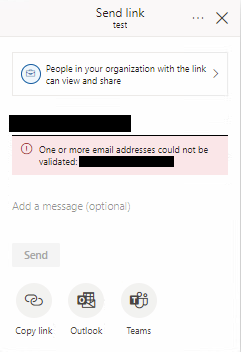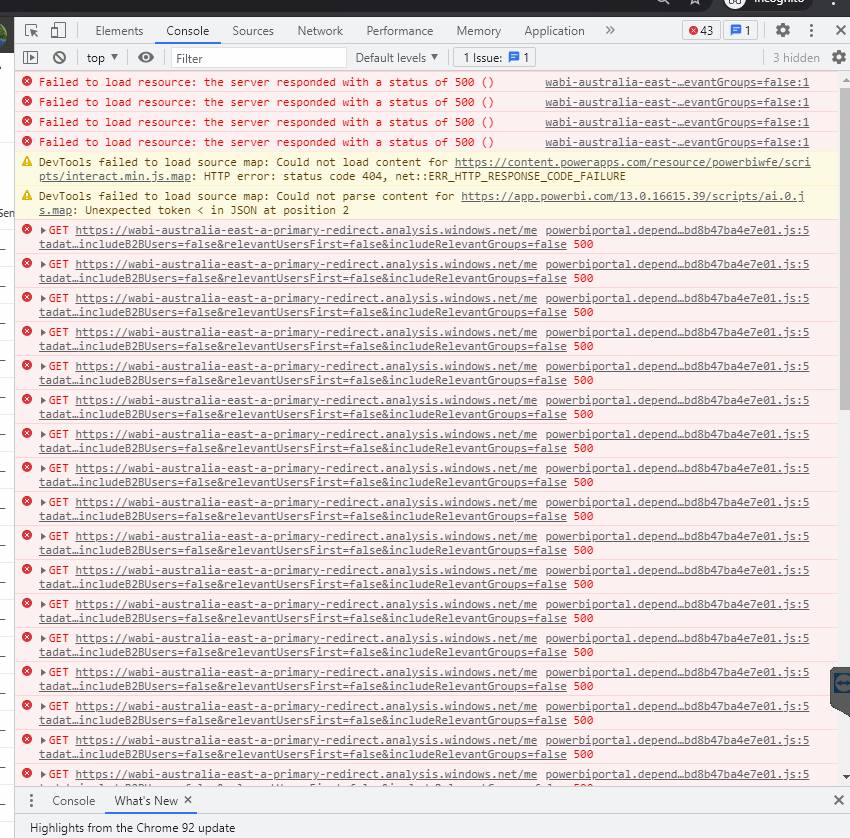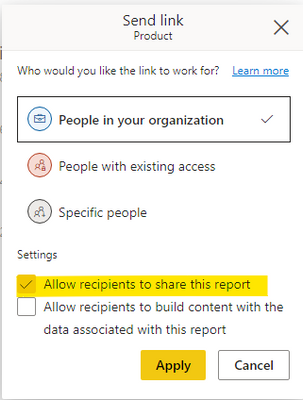FabCon is coming to Atlanta
Join us at FabCon Atlanta from March 16 - 20, 2026, for the ultimate Fabric, Power BI, AI and SQL community-led event. Save $200 with code FABCOMM.
Register now!- Power BI forums
- Get Help with Power BI
- Desktop
- Service
- Report Server
- Power Query
- Mobile Apps
- Developer
- DAX Commands and Tips
- Custom Visuals Development Discussion
- Health and Life Sciences
- Power BI Spanish forums
- Translated Spanish Desktop
- Training and Consulting
- Instructor Led Training
- Dashboard in a Day for Women, by Women
- Galleries
- Data Stories Gallery
- Themes Gallery
- Contests Gallery
- QuickViz Gallery
- Quick Measures Gallery
- Visual Calculations Gallery
- Notebook Gallery
- Translytical Task Flow Gallery
- TMDL Gallery
- R Script Showcase
- Webinars and Video Gallery
- Ideas
- Custom Visuals Ideas (read-only)
- Issues
- Issues
- Events
- Upcoming Events
Get Fabric Certified for FREE during Fabric Data Days. Don't miss your chance! Request now
- Power BI forums
- Forums
- Get Help with Power BI
- Service
- Report sharing: Email addresses could not be valid...
- Subscribe to RSS Feed
- Mark Topic as New
- Mark Topic as Read
- Float this Topic for Current User
- Bookmark
- Subscribe
- Printer Friendly Page
- Mark as New
- Bookmark
- Subscribe
- Mute
- Subscribe to RSS Feed
- Permalink
- Report Inappropriate Content
Report sharing: Email addresses could not be validated, Server Error 500
Hi All,
Two users in my org are unable to share PowerBI reports using the normal "Manage Access" style panel.
Entering any email address or name (internal or external) spins for 1-2 minutes then results in the following:
This is across all reports, old or newly generated.
Diving deeper I can see that while this is happening the service is constantly getting internal server error 500 from the microsoft service in my region:
There's nothing unusual about these two users other than the fact that they're our two heaviest powerBI users. No security groups pertaining to PowerBI or any changes to their profile, just an out of the blue error 500 just over a week ago.
I've had mindtree support assisting but no luck so far.
Has anyone else run into anything like this?
Cheers.
- Mark as New
- Bookmark
- Subscribe
- Mute
- Subscribe to RSS Feed
- Permalink
- Report Inappropriate Content
we had a similar issue occurred yesterday. one user trying to share the report to other co-worker and get an message said "one or more email address counot not be validated" even thought it's a valid email addree. The user is using Chrome. When she switch to Edge, no problem at all. Try Chrome again, same error occurred.
I have other users to test both in Chrom, not issue found and i can't replicate the issue with my login either in Chrome.
Any ideas?
Wenchi Wang
- Mark as New
- Bookmark
- Subscribe
- Mute
- Subscribe to RSS Feed
- Permalink
- Report Inappropriate Content
Hi @laurie_oa
Has your problem been solved ? If it has been solved, then please consider Accept it as the solution to help the other members find it more quickly.
Best Regards
Community Support Team _ Ailsa Tao
- Mark as New
- Bookmark
- Subscribe
- Mute
- Subscribe to RSS Feed
- Permalink
- Report Inappropriate Content
Hi @laurie_oa
Do you give them permission to share the report with others ?
Best Regards
Community Support Team _ Ailsa Tao
If this post helps, then please consider Accept it as the solution to help the other members find it more quickly.
- Mark as New
- Bookmark
- Subscribe
- Mute
- Subscribe to RSS Feed
- Permalink
- Report Inappropriate Content
Hi @laurie_oa
I have a question, can these two users be added to the shared list normally before ? Or is this a new user ?
If the users are new ,you need to sync them in Azure Active Directory .Detail options can refer to the link below .
Best Regards
Community Support Team _ Ailsa Tao
If this post helps, then please consider Accept it as the solution to help the other members find it more quickly.
- Mark as New
- Bookmark
- Subscribe
- Mute
- Subscribe to RSS Feed
- Permalink
- Report Inappropriate Content
Hi Ailsa,
The users are existing and have been sharing reports successfully for more than a year now. They are hybrid users, but our Azure AD connect tool is working as intended.
Sharing to these users is not an issue, I'm able to share my reports to them, it's having them share reports with others that is the issue.
Cheers.
- Mark as New
- Bookmark
- Subscribe
- Mute
- Subscribe to RSS Feed
- Permalink
- Report Inappropriate Content
I have ran into this, for Active Directory groups.
Our problem was syncing, we would create the AD Group on prem, but forgot to sync it to the cloud. If it isnt synced to the cloud, the PowerBI Service doesnt know it exists.
Hope this helps.
- Mark as New
- Bookmark
- Subscribe
- Mute
- Subscribe to RSS Feed
- Permalink
- Report Inappropriate Content
Thanks for replying,
We thought that this was the issue too, but there are no access groups involved and our Azure AD Connect sync tool is working as per usual.
Cheers.
Helpful resources

Power BI Monthly Update - November 2025
Check out the November 2025 Power BI update to learn about new features.

Fabric Data Days
Advance your Data & AI career with 50 days of live learning, contests, hands-on challenges, study groups & certifications and more!