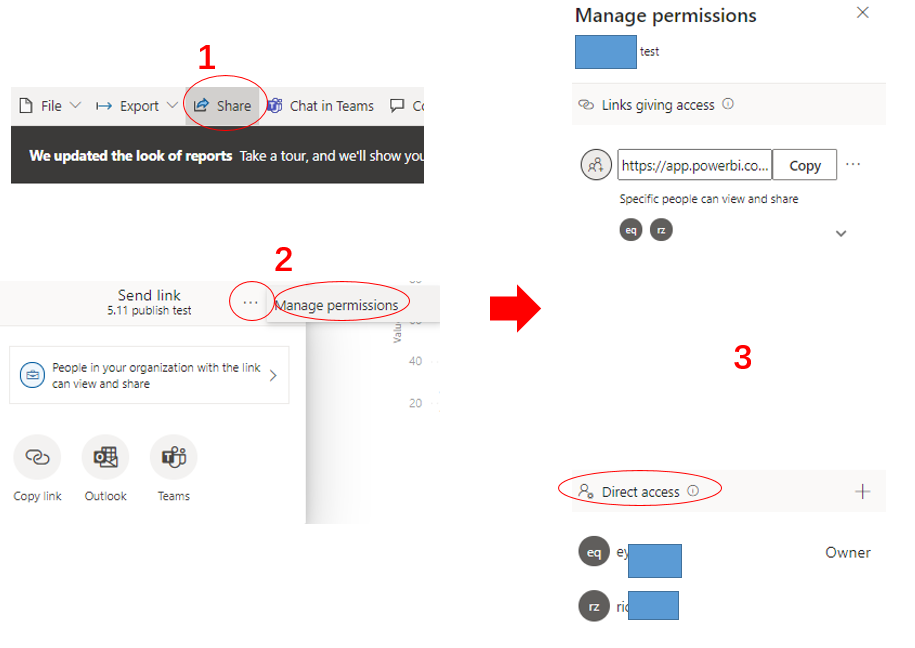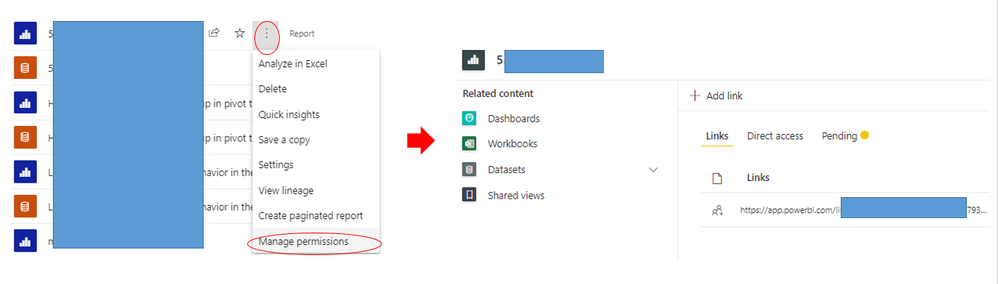FabCon is coming to Atlanta
Join us at FabCon Atlanta from March 16 - 20, 2026, for the ultimate Fabric, Power BI, AI and SQL community-led event. Save $200 with code FABCOMM.
Register now!- Power BI forums
- Get Help with Power BI
- Desktop
- Service
- Report Server
- Power Query
- Mobile Apps
- Developer
- DAX Commands and Tips
- Custom Visuals Development Discussion
- Health and Life Sciences
- Power BI Spanish forums
- Translated Spanish Desktop
- Training and Consulting
- Instructor Led Training
- Dashboard in a Day for Women, by Women
- Galleries
- Data Stories Gallery
- Themes Gallery
- Contests Gallery
- QuickViz Gallery
- Quick Measures Gallery
- Visual Calculations Gallery
- Notebook Gallery
- Translytical Task Flow Gallery
- TMDL Gallery
- R Script Showcase
- Webinars and Video Gallery
- Ideas
- Custom Visuals Ideas (read-only)
- Issues
- Issues
- Events
- Upcoming Events
The Power BI Data Visualization World Championships is back! Get ahead of the game and start preparing now! Learn more
- Power BI forums
- Forums
- Get Help with Power BI
- Service
- Overview shared reports
- Subscribe to RSS Feed
- Mark Topic as New
- Mark Topic as Read
- Float this Topic for Current User
- Bookmark
- Subscribe
- Printer Friendly Page
- Mark as New
- Bookmark
- Subscribe
- Mute
- Subscribe to RSS Feed
- Permalink
- Report Inappropriate Content
Overview shared reports
Can someone help me with the following, I would like to see who the reports created have been shared with within our organization. Is there a method available for that?
Solved! Go to Solution.
- Mark as New
- Bookmark
- Subscribe
- Mute
- Subscribe to RSS Feed
- Permalink
- Report Inappropriate Content
Hi @RonvdLaan ,
To manage permission and manage links that give access to the report, select More options (...) in the upper right of the sharing dialog, and then select Manage permissions:
For additional access management capabilities, select the More options (...) of the report ,then select Manage permissions. This takes you to the management page, where you can:
- View, manage, and create Links.
- View and manage who has Direct access and grant people direct access.
- View and manage Pending access requests and invitations.
- View and manage Related content.
- Apply Filters or Search for specific links or people.
Or you could use Usage Metrics feature which will report Unique viewers per day as well.
For more information, please refer to :
Share Power BI reports and dashboards with coworkers and others - Power BI | Microsoft Docs
Monitor usage metrics in classic workspaces - Power BI | Microsoft Docs
Monitor usage metrics in the new workspace experience (preview) - Power BI | Microsoft Docs
Best Regards,
Eyelyn Qin
If this post helps, then please consider Accept it as the solution to help the other members find it more quickly.
- Mark as New
- Bookmark
- Subscribe
- Mute
- Subscribe to RSS Feed
- Permalink
- Report Inappropriate Content
Hi @RonvdLaan ,
To manage permission and manage links that give access to the report, select More options (...) in the upper right of the sharing dialog, and then select Manage permissions:
For additional access management capabilities, select the More options (...) of the report ,then select Manage permissions. This takes you to the management page, where you can:
- View, manage, and create Links.
- View and manage who has Direct access and grant people direct access.
- View and manage Pending access requests and invitations.
- View and manage Related content.
- Apply Filters or Search for specific links or people.
Or you could use Usage Metrics feature which will report Unique viewers per day as well.
For more information, please refer to :
Share Power BI reports and dashboards with coworkers and others - Power BI | Microsoft Docs
Monitor usage metrics in classic workspaces - Power BI | Microsoft Docs
Monitor usage metrics in the new workspace experience (preview) - Power BI | Microsoft Docs
Best Regards,
Eyelyn Qin
If this post helps, then please consider Accept it as the solution to help the other members find it more quickly.
Helpful resources

Power BI Dataviz World Championships
The Power BI Data Visualization World Championships is back! Get ahead of the game and start preparing now!

| User | Count |
|---|---|
| 45 | |
| 44 | |
| 42 | |
| 15 | |
| 15 |