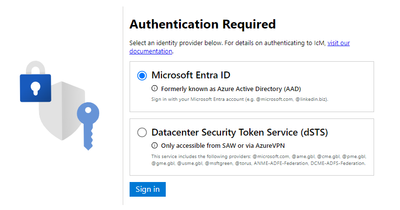FabCon is coming to Atlanta
Join us at FabCon Atlanta from March 16 - 20, 2026, for the ultimate Fabric, Power BI, AI and SQL community-led event. Save $200 with code FABCOMM.
Register now!- Power BI forums
- Get Help with Power BI
- Desktop
- Service
- Report Server
- Power Query
- Mobile Apps
- Developer
- DAX Commands and Tips
- Custom Visuals Development Discussion
- Health and Life Sciences
- Power BI Spanish forums
- Translated Spanish Desktop
- Training and Consulting
- Instructor Led Training
- Dashboard in a Day for Women, by Women
- Galleries
- Data Stories Gallery
- Themes Gallery
- Contests Gallery
- QuickViz Gallery
- Quick Measures Gallery
- Visual Calculations Gallery
- Notebook Gallery
- Translytical Task Flow Gallery
- TMDL Gallery
- R Script Showcase
- Webinars and Video Gallery
- Ideas
- Custom Visuals Ideas (read-only)
- Issues
- Issues
- Events
- Upcoming Events
Vote for your favorite vizzies from the Power BI Dataviz World Championship submissions. Vote now!
- Power BI forums
- Forums
- Get Help with Power BI
- Service
- Re: October Update Gateway Issue
- Subscribe to RSS Feed
- Mark Topic as New
- Mark Topic as Read
- Float this Topic for Current User
- Bookmark
- Subscribe
- Printer Friendly Page
- Mark as New
- Bookmark
- Subscribe
- Mute
- Subscribe to RSS Feed
- Permalink
- Report Inappropriate Content
October Update Gateway Issue
Hi All! We are encountering an issue with our gateway ever since we updated for the October release.
We already tried to restart the machine & gateway and also tried to reinstall the gateway but no luck.
Coincidentally, we have another gateway from other machine that is outdated and when we tried to connect our reports to that, it worked perfectly. Any known issue going on for the October release? or is there a fix in the error below:
Data source error{"error":{"code":"DM_GWPipeline_Gateway_MashupDataAccessError","pbi.error":{"code":"DM_GWPipeline_Gateway_MashupDataAccessError","parameters":{},"details":[{"code":"DM_ErrorDetailNameCode_UnderlyingErrorCode","detail":{"type":1,"value":"-2147467259"}},{"code":"DM_ErrorDetailNameCode_UnderlyingErrorMessage","detail":{"type":1,"value":"SharePoint: Request failed: The underlying connection was closed: An unexpected error occurred on a receive."}},{"code":"DM_ErrorDetailNameCode_UnderlyingHResult","detail":{"type":1,"value":"-2147467259"}},{"code":"Microsoft.Data.Mashup.ValueError.DataSourceKind","detail":{"type":1,"value":"SharePoint"}},{"code":"Microsoft.Data.Mashup.ValueError.DataSourcePath","detail":
Solved! Go to Solution.
- Mark as New
- Bookmark
- Subscribe
- Mute
- Subscribe to RSS Feed
- Permalink
- Report Inappropriate Content
This is a known issue and is already being fixed by engineers. If there is any other development, I will publish the solution here as soon as possible
- Mark as New
- Bookmark
- Subscribe
- Mute
- Subscribe to RSS Feed
- Permalink
- Report Inappropriate Content
Hi all,
The new Gateway version (3000.194.17) with the fix is available.
https://www.microsoft.com/en-us/download/details.aspx?id=53127
Best Regards
Dino Tao
- Mark as New
- Bookmark
- Subscribe
- Mute
- Subscribe to RSS Feed
- Permalink
- Report Inappropriate Content
Hi all,
The new Gateway version (3000.194.17) with the fix is available.
https://www.microsoft.com/en-us/download/details.aspx?id=53127
Best Regards
Dino Tao
- Mark as New
- Bookmark
- Subscribe
- Mute
- Subscribe to RSS Feed
- Permalink
- Report Inappropriate Content
This is a known issue and is already being fixed by engineers. If there is any other development, I will publish the solution here as soon as possible
- Mark as New
- Bookmark
- Subscribe
- Mute
- Subscribe to RSS Feed
- Permalink
- Report Inappropriate Content
The New Oct/Nov release gateway didn’t work for me on Power BI online refreshing. Neither did Sep release. it ended up with the same error.
Power BI Desktop local refreshing is perfect.
It's a cloud connection to the .csv files on Azure blob storage.
Data source error: | {"error":{"code":"DM_GWPipeline_Gateway_MashupDataAccessError","pbi.error":{"code":"DM_GWPipeline_Gateway_MashupDataAccessError","parameters":{},"details":[{"code":"DM_ErrorDetailNameCode_UnderlyingErrorCode","detail":{"type":1,"value":"-2147467259"}},{"code":"DM_ErrorDetailNameCode_UnderlyingErrorMessage","detail":{"type":1,"value":"We're sorry, an error occurred during evaluation."}},{"code":"DM_ErrorDetailNameCode_UnderlyingHResult","detail":{"type":1,"value":"-2147467259"}}],"exceptionCulprit":1}}} Table: XXXXX. |
Cluster URI: | WABI-AUSTRALIA-SOUTHEAST-redirect.analysis.windows.net |
Activity ID: | de4fa9e8-e198-4522-8a84-c606e9f64059 |
Request ID: | 99bd4180-e8fd-4306-bae2-afa41706e61a |
Time: | 2023-11-02 05:07:29Z |
- Mark as New
- Bookmark
- Subscribe
- Mute
- Subscribe to RSS Feed
- Permalink
- Report Inappropriate Content
the url is not accessible to public I guess
- Mark as New
- Bookmark
- Subscribe
- Mute
- Subscribe to RSS Feed
- Permalink
- Report Inappropriate Content
You sure about that link?
- Mark as New
- Bookmark
- Subscribe
- Mute
- Subscribe to RSS Feed
- Permalink
- Report Inappropriate Content
Similar ongoing gateway issues here - We've also got minor issues with the iAuditor connector updating on our Prod gateways, We can't seem to utilise it at all. Thankfully we have a Dev gateway we can run the troublesome reports through!
I've passed the recommendation onto our US Team to roll back to the September version as others have done.
- Mark as New
- Bookmark
- Subscribe
- Mute
- Subscribe to RSS Feed
- Permalink
- Report Inappropriate Content
A new version was released today that fixes the refresh failures. We've updated our and everything is working.
- Mark as New
- Bookmark
- Subscribe
- Mute
- Subscribe to RSS Feed
- Permalink
- Report Inappropriate Content
I don't see any new Oct release. can you pls guide me to the new release?
- Mark as New
- Bookmark
- Subscribe
- Mute
- Subscribe to RSS Feed
- Permalink
- Report Inappropriate Content
- Mark as New
- Bookmark
- Subscribe
- Mute
- Subscribe to RSS Feed
- Permalink
- Report Inappropriate Content
Thanks mate. MS hasn't published it on their 'Documentation' portal.
- Mark as New
- Bookmark
- Subscribe
- Mute
- Subscribe to RSS Feed
- Permalink
- Report Inappropriate Content
Hi @krixtsup3r ,
I recommend that you first check that the account connected to the data source is correct and that the datasource's credentials are correct. Do you have access to the datasource? And is your gateway installed in the right domain, is the gateway configured correctly?
If all of this is okay, you can choose to backtrack your gateway to the original version you were using. You can find the answer on where to download the previous version of the gateway in this document:
Previous monthly updates to the on-premises data gateways | Microsoft Learn
Please note that if you need to download a previous version of the gateway, you need to uninstall the existing version of the gateway and then install the required gateway version.
Best Regards,
Dino Tao
If this post helps, then please consider Accept it as the solution to help the other members find it more quickly.
- Mark as New
- Bookmark
- Subscribe
- Mute
- Subscribe to RSS Feed
- Permalink
- Report Inappropriate Content
Hi @Anonymous, appreciate the response. All of our checked based on what you mentioned. Quick question though, if we delete the current gateway will there be any problem with what is already connected?
- Mark as New
- Bookmark
- Subscribe
- Mute
- Subscribe to RSS Feed
- Permalink
- Report Inappropriate Content
Hi @krixtsup3r ,
I just did a test: I used the October version of the on-premises data gateway to connect to a SQL database, and then reverted the version to the September version of the on-premises data gateway, and after using the recovery key for the gateway restoration, I found that the SQL database I tested before I could still connect normally.
But I can't guarantee that this will be the case for all connections, if there are connections that don't work, recreate the connection with the existing version of the gateway.
Best Regards,
Dino Tao
If this post helps, then please consider Accept it as the solution to help the other members find it more quickly.
- Mark as New
- Bookmark
- Subscribe
- Mute
- Subscribe to RSS Feed
- Permalink
- Report Inappropriate Content
I'm going to try and re-create the connections for my SQL based datapulls and see if this helps. Mine have been typically a SharePoint connection that is failing (though they are in the same dataset as some SQL based connections).
- Mark as New
- Bookmark
- Subscribe
- Mute
- Subscribe to RSS Feed
- Permalink
- Report Inappropriate Content
After the new upgrade we are havingf the following gateway issue. I guess it's the one you guys are discussing here. Any workaround? Can we downgrade the gateway version?
| Data source error: | {"error":{"code":"DM_GWPipeline_Gateway_MashupDataAccessError","pbi.error":{"code":"DM_GWPipeline_Gateway_MashupDataAccessError","parameters":{},"details":[{"code":"DM_ErrorDetailNameCode_UnderlyingErrorCode","detail":{"type":1,"value":"-2147467259"}},{"code":"DM_ErrorDetailNameCode_UnderlyingErrorMessage","detail":{"type":1,"value":"We're sorry, an error occurred during evaluation."}},{"code":"DM_ErrorDetailNameCode_UnderlyingHResult","detail":{"type":1,"value":"-2147467259"}}],"exceptionCulprit":1}}} Table: . |
| Cluster URI: | WABI-AUSTRALIA-SOUTHEAST-redirect.analysis.windows.net |
| Activity ID: | b567c7f2-c89b-4346-9cee-76640de7809d |
| Request ID: | c4c2c0f2-97dd-4879-8c70-18ac12669c96 |
| Time: | 2023-10-28 03:14:07Z |
- Mark as New
- Bookmark
- Subscribe
- Mute
- Subscribe to RSS Feed
- Permalink
- Report Inappropriate Content
We're getting the same error as well. If you downgrade to the September release, it works fine.
- Mark as New
- Bookmark
- Subscribe
- Mute
- Subscribe to RSS Feed
- Permalink
- Report Inappropriate Content
how can I downgrade to Sep release?
- Mark as New
- Bookmark
- Subscribe
- Mute
- Subscribe to RSS Feed
- Permalink
- Report Inappropriate Content
Us to. It seems to be occuring on any dataset using both a cloud and onprem source.
- Mark as New
- Bookmark
- Subscribe
- Mute
- Subscribe to RSS Feed
- Permalink
- Report Inappropriate Content
Have any work around? I've noticed I can get it to refresh a couple times when mapping the cloud source thru the gateway.
- Mark as New
- Bookmark
- Subscribe
- Mute
- Subscribe to RSS Feed
- Permalink
- Report Inappropriate Content
Same as @Joshrodgers123 we have a spare gateway that is outdated and we redirecting it in there. Weirdly only a few of our dataset has an error.
I initially did the cloud source as well it runs from time to time but still unreliable.
Helpful resources

Power BI Dataviz World Championships
Vote for your favorite vizzies from the Power BI World Championship submissions!

Join our Community Sticker Challenge 2026
If you love stickers, then you will definitely want to check out our Community Sticker Challenge!

Power BI Monthly Update - January 2026
Check out the January 2026 Power BI update to learn about new features.

| User | Count |
|---|---|
| 47 | |
| 40 | |
| 40 | |
| 26 | |
| 25 |