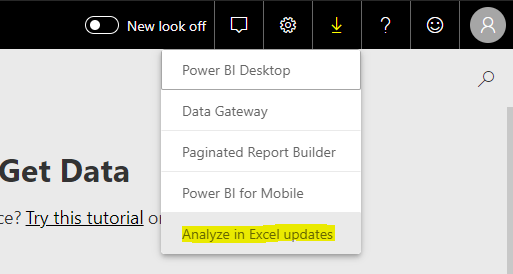Fabric Data Days starts November 4th!
Advance your Data & AI career with 50 days of live learning, dataviz contests, hands-on challenges, study groups & certifications and more!
Get registered- Power BI forums
- Get Help with Power BI
- Desktop
- Service
- Report Server
- Power Query
- Mobile Apps
- Developer
- DAX Commands and Tips
- Custom Visuals Development Discussion
- Health and Life Sciences
- Power BI Spanish forums
- Translated Spanish Desktop
- Training and Consulting
- Instructor Led Training
- Dashboard in a Day for Women, by Women
- Galleries
- Data Stories Gallery
- Themes Gallery
- Contests Gallery
- Quick Measures Gallery
- Visual Calculations Gallery
- Notebook Gallery
- Translytical Task Flow Gallery
- TMDL Gallery
- R Script Showcase
- Webinars and Video Gallery
- Ideas
- Custom Visuals Ideas (read-only)
- Issues
- Issues
- Events
- Upcoming Events
Join us at FabCon Atlanta from March 16 - 20, 2026, for the ultimate Fabric, Power BI, AI and SQL community-led event. Save $200 with code FABCOMM. Register now.
- Power BI forums
- Forums
- Get Help with Power BI
- Service
- Re: Initialization of data source failed
- Subscribe to RSS Feed
- Mark Topic as New
- Mark Topic as Read
- Float this Topic for Current User
- Bookmark
- Subscribe
- Printer Friendly Page
- Mark as New
- Bookmark
- Subscribe
- Mute
- Subscribe to RSS Feed
- Permalink
- Report Inappropriate Content
Initialization of data source failed
I have shared a report, when the user is exporting the data using analyze in excel, user is getting the error..
Initialization of the data source failed.
Check the database server or contact your database administrator, Make sure the external database is available, and then try the operation again. If you see this message again, create a new data source to connect to the database.
User has excel 2010
Solved! Go to Solution.
- Mark as New
- Bookmark
- Subscribe
- Mute
- Subscribe to RSS Feed
- Permalink
- Report Inappropriate Content
I would suggest if possible to upgrade the version of Excel?
Also it could potentially be a network issue if they cannot connect to the external database, which would indicate an issue with connectivity to the Power BI Service?
- Mark as New
- Bookmark
- Subscribe
- Mute
- Subscribe to RSS Feed
- Permalink
- Report Inappropriate Content
Hi @Anonymous ,
How about the result after you follow the suggestions mentioned in my original post?Could you please provide more details about it If it doesn't meet your requirement?
Best regards,
Community Support Team _ Dong Li
If this post helps, then please consider Accept it as the solution to help the other members find it more quickly.
If this post helps, then please consider Accept it as the solution to help the other members find it more quickly.
- Mark as New
- Bookmark
- Subscribe
- Mute
- Subscribe to RSS Feed
- Permalink
- Report Inappropriate Content
The user was using excel 2010, and that's the culprit, they have to upgrade the excel version , to 2016.
- Mark as New
- Bookmark
- Subscribe
- Mute
- Subscribe to RSS Feed
- Permalink
- Report Inappropriate Content
- Mark as New
- Bookmark
- Subscribe
- Mute
- Subscribe to RSS Feed
- Permalink
- Report Inappropriate Content
Hi @Anonymous ,
Based on this document: https://exceleratorbi.com.au/power-bi-analyze-excel-what-you-need-to-know/
This issue is related to you not having the correct data connector installed for your version of Excel. Make sure you have installed the correct (64 bit or 32 bit) data connector as covered earlier in this documents like following
Please also refer to the similar thread: https://community.powerbi.com/t5/Service/Analyze-in-Excel-Initialization-of-the-data-source-failed/td-p/24928
Could you please check if reach the limitations in this document: https://docs.microsoft.com/en-us/power-bi/service-analyze-in-excel#requirements
- Analyze in Excel is supported for Microsoft Excel 2010 SP1 and later.
- Analyze in Excel requires that the dataset be in Power BI Premium or that the user have a Power BI Pro license.
- Users can connect to datasets through Analyze in Excel if they have read permission on the underlying dataset.
- The Analyze in Excel is a Power BI service feature, and is not available in Power BI Report Server or Power BI Embedded.
- Analyze in Excel is only supported on machines running Microsoft Windows.
- Some organizations may have Group Policy rules that prevent installing the required Analyze in Excel updates to Excel.
Best regards,
Community Support Team _ Dong Li
If this post helps, then please consider Accept it as the solution to help the other members find it more quickly.
If this post helps, then please consider Accept it as the solution to help the other members find it more quickly.
- Mark as New
- Bookmark
- Subscribe
- Mute
- Subscribe to RSS Feed
- Permalink
- Report Inappropriate Content
I would suggest if possible to upgrade the version of Excel?
Also it could potentially be a network issue if they cannot connect to the external database, which would indicate an issue with connectivity to the Power BI Service?
- Mark as New
- Bookmark
- Subscribe
- Mute
- Subscribe to RSS Feed
- Permalink
- Report Inappropriate Content
Hi,
In our company, we have the same problem when sharing Excel - files with connection to PowerBI dataset. So the data refresh in Excel is no problem, also with the desktop version of Excel for the user who made the connection but not for other users.
Can it be that the version of Excel is a problem? The pro users who make te report have 64bit versions of Excel, the readers 32 bits.
Thank you for your reply!
Kind regards,
Steven
Helpful resources

Fabric Data Days
Advance your Data & AI career with 50 days of live learning, contests, hands-on challenges, study groups & certifications and more!

Power BI Monthly Update - October 2025
Check out the October 2025 Power BI update to learn about new features.